Docker in LXD
Docker in LXD Wouldn't you end up launching a lot of Docker Engine after using Docker a lot? At least I do.
There are many ways to do this, but Docker in LXD is easier to build than it used to be, so nowadays when I install Docker Engine I build it on top of the LXD container.
LXD setup
Ubuntu 20.04 LTS has LXD installed with Snap at the time of installation. But you need to initialize it with lxd init to be able to use LXD.
$ lxd init
Would you like to use LXD clustering? (yes/no) [default=no]:
...
I'm asked a lot. Basically the default is fine, but always choose btrfs for the storage backend. (It seems that the default is often zfs, please explicitly set it to btrfs)
...
Name of the storage backend to use (ceph, btrfs, dir, lvm) [default=btrfs]: btrfs
...
To check the operation, create an LXD container, start it, and exit it.
$ lxc launch ubuntu:20.04 ubuntu
Creating ubuntu
Starting ubuntu
$ lxc exec ubuntu bash
root@ubuntu:~# exit
Since the operation check is completed, delete the container.
$ lxc rm -f ubuntu
Docker in LXD You may be able to install Docker Engine in a plain LXD container, but it won't start the Docker container.
According to the LXD documentation, Can I run docker inside an LXD container? (https://lxd-ja.readthedocs.io/ja/latest/#lxd-docker), it seems that security.nesting should be true.
$ lxc launch -c security.nesting=true ubuntu:20.04 docker
Creating docker
Starting docker
Just in case, check if it is set.
$ lxc config show docker
config:
...
security.nesting: "true"
...
There is no problem, so install Docker Engine.
$ lxc exec docker bash
root@docker:~# curl https://get.docker.com | sh
Now that the installation is complete, start the Docker container.
root@docker:~# docker run --rm hello-world
Hello from Docker!
This message shows that your installation appears to be working correctly.
To generate this message, Docker took the following steps:
1. The Docker client contacted the Docker daemon.
2. The Docker daemon pulled the "hello-world" image from the Docker Hub.
(amd64)
3. The Docker daemon created a new container from that image which runs the
executable that produces the output you are currently reading.
4. The Docker daemon streamed that output to the Docker client, which sent it
to your terminal.
To try something more ambitious, you can run an Ubuntu container with:
$ docker run -it ubuntu bash
Share images, automate workflows, and more with a free Docker ID:
https://hub.docker.com/
For more examples and ideas, visit:
https://docs.docker.com/get-started/
It worked!
Selection of storage driver
For LXD and Docker Engine, you can choose a storage driver. However, it seems that there are few combinations to start. Both LXD and Docker Engine are running on btrfs when built with this procedure.
According to the table in Replaceable Storage Driver Structure (http://docs.docker.jp/v17.06/engine/userguide/storagedriver/selectadriver.html#a-pluggable-storage-driver-architecture), the commonly used Docker Engine storage driver overlay2 requires the host-side storage to be ext4 or xfs.
The combinations that are likely to work are as follows.
| LXD storage driver | Docker Engine storage driver |
|---|---|
| btrfs | btrfs |
| zfs | zfs |
| lvm | devicemapper |
Only btrfs worked at hand. zfs failed to install zfsutils-linux on the LXD container. I haven't tried lvm because it's a hassle.
The Docker Engine btrfs storage driver doesn't seem to perform that well, but I'm grateful that it just works.
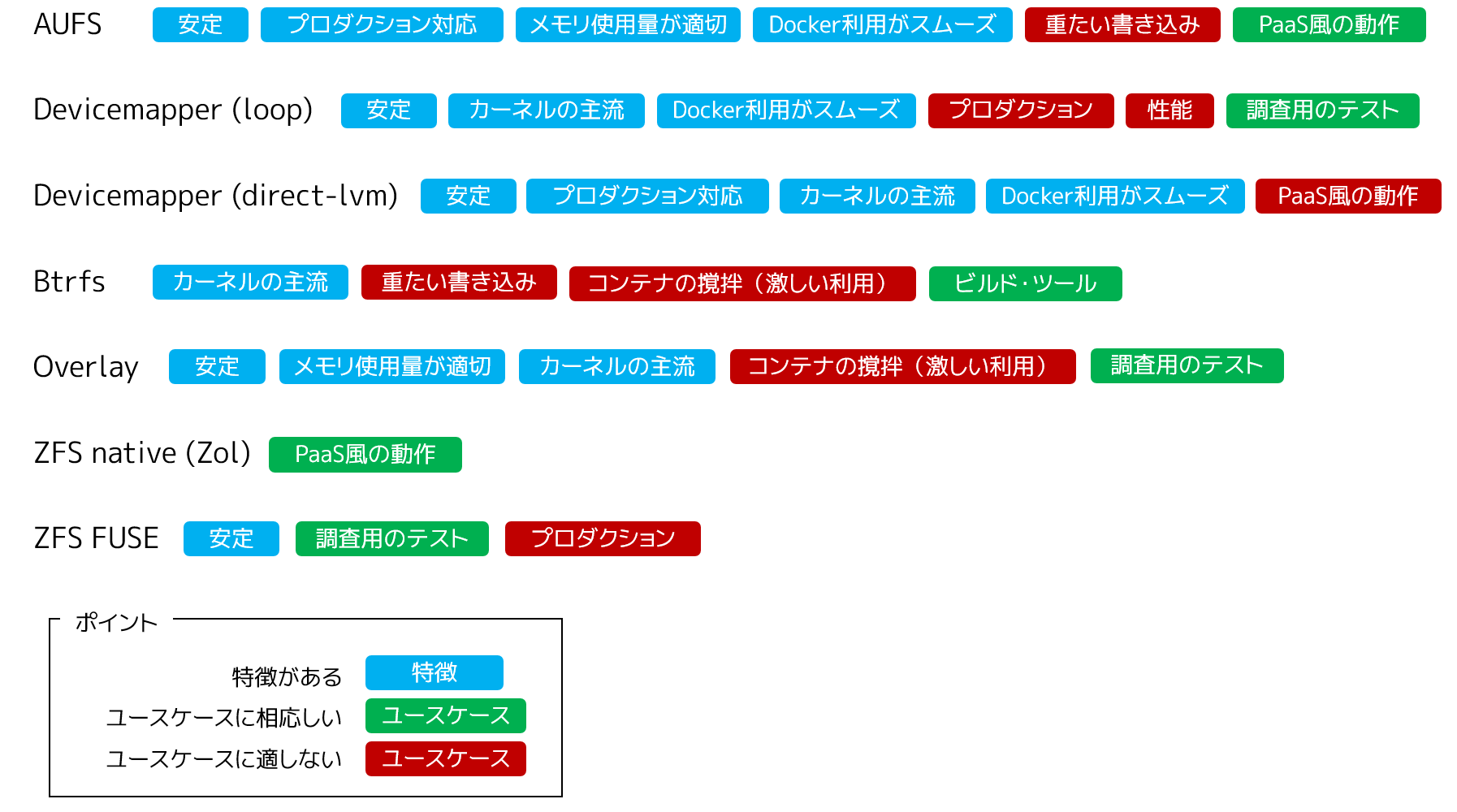
There is also a Docker Engine storage driver called vfs, which seems to work regardless of the LXD storage driver, but it seems to be the worst performance for development.
security.privileged=true
When I google, I also see that security.privileged is set to true in the LXD container settings.
It seems that it is necessary depending on the Docker container to be started, but if this is enabled, various things can be done from the container to the host side, so it seems better not to do it if it is unnecessary.
Security of security.nesting = true
I couldn't find any mention in the official LXD documentation about whether security.nesting = true is safe (whether the container can't access the host side).
I did not understand because there was no information even when I searched by google. If anyone is familiar with this area, please let me know.
Recommended Posts