Setting up Wine Launcher Creator on Ubuntu 20.04 (qt4, install WOLF RPG Editor) "
"Setting up Wine on Ubuntu 18.04 (installing WOLF RPG Editor)" https://qiita.com/nanbuwks/items/07116a23304d93ba1c06
Now, I've run the WOLF RPG Editor using the Ubuntu package of Wine and even set up the launcher.
This time we will do the same on Ubuntu 20.04. It took a lot of time to set up the launcher, so I will mainly explain it.
environment
- Ubuntu 20.04 AMD64 --WOLF RPG Editor Ver2.24 (2018/06/22)
WOLF RPG Editor
https://www.vector.co.jp/soft/dl/winnt/game/se475870.html Download from and unzip. WOLF RPG Editor does not have an installer, just unzip the Zip file and execute Game.exe or Editor.exe that comes out. This type of app can be simple in a pure Windows environment, but in a Wine environment it takes time to set up the launcher.
wine installation
$ sudo apt install wine
On Ubuntu 18.04
- wine-stable 3.0-1ubuntu1
- wine-development 3.6-1
I was prompted to choose one, but this time I didn't have to specify it
- wine-5.0 (Ubuntu 5.0-3ubuntu1)
Entered.
Loading the package list...Done
Creating a dependency tree
Reading status information...Done
The following additional packages will be installed:
alsa-ucm-conf fonts-wine gcc-10-base:i386 glib-networking:i386
gstreamer1.0-plugins-base:i386 gstreamer1.0-plugins-good:i386
gstreamer1.0-x:i386 i965-va-driver:i386 intel-media-va-driver:i386
libaa1:i386 libaom0:i386 libasn1-8-heimdal:i386 libasound2 libasound2:i386
libasound2-data libasound2-plugins:i386 libasyncns0:i386 libatomic1:i386
・
・
・
upgrade:32 new installations:263 deleted:0 pieces, pending:153 pieces.
I need to get an archive of 184 MB.
1 additional after this operation,It consumes 212 MB of disk space.
Do you want to continue? [Y/n] y
Quite a lot of packages are installed.
・
・
・
initramfs-tools (0.136ubuntu6.2)Processing the trigger of...
update-initramfs: Generating /boot/initrd.img-5.4.0-53-generic
wine (5.0-3ubuntu1)Processing the trigger of...
libc-bin (2.31-0ubuntu9)Processing the trigger of...
libgdk-pixbuf2.0-0:i386 (2.40.0+dfsg-3)Processing the trigger of...
E: 'libc6:i386'Could not be set.
E: 'libgcc-s1:i386'Immediate setting of is not working. For more information man 5 apt.conf APT::Immediate-See the Configure section.(2)
Finally, I got the above error, but I was able to install it. Is it fine···
winecfg
For the time being, check the config screen
$ winecfg
In Ubuntu18.04, the characters were garbled, so I had to install the font, but this time it worked without garbled characters.

Launch WOLF RPG Editor
Navigate to the folder where you unzipped WOLF RPG Editor (the folder that contains Game.exe).
$ wine Game.exe
It started with.

Set the launcher
Wine sets the launcher for Windows apps installed by the installer, but you have to set the launcher yourself for exe files without the installer.
On Ubuntu 18.04 I used wine-launcher-creator. I will set it again this time.
https://code.google.com/archive/p/wine-launcher-creator/downloads From here wine-launcher-creator_1.0.8-1_all.deb
Download.
wine-launcher-creator
$ sudo dpkg --install wine-launcher-creator_1.0.8-1_all.deb
Then
(Loading database ... Currently 194245 files and directories are installed.) Preparing to deploy wine-launcher-creator_1.0.8-1_all.deb ... Overwrite expansion (to 1.0.8-1) with wine-launcher-creator (1.0.8-1) ... dpkg: Unable to set wine-launcher-creator due to dependency issue: wine-launcher-creator depends on: python ... but: Package python is not yet installed. wine-launcher-creator depends on: python-qt4 ... but: Package python-qt4 is not yet installed. wine-launcher-creator depends on: icoutils ... but: Package icoutils is not yet installed.
dpkg: An error occurred while processing the package wine-launcher-creator (--install): Dependency issues-forgo settings Processing triggers for gnome-menus (3.36.0-1ubuntu1) ... Processing desktop-file-utils (0.24-1ubuntu3) triggers ... Processing triggers for mime-support (3.64ubuntu1) ... An error occurred during processing: wine-launcher-creator
have become.
##Install gdebi
Resolving dependencies is always a hassle.
There is a tool called gdebi that installs deb files while satisfying dependencies.
This time I decided to rely on it psychologically to solve the problem.
$ sudo apt install gdebi
##wine with gdebi-launcher-creator installation failure
$ sudo gdebi wine-launcher-creator_1.0.8-1_all.deb
Reading package lists... Done
Building dependency tree
Reading state information... Done
Reading state information... Done
This package cannot be installed
Dependency is not satisfiable: python-qt4
Oh.
Clean it before proceeding.
$ sudo apt --fix-broken install
##Install qt4
Refer to here
https://stackoverflow.com/questions/61818849/pyqt4-in-ubuntu-20-04
$ sudo add-apt-repository ppa:rock-core/qt4 $ sudo apt update $ sudo apt install libqt4-declarative libqt4* libqtcore4 libqtgui4 libqtwebkit4 qt4* ・ ・ ・ Loading package list ... Done Creating a dependency tree Reading status information ... Done E: Package libqt4 * not found E: Package qt4 * not found
Didn't you use wildcards?
Instead of a wildcard, I tried the following in my mood.
$ sudo apt install libqt4-declarative libqt4-dev libqtcore4 libqtgui4 libqtwebkit4 qt4-default
again
$ sudo gdebi wine-launcher-creator_1.0.8-1_all.deb
Reading package lists... Done
Building dependency tree
Reading state information... Done
Reading state information... Done
This package cannot be installed
Dependency is not satisfiable: python-qt4
Now we need the python qt4 binding.
## python-qt4
https://qastack.jp/ubuntu/137151/how-does-one-create-a-custom-application-launcher-for-wine-installed-apps
Download the following with reference to here
$ wget http://archive.ubuntu.com/ubuntu/pool/universe/q/qt-assistant-compat/libqtassistantclient4_4.6.3-7build1_amd64.deb $ wget http://archive.ubuntu.com/ubuntu/pool/universe/p/python-qt4/python-qt4_4.12.1+dfsg-2_amd64.deb $ wget http://archive.ubuntu.com/ubuntu/pool/universe/p/python-pyaudio/python-pyaudio_0.2.11-1build2_amd64.deb
Install each
$ sudo dpkg -i libqtassistantclient4_4.6.3-7build1_amd64.deb
This is OK.
$ sudo dpkg -i python-qt4_4.12.1+dfsg-2_amd64.deb You have selected the previously unselected package python-qt4. (Loading database ... Currently 214491 files and directories are installed.) Preparing to deploy python-qt4_4.12.1 + dfsg-2_amd64.deb ... Deploying python-qt4 (4.12.1 + dfsg-2) ... dpkg: Unable to configure python-qt4 due to dependency issue: python-qt4 depends on: python (<< 2.8) ... but: Package python is not yet installed. python-qt4 depends on: python (> = 2.7 ~) ... but: Package python is not yet installed. python-qt4 depends on: python: any (<< 2.8) ... but: python-qt4 depends on: python: any (> = 2.7.5-5 ~) ... but: python-qt4 depends on: libpython2.7 (> = 2.7) ... but: Package libpython2.7 is not yet installed. python-qt4 depends on: sip-api-12.2 ... but: Package sip-api-12.2 is not yet installed.
dpkg: An error occurred while processing package python-qt4 (--install): Dependency issues-forgo settings An error occurred during processing: python-qt4
From here on, I installed it with dependencies using gedbi.
$ sudo gdebi python-qt4_4.12.1+dfsg-2_amd64.deb $ sudo gdebi python-pyaudio_0.2.11-1build2_amd64.deb
##Successful installation
$ sudo gdebi wine-launcher-creator_1.0.8-1_all.deb
## wine-launcher-creator launch
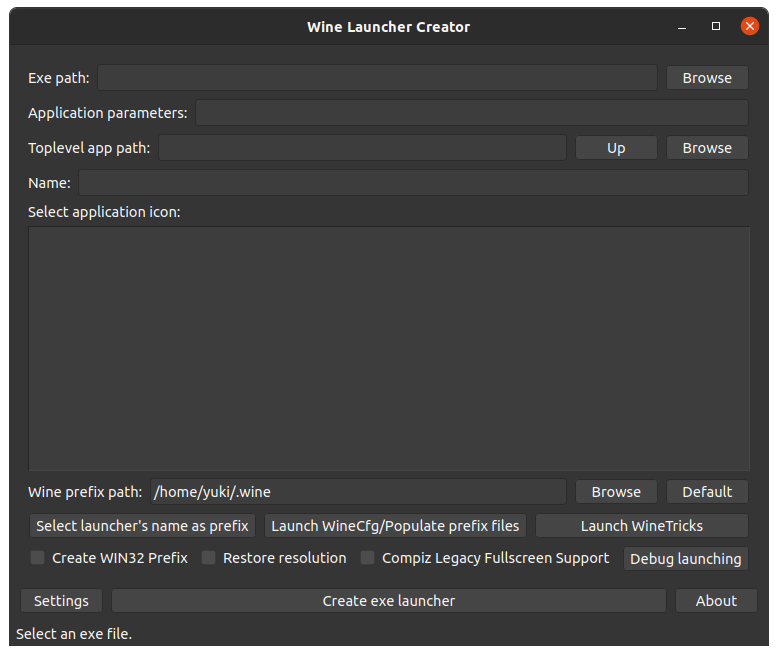
#Launcher creation
When you load the exe file, an icon will be displayed, so select it and press "Create exe launcher" to place the launcher on your desktop.
This time Game.exe with red icon, Editor.I have placed the exe on the desktop with a blue icon.
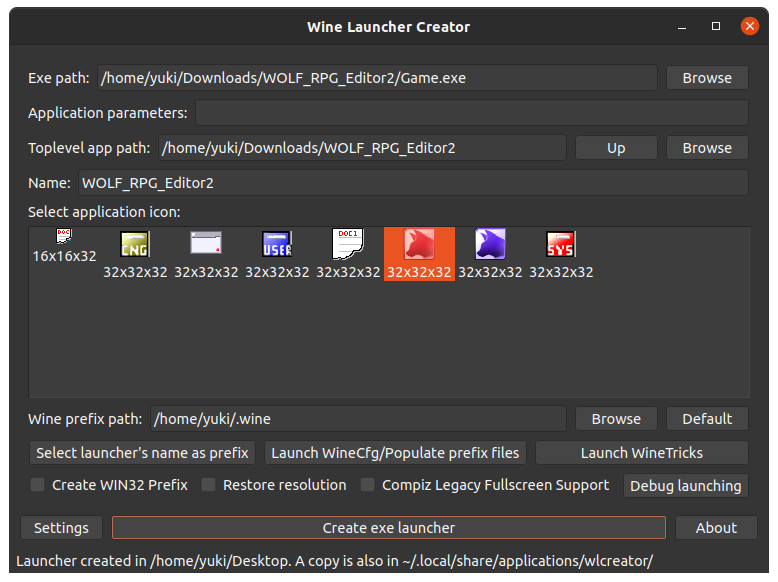
Recommended Posts