Recover CentOS 8 who fell into the darkness of the infinite restart loop in single user mode
What did you do
- Restart CentOS every night in the middle of the night!
- Let's do regular execution with "Make your own systemd"!
- Reboot shell script file creation Yoshi!
- Give execute permission to the shell script file Yoshi!
- Create and enable systemd (service) for restart Yoshi!
- Create, enable and execute Timer to kick the above Yoshi!

Well! !!
↓ This was no good. ** Create and enable systemd (service) for restart Yoshi! ** **
Something like the following ...
Reboot ↓ Reboot systemd (service) will be executed ↓ Reboot ↓ Reboot systemd (service) will be executed ↓ ...... It has become an infinite loop of restarting ... (´ ・ ω ・ `)
** The service that was activated as soon as it started started running ** was out of my mind.
Then what to do
Linux has a ** single-user mode **. Since it starts with the minimum configuration, you can recover when it is (no ∀`) like this time.
It feels like a feature similar to ** BIOS ** or ** Windows Safe Mode **.
However, single-user mode cannot be over the network. I have to walk tech-tech with my feet to the front of the machine and operate it directly ...
How to start single user mode
First, press `` `e``` when the screen below appears.
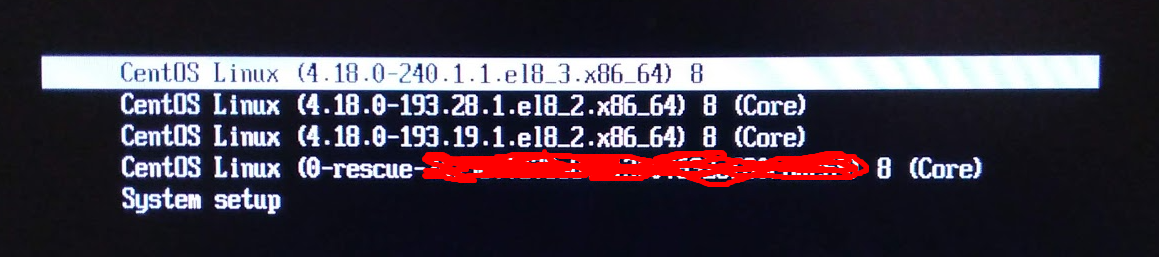 Then, the screen looks like this.
Then, the screen looks like this.
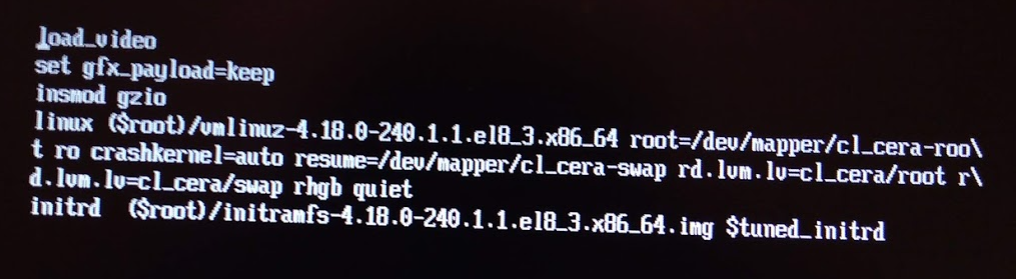
rd after rhgb quiet.Enter break.

Then you can start single user mode with Ctl + x!
# Remount sysroot to work with files
The purpose of this time is ** to fix the wrong shell script file **, so you need to bring the file ready for operation.
Then remount sysroot.
The following command.
#### **`python`**
```sh
mount -o remount,rw /sysroot
chroot /sysroot
The following is the state where I remounted and tried to ls -l.
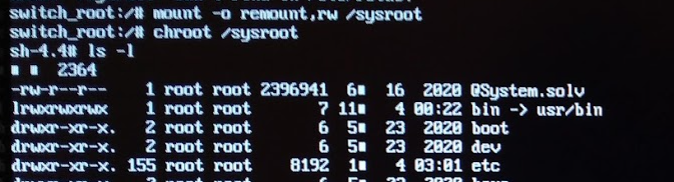 At this point, it is almost the same as ** Starting CentOS8 and opening the terminal **, so you can modify the file with vi or something.
At this point, it is almost the same as ** Starting CentOS8 and opening the terminal **, so you can modify the file with vi or something.
After modifying the file, I did `` `exit``` twice and CentOS8 started up safely. (Twice exit from remounted sysroot and exit from single user mode)
Serpentine
This time it was my physical server so I managed to do it, but what if something similar happens on AWS?
When migrating to the cloud, let's check if there is a single-user mode recovery method ...
Reference site
https://rin-ka.net/centos-7-8-single-mode-how-to/
version
CentOS Linux release 8.3.2011