Make an MQTT Publisher box
Introduction
-
What is MQTT? For details, please check the following sites, but a brief explanation is the lightweight protocol of the Pub / Sub messaging model. Since it is assumed to be operated by a weak device that can be connected by IoT and WoT, various low-cost processing is possible.
-
I think Pepper can use it, so I'll give it a try.
-
MQTT I'm studying.
MQTT Publisher Box
The following libraries are used as the MQTT library for Python.
Create a Python box and change the input Type from "bang" to "string".
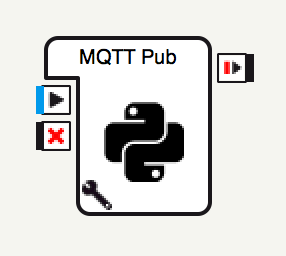
Setting items
The setting items are like this.
Allows you to specify the MQTT broker host, port, KeepAlive value, and the topic to send the message to, the QOS value, and the Retain value.

Python code
The code looks like this. Get various parameters, connect to MQTT broker and send a message.
For how to use the library in the box, I referred to the following article.
class MyClass(GeneratedClass):
def __init__(self):
GeneratedClass.__init__(self)
def onLoad(self):
self.framemanager = ALProxy("ALFrameManager")
self.folderName = None
def onUnload(self):
import sys
if self.folderName and self.folderName in sys.path:
sys.path.remove(self.folderName)
self.folderName = None
def onInput_onStart(self, payload):
import sys, os
self.folderName = os.path.join(
self.framemanager.getBehaviorPath(self.behaviorId), "../lib")
if self.folderName not in sys.path:
sys.path.append(self.folderName)
import paho.mqtt.client as paho
host = self.getParameter("Broker Host")
port = self.getParameter("Broker Port")
keep_alive = self.getParameter("KeepAlive")
topic = self.getParameter("Topic")
qos = self.getParameter("Qos")
retain = self.getParameter("Retain")
mqttc = paho.Client()
mqttc.connect(host, port, keep_alive)
mqttc.publish(topic, payload, qos, retain)
def onInput_onStop(self):
self.onUnload()
self.onStopped()
Connect with Choregraphe
Connect the "Text Edit" box for setting the message content and the "MQTT" box you created.

Subscriber side
Prepare a Subscriber that will receive messages sent from the MQTT Publisher side. It uses the same Paho library as the Pub side.
sub.py
import paho.mqtt.client as paho
def on_message(mqttc, obj, msg):
print("topic: " + msg.topic + ", payload: " + str(msg.payload) + ", qos: \
" + str(msg.qos) + ", retain: " + str(msg.retain))
if __name__ == '__main__':
mqttc = paho.Client()
mqttc.on_message = on_message
mqttc.connect("test.mosquitto.org", 1883, 60)
mqttc.subscribe("my/topic/pepper", 0)
mqttc.loop_forever()
Operation check
Run Subscriber
Run on your PC and wait to receive a message for the topic.
$ python sub.py
Run Publisher
Run the program in Choregraphe and send a message.
Result display
The message Publisher-> Broker-> Subscriber was transmitted and displayed on the Subscriber side.
$ python sub.py
topic: my/topic/pepper, payload: Hello World from Pepper, qos: 0, retain: 0
Impressions
- I wondered if the Publisher side could use it, but I felt that it would be interesting for the Subscriber side as well.