[JAVA] [IntelliJ] Initial setting procedure of IntelliJ
It is a memo of the setting because it seems to be a problem when the environment is initialized. It depends on the specifications, but I think it is more comfortable to increase the memory.
Set the memory size of the editor
The initial value of the maximum heap size is 750MB, but if you can afford the specifications, increase it.
Select Help-> Edit Custom VM Options ... from the top menu
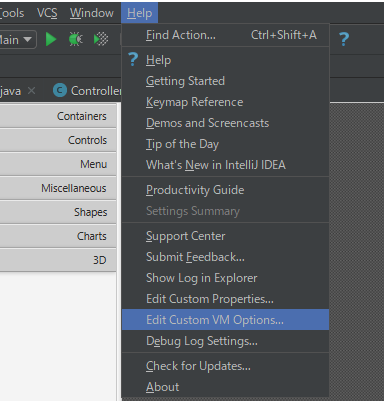
The first time you will be asked if you want to create a configuration file, so select Yes

The initial value is as follows, so change it to an appropriate size.
text:idea64.exe.vmoptions
# custom IntelliJ IDEA VM options
-Xms128m
-Xmx750m
-XX:ReservedCodeCacheSize=240m
-XX:+UseConcMarkSweepGC
-XX:SoftRefLRUPolicyMSPerMB=50
-ea
-Dsun.io.useCanonCaches=false
-Djava.net.preferIPv4Stack=true
-XX:+HeapDumpOnOutOfMemoryError
-XX:-OmitStackTraceInFastThrow
For the time being, do as follows.
text:idea64.exe.vmoptions
# custom IntelliJ IDEA VM options
-Xms1024m
-Xmx4096m
-XX:-UseCodeCacheFlushing
-XX:+UseCompressedOops
-XX:ReservedCodeCacheSize=512m
-XX:+UseConcMarkSweepGC
-XX:SoftRefLRUPolicyMSPerMB=50
-ea
-Dsun.io.useCanonCaches=false
-Djava.net.preferIPv4Stack=true
-XX:+HeapDumpOnOutOfMemoryError
-XX:-OmitStackTraceInFastThrow
-Dgroovy.source.encoding=UTF-8
-Dfile.encoding=UTF-8
I referred to the following, but it is delicate whether it is optimal or not ... [Android Studio] Change memory allocation size at startup / Change compiler encoding | Developers.IO Increase the heap size of IntelliJ IDEA-Qiita Battle against the mysterious performance degradation phenomenon of Java --Cybozu Inside Out | Cybozu Engineer's Blog Why the Permanent area disappeared from Java 8's HotSpot VM and its impact | Aiming for a geek
Enable memory indicator
Enable the one that displays the amount of used memory, which is also in Eclipse.
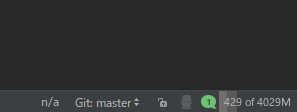
Check File-> Settings-> Appearance & Behavior-> Appearance-> Window Options-> Show memory indicator.
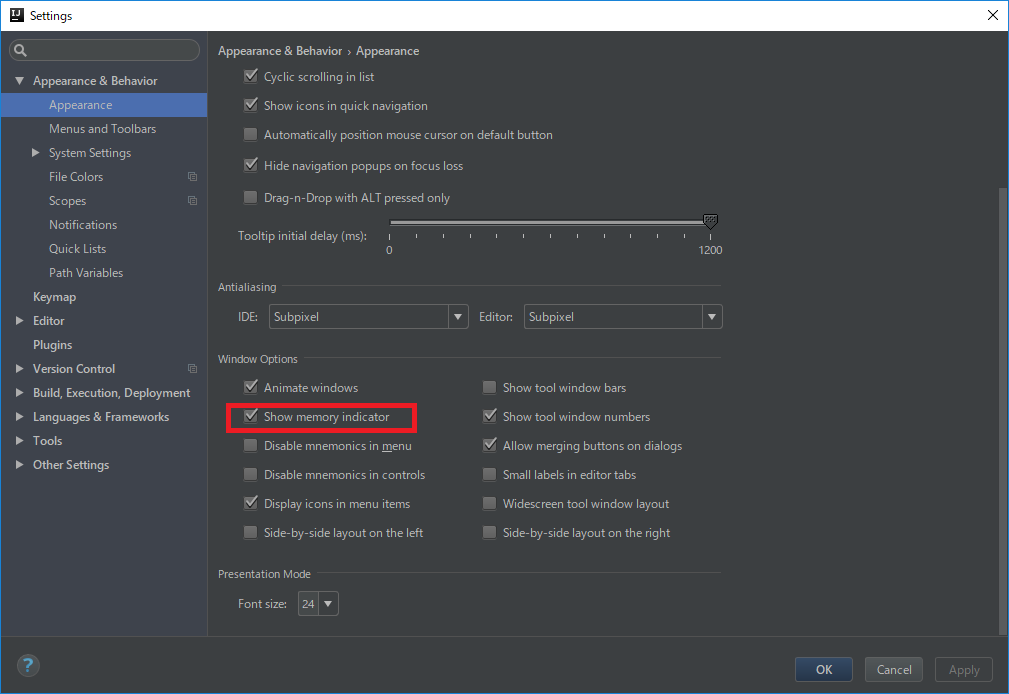
Increase the memory available for Maven imports
Display the Importing setting screen where you can find it by searching with Maven in Settings. Increase the memory settings for VM options for importer.
-Xmx768m

Display JavaDoc when you hover over it
Check Settings-> Editor-> General-> Other-> Show quick documentation on mouse move

reference
[Android Studio] Change memory allocation size at startup / Change compiler encoding | Developers.IO Increase the heap size of IntelliJ IDEA-Qiita Battle against the mysterious performance degradation phenomenon of Java --Cybozu Inside Out | Cybozu Engineer's Blog Why the Permanent area disappeared from Java 8's HotSpot VM and its impact | Aiming for a geek
Recommended Posts