When entering eclipse Java source code, auto activation triggers
Automatic trigger completion of eclipse
One of the advantages of using eclipse is the auto-completion trigger function when inputting Java source code. However, it works after entering "." In normal operation, but is there a setting method when you want to make more use of it?
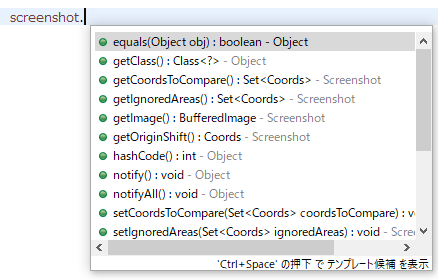
Setup steps
eclipse> Window (W)> Settings (P)
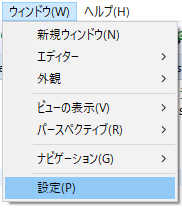
Set from Java> Editor> Content Assist> Auto Enable
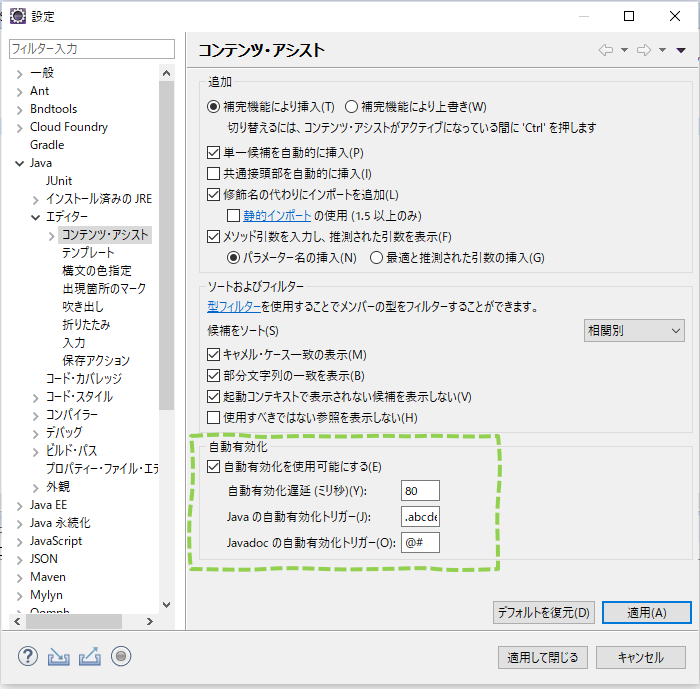
--Automatic activation delay (milliseconds): 0
Default value: 0 ⇒ changed to the following
80
--Java auto-activation trigger :.
Default value: ⇒ Change to the following
.abcdefghijklmnopqrstuvwxyzABCDEFGHIJKLMNOPQRSTUVWXYZ_
--Javadoc auto-activation trigger: @ #
Default value:@#⇒ You can leave it as it is
@#
After clicking "Apply and Close", let's enter the Java source code.
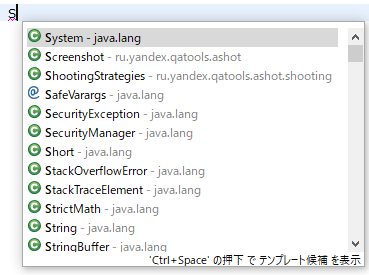
reference
https://www.christianschenk.org/blog/eclipse-java-content-assist-auto-activation-triggers/
Recommended Posts