Handmade Alexa Festival! Serverless, Invitation to IoT + Voice. Raspberry Pi + Alexa Voice Servce (Python)
Introduction
This article was posted on the 19th day of Serverless Advent Callender 2016.
We will have an Alexa festival at Cheap Echo.
the term
Alexa A voice recognition platform provided by Amazon.
AVS(Alexa Voice Service) Alexa's speech recognition engine. It is in Amazon Echo.
Alexa has two components.
-
AVS(Alexa Voice Service) Alexa's voice recognition engine. The voice recorded on the device is exchanged based on HTTP.
-
ASK(Alexa Skills Kit) A kit that allows you to develop your own conversation patterns. AWS Lambda is recommended and you can develop serverless. Yesterday's article was an ASK article, so please refer to it. Advent Callender Day 18
background
In the background of writing this article, the skill of Amazon Echo has not passed yet. , ** There is a sad reality that you can't buy it in Japan **. There are web-based test tools like Echosim.io, but if Echo doesn't come, you can make your own and develop your Serveless skills. Let's have fun
Overview
- The device uses Raspberry Pi 3.
- The language used to implement AVS is Python (pre-installed in rise pie).
- Responds to Alexa's Wake word ("Alexa").
Material (hardware)
- RaspberryPI 3
- USB Microphone(https://www.amazon.com/dp/B00IR8R7WQ/ref=cm_sw_su_dp)
- 32pin mini micro jack speaker(https://www.amazon.com/dp/B007OYAVLI/ref=cm_sw_su_dp)
Material (library)
Preparation
There is a sample for Raspberry PI in the official Amazon repository. Let's get startedのSTEP3まで完了させます。
You will get the profile (ProductID, ClientID, ClientSecret) that connects the device to the AVS.
Hardware setup
Set up the Raspberry PI 3. Installing operating system image
Software setup
hyper
$ pip install hyper
snowboy
$ sudo apt-get install swig3.0 python-pyaudio python3-pyaudio sox pip install pyaudio
$ sudo apt-get install libatlas-base-dev
$ cd/swig
$ make
You can install it yourself as above, but it's easier to copy it to your Raspberry Pi because it has a precompiled module. Precompiled module
Introduction of AVS
- AlexaPI Initial setting video (English) This is a video that authenticates Raspberry Pi and Alexa PI.
Once setup is complete, you will receive a credits.py with the security profile obtained from Developper.amazon.com.
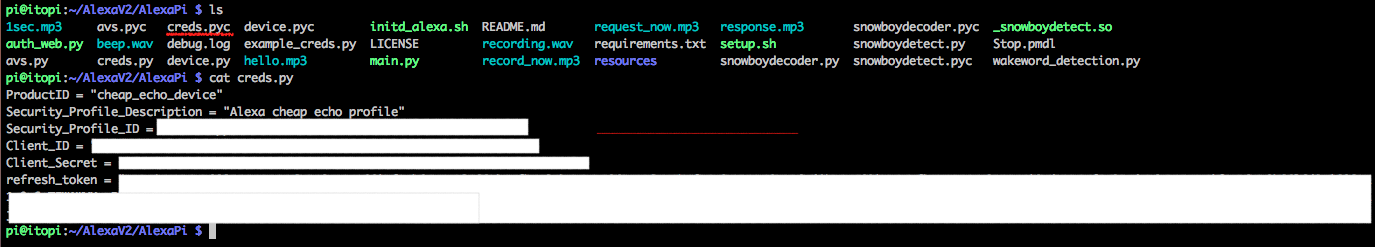
Start-up
$ python wakeword_detector.py
If you register it as a daemon, you can put it in the wakeword waiting state at startup.
demo
https://www.youtube.com/watch?v=Ghn1NpbUPJQ
at the end
I'm really sorry that the recognition rate is too bad due to bad pronunciation and the position of the microphone inside m (_ _) m
Recommended Posts
