[RUBY] [Rails] Steps to fix problems caused by deleting my sql table and migration file
[Premise] Rails 6.0.3.1 ruby 2.6.3
Currently producing an original app. At that time, I made it by mistake. I summarized the error contents that occurred when trying to delete the table called users_artists and the migration file.
Terminal.
% rails db:rollback STEP=5
-Execute rollback in the terminal to delete the migration file.
Terminal.
% rails db:migrate:status
・ For confirmation, when I checked the status with the above command, I found a problem in only one place.
Terminal.
Status Migration ID Migration Name
--------------------------------------------------
up 000 ********** NO FILE **********
down 20201014111144 Devise create users
down 20201014111251 Devise create artists
down 20201014121517 Create events
down 20201020102544 Create bookmarks
↑ The status is up in only one place, and the file name remains as NO FILE for some reason.
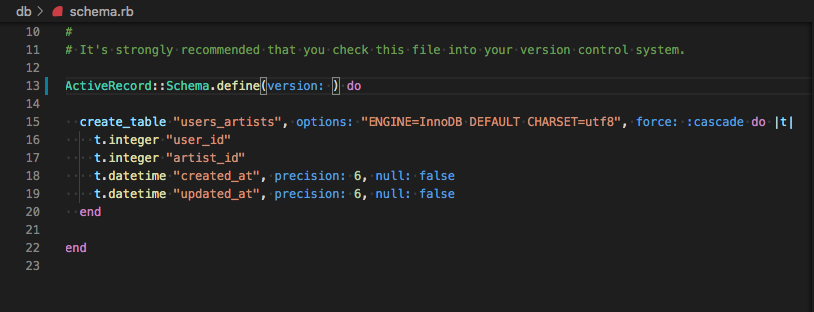 ↑ The above is the contents of the schema file that remained at that time
-The version display disappeared and remained without going down.
Originally, this file name should have a Migration ID
Is "000" here
↑ The above is the contents of the schema file that remained at that time
-The version display disappeared and remained without going down.
Originally, this file name should have a Migration ID
Is "000" here
[Error resolution procedure] (1) Create a migration file under db / migrate with the new name "000_create_users_artists.rb" in order to lower the status. : point_right: In order to make it the same as the name of other migration files, ** create ** is added to the beginning of the name and described as follows.
000_create_users_artists.rb
class CreateUsersArtists < ActiveRecord::Migration[6.0]
def change
create_table :users_artists do |t|
t.integer :user_id
t.integer :artist_id
t.timestamps
end
end
end
② Execute rails db: migrate: status again. As shown below, it was confirmed that the Migration Name of the up part has changed to `Create users artists` on the terminal.
Terminal.
Status Migration ID Migration Name
--------------------------------------------------
up 000 Create users artists
down 20201014111144 Devise create users
down 20201014111251 Devise create artists
down 20201014121517 Create events
down 20201020102544 Create bookmarks
(3) Again, specify the file name with the following command to bring down the status and execute it.
Terminal.
% rails db:migrate:down VERSION=000_create_users_artists.rb
④ Again, check if the status of the specified file is down and delete the unnecessary `` `000_create_users_artists.rb``` file OK! !!
Terminal.
Status Migration ID Migration Name
--------------------------------------------------
down 000 Create users artists
down 20201014111144 Devise create users
down 20201014111251 Devise create artists
down 20201014121517 Create events
down 20201020102544 Create bookmarks
⑤ Finally, execute rails db: migrate to recreate the table and finish.
- Summary * I had a hard time because I couldn't erase the data well unless I made the description contents of the file name and column name created to delete the description contents that were mistakenly left in the schema file the same: joy: I learned a lot because I had a hard time. It became my strength, so I posted the contents together. I hope it helps someone! !!