File manager does not start when logging in again in Docker's LXDE desktop environment
Site (https://qiita.com/FukuharaYohei/items/a6c1e1a2ba8d1285cfa5) I created a desktop environment for LXDE on docker on EC2 by referring to. When I log out and log on again, the default file manager PCManFM in the Start menu does not start.
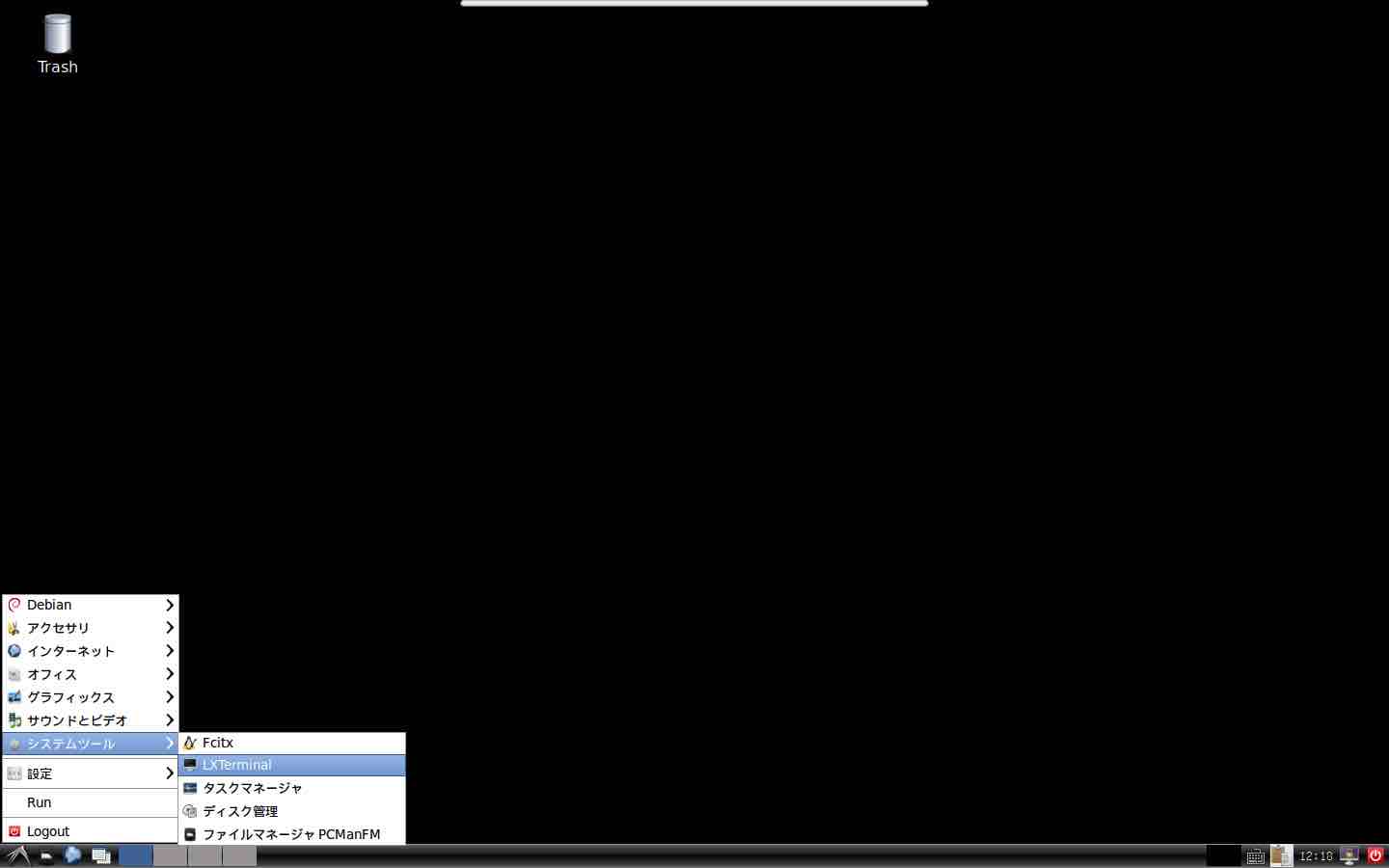
After a lot of research, I found that there is a cache-like file called ~/.cache/pcmanfm-socket-nn, and if you delete it, you can start it even when you log in again. However, I want to delete the file when logging out or logging in, but I don't know how to do it.
Temporarily suspend the support of pcmanFM, install another file manager, nautilus, and set it in the start menu instead of pcmanFM.
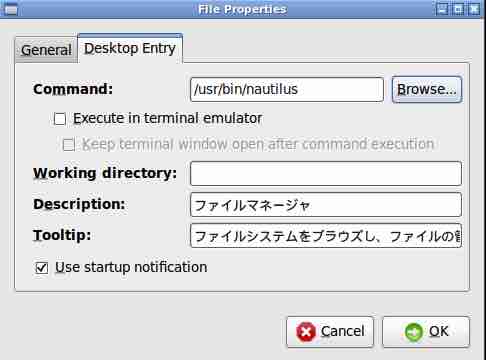
I was able to confirm that it will start even when I log in again.
Recommended Posts