Connection between flask and sqlite3
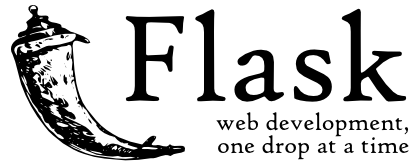
-Creating a simple app with flask -Try to create a Home screen -Try to create an authentication function --Try using the database ← ★ Currently here -Try to create CRUD function
Access database
Database installation / configuration
This time we will use SQLite.
-
Mac users are installed by default.
-
For windows, please install from here. Also, refer to here for the settings.
-
Installation confirmation
$ sqlite3 -version
3.28.0 ...
Also, install the ORM (Object Relational Mapper) used this time.
- Install SQLAlchemy
mac
$ pip3 install Flask-SQLAlchemy
windows
$ pip install Flask-SQLAlchemy
- Initial setting
from flask import Flask
from flask_sqlalchemy import SQLAlchemy
app = Flask(__name__)
app.config["SECRET_KEY"] = b'_5#y2L"F4Q8z\n\xec]dasfe/'
app.config["SQLALCHEMY_DATABASE_URI"] = 'sqlite:///flask_blog.db'
app.config["SQLALCHEMY_TRACK_MODIFICATIONS"] = True
db = SQLAlchemy(app)
import src.views
Model definition
Since we are creating a blog this time, we will have a title and body, and we will also manage the posting date and time in the database. Create a new "models" in the src directory and create "entires.py".
from src import db
from datetime import datetime
class Entry(db.Model):
__tablename__ = 'entries'
id = db.Column(db.Integer, primary_key=True)
title = db.Column(db.String(50), unique=True)
text = db.Column(db.Text)
create_at = db.Column(db.DateTime)
def __init__(self, title=None, text=None):
self.title = title
self.text = text
self.create_at = datetime.now()
Execution of common processing in script
Finally, the contents defined in the model are reflected in the database. There are two reactions to the database:
- Run on console
- Run in script
This time, I will introduce the execution with a script. (This is less likely to make mistakes and is often used in actual development environments.)
First, install the libraries needed to run the script.
mac
$ pip3 install Flask-Script
windows
$ pip install Flask-Script
The actual script is as follows.
import sys
sys.dont_write_bytecode = True
from flask_script import Command
from flask_script import Manager
from src import app
from src import db
class InitDB(Command):
def run(self):
db.create_all()
if __name__ == '__main__':
m = Manager(app)
m.add_command('init_db', InitDB())
m.run()
Execute the created script file.
mac
$ python3 manage.py init_db
windows
$ python manage.py init_db
After running, you should see a file called'flask_blog.db'created in the'src' directory.
Recommended Posts