[JAVA] Add an external jar file in your IntelliJ project.
things to do.
Add External Libraries for IntelliJ project. I've met a lot of articles doing the same thing in Eclipse, but not so much in IntelliJ, so I'll leave it as a reminder.
outline
Environment: Ubuntu 18.04
- This time, add ojdbc8.jar in / opt / oracle / instantclient_18_3.
- Add to IntelliJ External Libraries.
Try.
1. Select File-> Project Structure
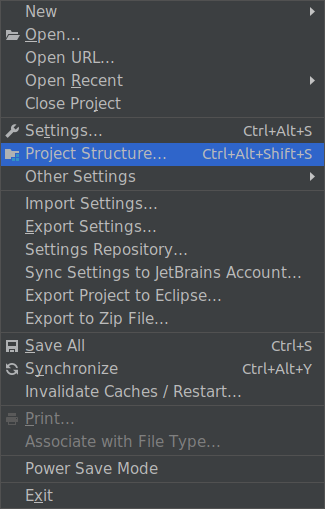
2. Select Modules-> Dependencies.

3. Click the + sign to the right of scope.
Choices are displayed.
4. Select Jars or director ues ...
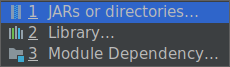
5. Select /opt/oracle/instantclient/18_3/ojdbc8.jar.
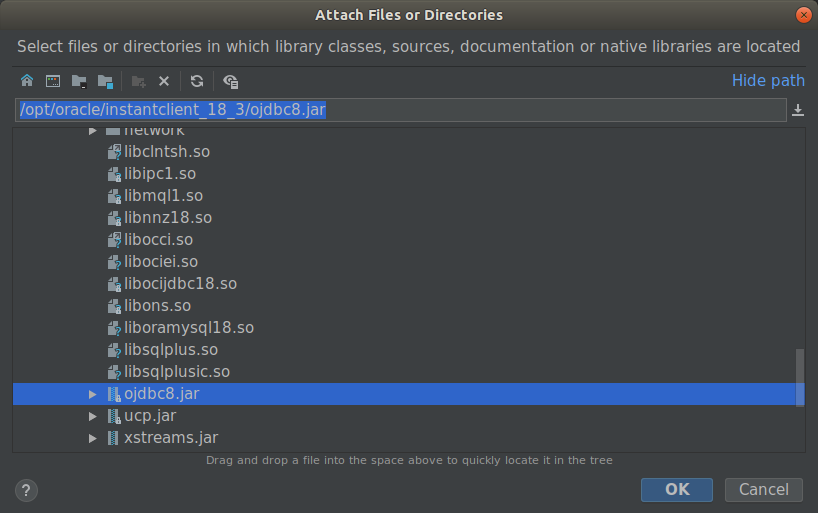
Press OK.
5. Check External Libraries
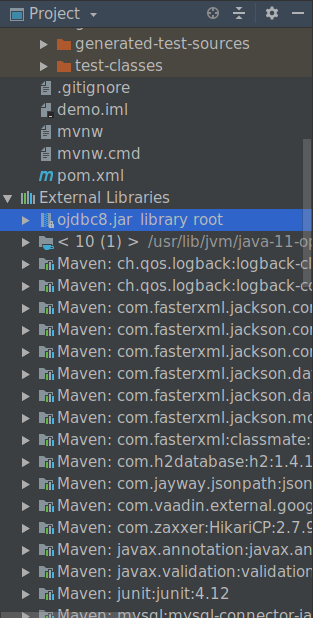
was.
Recommended Posts