[RAILS] Write tests with Minitest
at first
The Ruby on Rails 5 Quick Learning Practice Guide that can be used in the field is written by RSpec because it is widely used in the development field. However, for those who are learning for the first time, RSpec may seem a little difficult.
Here, I will try Minitest, which is the standard testing framework of Ruby on Rails and allows you to write tests concisely.

Preparation
Added minitest to Gemfile. Minitest-reporters make it easier to see the test results.
# Gemfile
group :test do
gem 'capybara' #Virtually operate the user's browser
gem 'selenium-webdriver'
gem 'webdrivers'
gem 'minitest' #Rails standard testing framework
gem 'minitest-reporters' #Easy-to-read display of test results
end
With minitest-reporters, you can easily see the test results and Add login_helper so that you can test the login and logout of users.
# test/test_helper.rb
ENV['RAILS_ENV'] ||= 'test'
require_relative '../config/environment'
require_relative 'login_helper'
require 'rails/test_help'
require 'minitest/reporters'
Minitest::Reporters.use!
class ActiveSupport::TestCase
# parallelize(workers: :number_of_processors)
parallelize(workers: 1) #Click here if you get an error
fixtures :all
end
# test/login_helper.rb
module LoginHelper
def login_as(user)
visit login_url
fill_in 'mail address', with: user.email
fill_in 'password', with: 'password'
click_on 'log in'
@current_user = user
end
def current_user
@current_user
end
end
Prepare a fixture. Fixture means built-in furniture in English. Rails will automatically load this fixture into your test database. There are more sophisticated gems such as Factory-bot for creating sample data, but here we will use fixtures that do not require any settings and can be introduced in a concise and easy-to-understand manner.
# test/fixtures/users.yml
#General user taro
taro:
name: taro
email: [email protected]
password_digest: <%=BCrypt::Password.create('password', cost: BCrypt::Engine::MIN_COST)%>
admin: true
#Admin admin
admin:
name: admin
email: [email protected]
password_digest: <%=BCrypt::Password.create('password', cost: BCrypt::Engine::MIN_COST)%>
admin: true
#You can also create ten users.
<% 1.upto(10) do |i| %>
user_<%= i %>:
name: user_<%= i %>
email: user_<%= i %>@example.com
password_digest: <%=BCrypt::Password.create('password', cost: BCrypt::Engine::MIN_COST)%>
admin: false
<% end %>
You can also set the association by writing user: taro for fixture.
# test/fixtures/tasks.yml
taro_task:
name:Taro's task
description:Various task descriptions
user: taro
system test
The system test is a test when the user actually operates the web application with a browser. It may take some time to execute, but it is convenient because it can imitate the user's operation and if it fails, a screenshot will be taken automatically.
Creating a test
Rails implements generators to make it easier to create system tests.
% rails g system_test welcomes
By executing this command, a system test template will be created, so we will modify it a little.
# test/system/welcomes_test.rb
require "application_system_test_case"
class WelcomesTest < ApplicationSystemTestCase
test "Taskleaf is displayed on the top page" do
visit root_url
assert_selector "h1", text: "Taskleaf"
end
end
Run the test
You can run all system tests with the following command.
% rails test:system
To run some tests, use the following command:
% rails test test/system/welcomes_test.rb
The system test seems to have failed.

If it fails, a screenshot will be taken automatically.
/Users/mirai/rails_projects/
taskleaf/tmp/screenshots/
failures_test_ Top page shows _Taskleaf_.png ```
Is displayed, so you can check it in Finder.
Based on the screenshot, fix the error and try again.
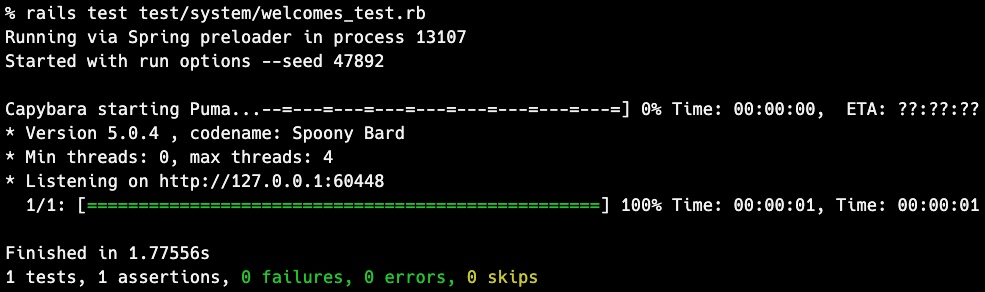
The system test passed successfully.
### User test
``` ruby
# test/system/users_test.rb
require "application_system_test_case"
class UsersTest < ApplicationSystemTestCase
setup do
@user = users(:taro)
end
test "If the password is correct, you can log in" do
visit login_url
fill_in 'mail address', with: @user.email
fill_in 'password', with: 'password'
click_on 'log in'
assert_selector ".ui.success.message", text: "You are now logged"
end
test "If the password is different, you cannot log in" do
visit login_url
fill_in 'mail address', with: @user.email
fill_in 'password', with: 'wrong password'
click_on 'log in'
assert_selector ".ui.error.message", text: "Email address or password is different"
end
end
Task testing
Pre-preparing with the setup block is useful because it can be used forever in subsequent tests.
# test/system/tasks_test.rb
require "application_system_test_case"
class TasksTest < ApplicationSystemTestCase
setup do
@taro = users(:taro)
@jiro = users(:jiro)
@taro_task1 = tasks(:taro_task1)
@taro_task2 = tasks(:taro_task2)
@taro_task3 = tasks(:taro_task3)
@jiro_task1 = tasks(:jiro_task1)
end
test "When you log in with Taro, the tasks created by Taro are listed." do
login_as(@taro)
visit tasks_path
assert_text @taro_task1.name
assert_text @taro_task2.name
assert_text @taro_task3.name
end
test "When you log in with Taro, the tasks created by Taro are displayed in detail." do
login_as(@taro)
visit task_path(@taro_task1)
assert_text @taro_task1.name
assert_text @taro_task1.description
end
test "When I log in with Jiro, the tasks created by Taro are not displayed." do
login_as(@jiro)
visit tasks_path
assert_no_text @taro_task1.name
end
test "You can register a task by entering a name on the new creation screen." do
login_as(@taro)
visit new_task_path
fill_in 'name', with: 'New Taro's task'
click_on 'register'
assert_selector '.ui.success.message', text: 'New Taro's task'
within 'table' do
assert_text 'New Taro's task'
end
end
test "If there is no name on the new creation screen, an error will be displayed" do
login_as(@taro)
visit new_task_path
fill_in 'name', with: ' '
click_on 'register'
within '#error_explanation' do
assert_text 'Please enter your name'
end
end
test "You can edit your own tasks" do
login_as(@taro)
visit tasks_path
click_on 'Editing', match: :first
fill_in 'name', with: 'Edited Taro's task'
click_on 'Update'
assert_selector '.ui.success.message', text: 'Edited Taro's task'
within 'table' do
assert_text 'Edited Taro's task'
end
end
test "You can delete your task" do
login_as(@taro)
assert_equal 3, current_user.tasks.count
visit tasks_path
click_on 'Delete', match: :first
accept_confirm
assert_selector '.ui.success.message', text: 'It has been deleted'
assert_equal 2, current_user.tasks.count
end
end
Email test
You can also test sending emails.
# test/mailers/task_mailer_test.rb
require 'test_helper'
class TaskMailerTest < ActionMailer::TestCase
#Advance preparation
setup do
@user = users(:taro)
@task = @user.tasks.create(name: 'Today's task',
description: 'Learn Ruby on Rails')
@mail = TaskMailer.creation_email(@task)
end
test "A task creation completion email is sent" do
#Test if email is sent
assert_emails 1 do
@mail.deliver_now
end
#Test if you sent the email you expected
assert_equal "Task creation completion email", @mail.subject
assert_equal [@user.email], @mail.to
assert_equal ["[email protected]"], @mail.from
assert_match "Today's task", @mail.html_part.body.to_s
assert_match "Learn Ruby on Rails", @mail.html_part.body.to_s
assert_match "Today's task", @mail.text_part.body.to_s
assert_match "Learn Ruby on Rails", @mail.text_part.body.to_s
end
end
Run your mailer test with the following command:
% rails test test/mailers
Finally
How was the introduction of the minitest that you can write concisely? We hope you find it useful.
reference
Rails Testing Guide (https://railsguides.jp/testing.html)
Recommended Posts