I created a Selenium sample app that supports multiple browsers (Chrome, IE, Firefox) that runs in Java.
Overview
There are a lot of articles related to selenium, but this time I created a sample application that can be used for multi-browser tests etc. on Windows OS for the time being.
- It is possible to implement with Chrome, IE, FireFox
- It is assumed to be executed from eclipse
Execution environment
Windows10 Pro Eclipse IDE for Enterprise Java Developers JavaSE 11
Each browser version Chrome:84.0.4147 Firefox:78.0.2 InternetExplorer:11.959.18
How to use the sample app
1. 1. Sample application placement
Clone sample app
-Clone from the following URL and place it in the workspace folder of eclipse https://github.com/ZumWalt22/seleniumExp.git
-Import the cloned project from eclipse Import the project by selecting the directory cloned in File> Import> General> Import existing project to workspace
- The Firefox driver will not work unless the full path is specified, so modify it as appropriate (seleniumEx.java line 113). The sample code is written assuming that the project "selenium Exp" is cloned to "C: / pleiades / workspace /".
・ IE browser preset When executing with IE, please make the following settings in advance with a browser Internet Options → Security tab Check "Enable Protected Mode (requires restart of Internet Explorer)" for Internet, Local Intranet, Trusted Sites, and Restricted Sites Uncheck the "Enable Enhanced Protected Mode" checkbox
2. Sample app execution
1) Run the sample app from eclipse
Right-click on Project Explorer and click Run> 1. Run Java Application
2) Select the browser to execute
At the command prompt, you will be asked which browser to run as shown below. Enter the number of the browser you want to run and press the Enter key
input target test browser 0:Chrome 1:IE 2:FireFox >
・ Enter "0" when running on Chrome ・ Enter "1" when running with IE ・ Enter "2" when running with FireFox
3) The specified browser starts up and the browser is automatically executed by selenium.
The Google site starts up, the "selenium" string is set in the search box, and the sample that executes the search works
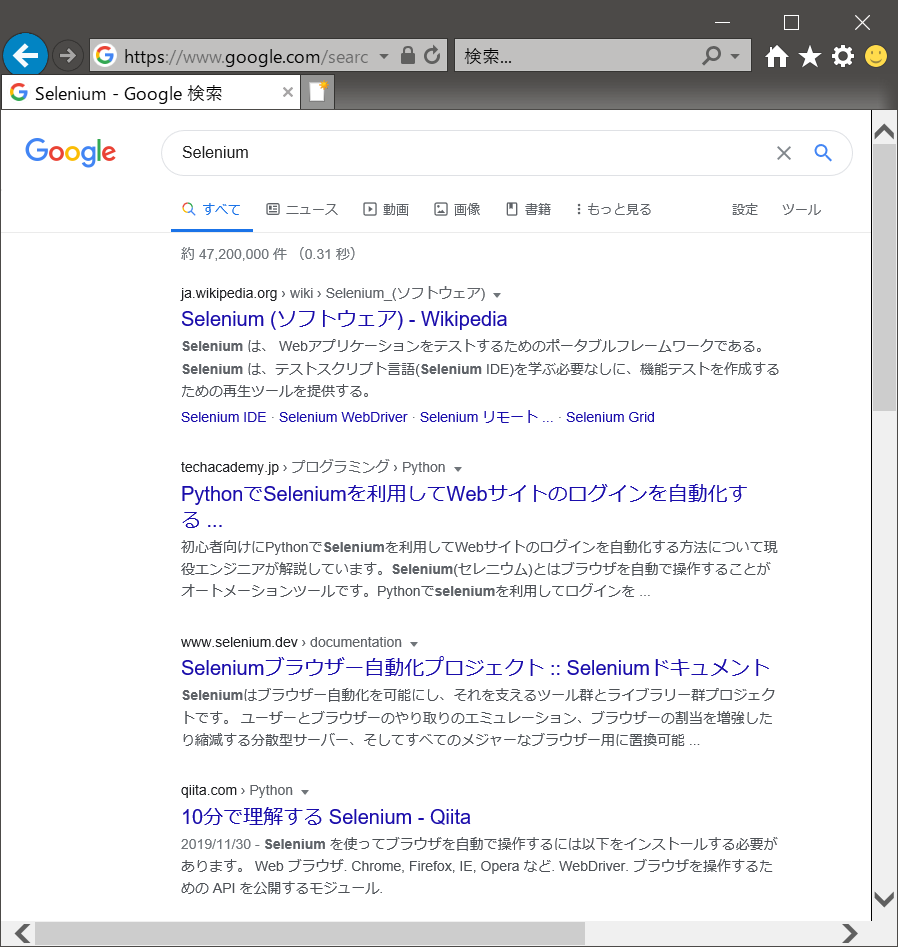
How to change the driver library
When the driver of selenum server and each browser is changed, when it is executed by OS other than Windows Please refer to the information below and replace the file as appropriate.
1. 1. selenium server
Download from the URL below https://www.selenium.dev/downloads/ Click the "Selenium Server (Grid)" link to download
- Download "Latest stable version 3.141.59" for this sample app. Place the jar under the "lib"> "jar" folder below in the seleniumExp project Add the JAR placed in "Add JAR" from Java Build Path> Library
2. Each browser driver
・ Chrome driver
Download the driver from the URL below https://sites.google.com/a/chromium.org/chromedriver/downloads
- Download "ChromeDriver 83.0.4103.39" chromedriver_win32.zip in this sample app. Place an arbitrary folder name (version, etc.) under the "selenium"> "chrome" folder below in the seleniumExp project.
On line 78 of the "seleniumEx.java" file, modify the path of the second argument of the following method to the path of the above location. System.setProperty("webdriver.chrome.driver", "selenium/chrome/83.0/chromedriver.exe");
・ IE driver
Download the driver from the URL below https://www.selenium.dev/downloads/
- In this sample application, download "The Internet Explorer Driver Server" "Download version 3.150.1" IEDriverServer_Win32_3.150.1.zip Place an arbitrary folder name (version, etc.) under the "selenium"> "ie" folder below in the seleniumExp project.
On line 99 of the "seleniumEx.java" file, modify the path of the second argument of the following method to the path of the above location. System.setProperty("webdriver.ie.driver", "selenium/ie/3.15/IEDriverServer.exe");
・ Firefox driver
Download the driver from the URL below https://github.com/mozilla/geckodriver/releases
- Download geckodriver-v0.26.0-win32.zip for this sample app. Place an arbitrary folder name (version, etc.) under the "selenium"> "firefox" folder below in the seleniumExp project.
On line 113 of the "seleniumEx.java" file, modify the path of the second argument of the following method to the path of the above location. System.setProperty("webdriver.gecko.driver", "C:/pleiades/workspace/seleniumExp/selenium/firefox/0.26/geckodriver.exe");
- FireFox driver location must be described in full path
Reference material
Try starting Selenium2 in IE. https://qiita.com/tsuttie/items/372f5d4cad37650711f1
It was surprisingly easy to get started with Selenium https://qiita.com/kazokmr/items/0dc6b67e5a90ffc27db6
Recommended Posts