[JAVA] Microservices in Spring Cloud
Use Spring cloud to configure a simple microservice. Use OAuth2 to log in so that you can log in with your Google account. The source is https://github.com/jun-1/spring-cloud-microservices
overall structure
Web-service performs dialogue with clients such as browsers and login processing, and requests various functions from backend-service. At this time, register the service in discovery-service so that each service can find each other.

Implementation of discovery service
You can implement the Eureka server as a service registry simply by creating a spring-boot application annotated with @EnableEurekaServer.
You can also check the status from http: // localhost: 8761.
package demo;
import org.springframework.boot.SpringApplication;
import org.springframework.boot.autoconfigure.SpringBootApplication;
import org.springframework.cloud.netflix.eureka.server.EnableEurekaServer;
@EnableEurekaServer
@SpringBootApplication
public class DeiscoveryServiceApplication {
public static void main(String[] args) {
SpringApplication.run(DeiscoveryServiceApplication.class, args);
}
}
Set the port number and yourself so that they are not registered in the registry.
eureka:
client:
register-with-eureka: false
fetch-registry: false
server:
port: 8761
implementation of web-service
First, get the client ID and client secret used by OAuth.
Google credential creation
Create your credentials at https://console.developers.google.com.

From Credentials, click Create Project to create the project.

Select the OAuth client ID and create the credentials. (If you have not created the OAuth consent screen, create it)
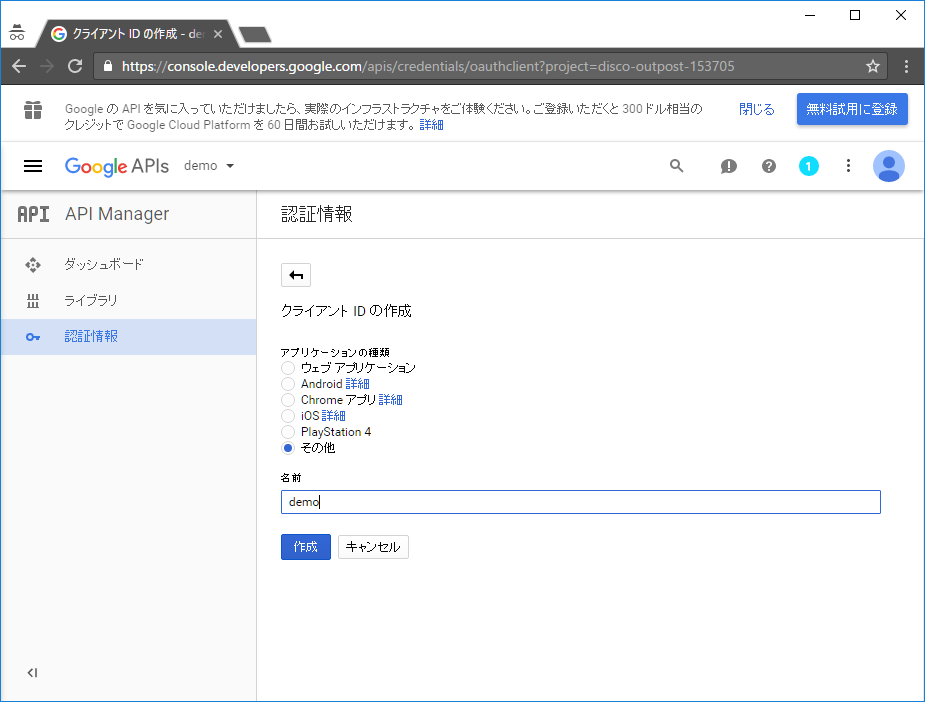
If you want to run on localhost, select [Other] and click the [Create] button to get the client ID and client secret of the OAuth client.
Application implementation
The role of web-service is to interact with clients, log in, and reverse proxy to backend-service.
With @EnableZuulProxy, you can use Zuul to act as a reverse proxy without having to manage CORS and authentication concerns separately.
Single sign-on based on OAuth2 can be realized by adding @ EnableOAuth2Sso.
package demo;
import org.springframework.boot.SpringApplication;
import org.springframework.boot.autoconfigure.SpringBootApplication;
import org.springframework.boot.autoconfigure.security.oauth2.client.EnableOAuth2Sso;
import org.springframework.cloud.netflix.eureka.EnableEurekaClient;
import org.springframework.cloud.netflix.zuul.EnableZuulProxy;
import org.springframework.security.config.annotation.web.builders.HttpSecurity;
import org.springframework.security.config.annotation.web.configuration.WebSecurityConfigurerAdapter;
@EnableEurekaClient
@EnableZuulProxy
@EnableOAuth2Sso
@SpringBootApplication
public class WebServiceApplication extends WebSecurityConfigurerAdapter{
public static void main(String[] args) {
SpringApplication.run(WebServiceApplication.class, args);
}
@Override
protected void configure(HttpSecurity http) throws Exception {
http.authorizeRequests()
.antMatchers("/", "index.html").permitAll()
.anyRequest().authenticated();
}
}
configure () sets that authentication is required to access URLs other than index.html. Next is the web-service settings.
spring:
application:
name: web-service
eureka:
client:
service-url:
defaultZone: http://localhost:8761/eureka
zuul:
ignored-services: '*'
routes:
backend-service: 'api/**'
security:
oauth2:
resource:
user-info-uri: https://www.googleapis.com/oauth2/v1/userinfo
client:
access-token-uri: https://accounts.google.com/o/oauth2/token
user-authorization-uri: https://accounts.google.com/o/oauth2/auth
client-id: ${clientId}
client-secret: ${clientSecret}
grant-type: code
scope: profile
The service will be registered with the Eureka server with the name set in spring.application.name.
The registration destination server is specified by ʻeureka.client.service.url.defaultZone`.
The zuul setting is set to forward requests to api / ** to backend-service.
Here, you can use the service name registered on the Eureka server as the forwarding destination.
The security setting is the OAuth2 client setting. Here, use the client ID and client secret obtained earlier.
backend-service
backend-service is an OAuth2 client and implemented as a resource server.
package demo;
import org.springframework.boot.SpringApplication;
import org.springframework.boot.autoconfigure.SpringBootApplication;
import org.springframework.cloud.netflix.eureka.EnableEurekaClient;
import org.springframework.security.oauth2.config.annotation.web.configuration.EnableOAuth2Client;
import org.springframework.security.oauth2.config.annotation.web.configuration.EnableResourceServer;
@EnableEurekaClient
@EnableOAuth2Client
@EnableResourceServer
@SpringBootApplication
public class BackendServiceApplication {
public static void main(String[] args) {
SpringApplication.run(BackendServiceApplication.class, args);
}
}
The following is a controller that just returns the string'Hello', but it will not be accessible without OAuth2 authentication. When accessing via web-service, Zuul Proxy relays the authentication token, so if you are logged in with web-service, you can call it with / api / hello.
package demo.controller;
import org.springframework.web.bind.annotation.RequestMapping;
import org.springframework.web.bind.annotation.RestController;
@RestController
public class BackendController {
@RequestMapping("/hello")
public String hello(){
return "Hello";
}
}
You can also use OAuth2RestTemplate as shown below to easily perform Rest communication with other services.
@Bean
@LoadBalanced
public OAuth2RestTemplate oAuth2RestTemplate(OAuth2ProtectedResourceDetails resource, OAuth2ClientContext context){
return new OAuth2RestTemplate(resource, context);
}
Recommended Posts