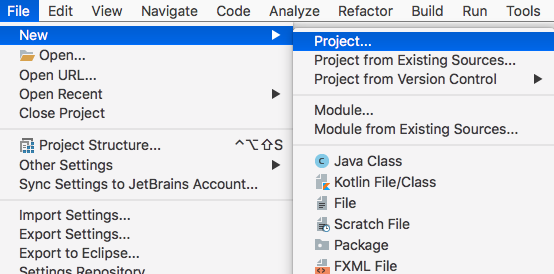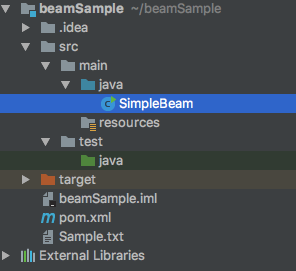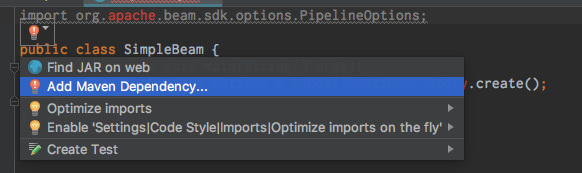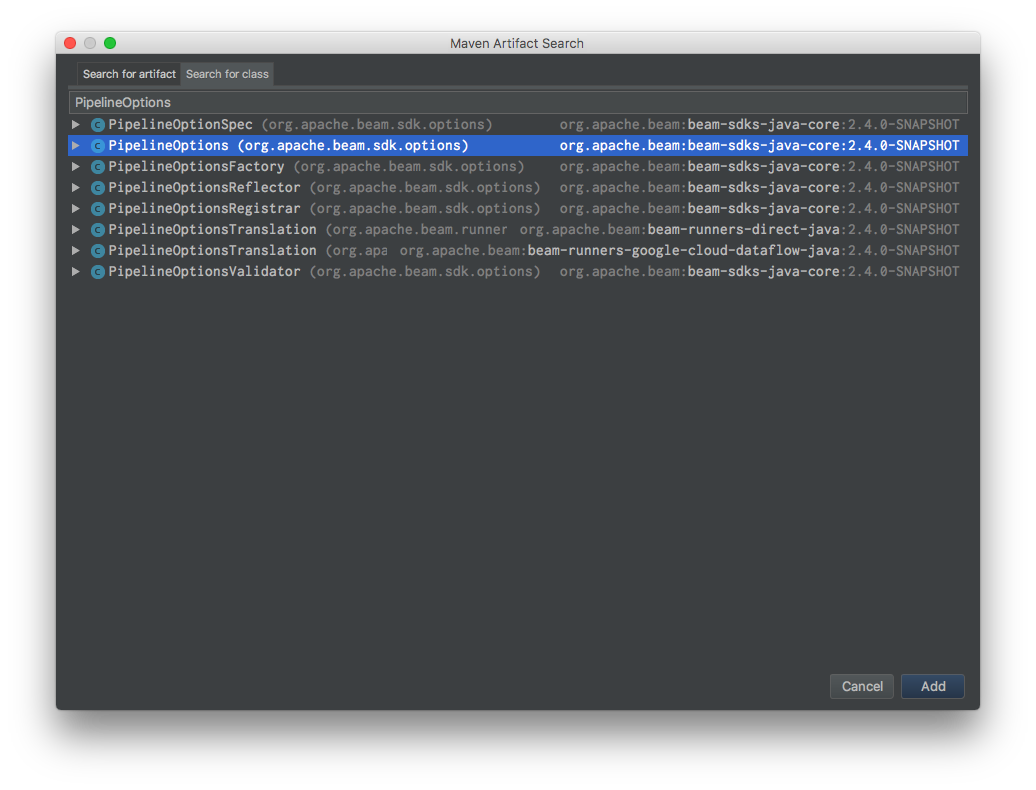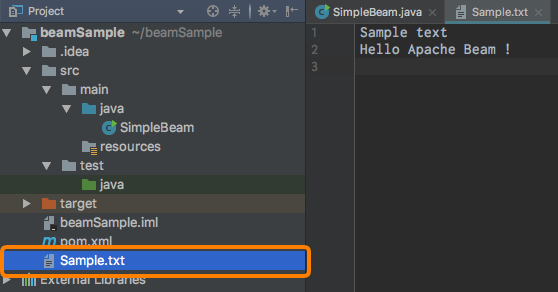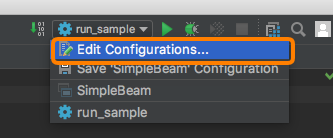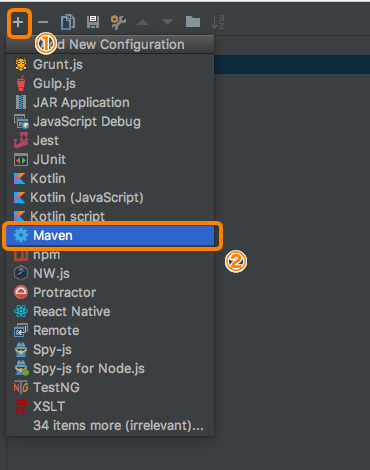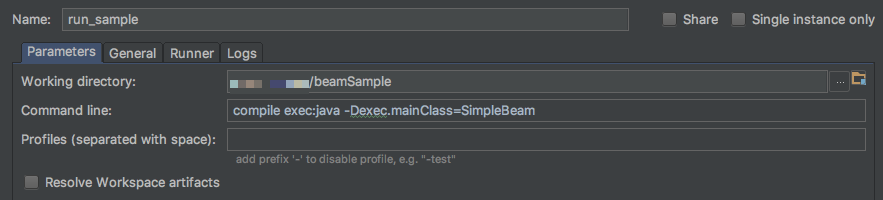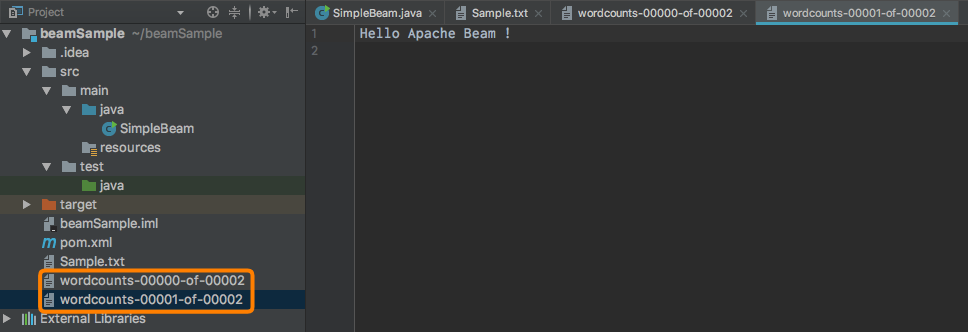[JAVA] Introduction to Apache Beam (1) ~ Reading and writing text ~
Overall purpose
Create a simple Apache Beam program to understand how it works
Purpose of this time
Create a program that reads a local text file and writes it as is
Main story
environment
IntelliJ
IntelliJ IDEA 2017.3.3 (Ultimate Edition)
Build #IU-173.4301.25, built on January 16, 2018
Licensed to kaito iwatsuki
Subscription is active until January 24, 2019
For educational use only.
JRE: 1.8.0_152-release-1024-b11 x86_64
JVM: OpenJDK 64-Bit Server VM by JetBrains s.r.o
Mac OS X 10.12.6
Maven : 3.5.2
procedure
Preparation
- File => New => Project...
-
Select Maven and
Project SDKis1.8\ <Next > -
Enter
GroupIdand ʻArtifactId\ <Next \> (both this timebeamSample`) -
Enter
Project name\ <Finish > (this timebeamSampleProject) -
Added
~ / beamSample / src / main / java / SimpleBeam.java
SimpleBeam.java
import org.apache.beam.sdk.Pipeline;
import org.apache.beam.sdk.io.TextIO;
import org.apache.beam.sdk.options.PipelineOptions;
import org.apache.beam.sdk.options.PipelineOptionsFactory;
import org.apache.beam.sdk.values.PCollection;
public class SimpleBeam {
public static void main(String[] args){
PipelineOptions options = PipelineOptionsFactory.create();
Pipeline p = Pipeline.create(options);
//Read text
PCollection<String> textData = p.apply(TextIO.read().from("Sample.txt"));
//Text writing
textData.apply(TextIO.write().to("wordcounts"));
//Pipeline run
p.run().waitUntilFinish();
}
}
If the library whose dependency is not resolved, click command + and add it as shown in the image.
- Added
~ / beamSample / Sample.txt(text for reading)
Run
- Select ʻEdit Configurations ...` from the pull-down menu in the upper right
- Select
+=> Maven in the upper left
- Select any
Name Working directoryis set to~ / beamSample- Enter
compile exec: java -Dexec.mainClass = SimpleBeaminCommand line - I referred to here.
- <OK>
- Check if the pull-down on the upper right is the one you created, and click the execute button.
The output is as follows, and if the `` wordcounts-. * File is created in the ~ / beamSample` directory, it succeeds.
[INFO] ------------------------------------------------------------------------
[INFO] BUILD SUCCESS
[INFO] ------------------------------------------------------------------------
[INFO] Total time: 4.827 s
[INFO] Finished at: 2018-02-27T02:46:10+09:00
[INFO] Final Memory: 21M/373M
[INFO] ------------------------------------------------------------------------
Process finished with exit code 0
In other words
This time, there is nothing that seems to stumble, but since I have little understanding of the contents of IntelliJ, I was impatient with an unknown error several times. However, most of the causes were that the dependencies could not be resolved, so I managed to do ʻAdd_Maven`.
from next time
This time, I just moved it, so from the next time onward, I would like to configure a simple Pipeline that also serves as a review of the idea of MapReduce.
Recommended Posts