Connect your Raspberry Pi to your smartphone using Blynk
Introduction
I wanted to make an IoT device using RaspberryPi, and when I searched for a smartphone that could be operated, I found that it was easy to connect and operate using an app called Blynk, so I tried it.
What is Blynk
You can connect the Raspberry Pi to your smartphone via the Blynk server, and you will be able to operate the scripts on the Raspberry Pi using the Blynk app.
The whole picture looks like this.
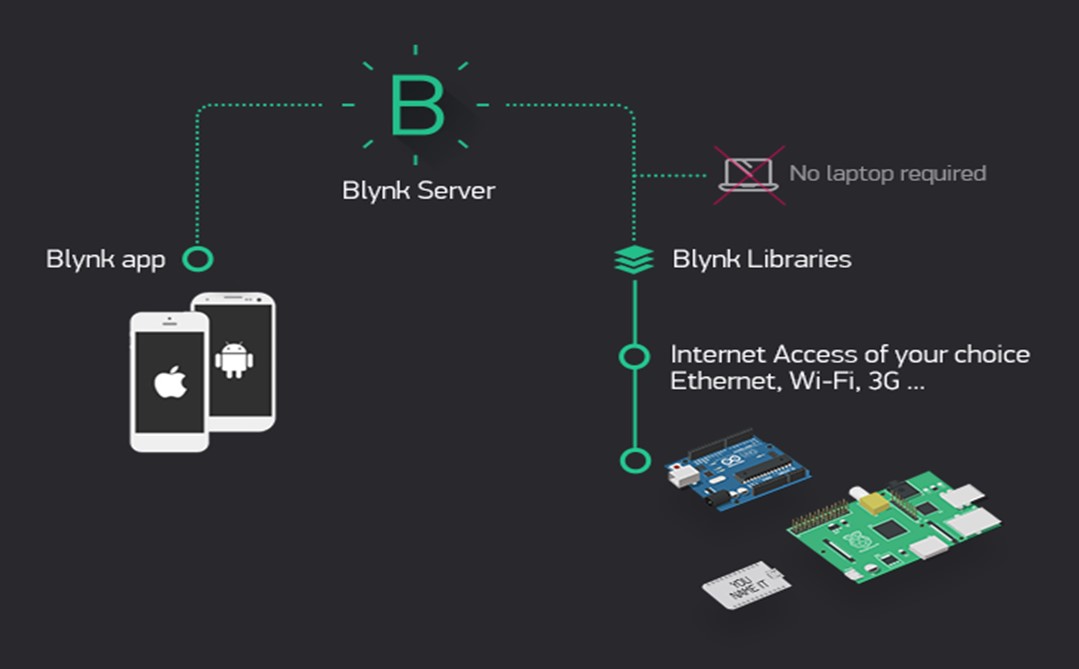 (Source: http://docs.blynk.cc/)
(Source: http://docs.blynk.cc/)
What was used
--Android smartphone
- Raspberry Pi3 B+
Preparing to connect
Preparations are required on the smartphone side and the Raspberry Pi side respectively.
Preparation on the smartphone side
- Download the Blynk app
- Create a project with the Blynk app
- Make a note of the ** Token (connection key) ** for connecting to the Raspberry Pi from Blynk to the specified email address.
Preparation on the Raspberry Pi side
-
- Get Blynk's library from Github
pi@raspberrypi:~ $ git clone https://github.com/blynkkk/blynk-library.git
- Build and create a Blynk executable
pi@raspberrypi:~ $ cd blynk-library/linux
pi@raspberrypi:~/blynk-library/linux $ make clean all target=raspberry
-
- Start Blynk and connect to the Blynk server
pi@raspberrypi:~/blynk-library/linux $ sudo ./blynk --token="Token arrived in the email"
[0]
___ __ __
/ _ )/ /_ _____ / /__
/ _ / / // / _ \/ '_/
/____/_/\_, /_//_/_/\_\
/___/ v0.6.1 on Linux
[1] Connecting to blynk-cloud.com:80
[583] Ready (ping: 192ms).
---
Blynk is now up and the connection between your smartphone and Raspberry Pi is complete via the server.
Summary
With Blynk, it was possible to connect a smartphone to a Raspberry Pi in a short time. After that, you can create what you want to do in the project and create an executable program to execute it via the Blynk server.
Reference site
- Makers Love
- https://makerslove.com/10051.html --Raspberry Pi Blog
- http://blog.livedoor.jp/victory7com/archives/48316461.html
- IoT PLUS
- https://iot-plus.net/make/raspi/rpi3-blynk-shutdown/
Recommended Posts