Try Eclipse 4.7 Oxygen New 30+ / Java 10 var!
Pleiades All in One (AiO) has been released in conjunction with the latest 4.7 Oxygen release of Eclipse, the integrated development environment of https://eclipse.org/, which is held every June. Pleiades AiO is a set of Eclipse itself and Pleiades plugins and useful plugins for each language for Windows and Mac. The Pleiades plugin is a Java agent for dynamically Japaneseizing Java applications like Eclipse and Android Studio with AOP.
** Pleiades AiO Download **
http://mergedoc.osdn.jp/pleiades_distros4.7.html

Pleiades AiO Target environment
- Windows
- macOS (Reference: Eclipse Pleiades All in One release for Mac)
There is no Linux version. If you want to translate Eclipse into Japanese on Linux, please download the Pleiades plugin by itself and apply it to the pre-installed plain Eclipse instead of AiO.
Eclipse release train
The code name of Eclipse is decided by voting every year with many proposals on the theme of celestial bodies, gods, and science, with the initial letters in alphabetical order. The acronym for this time is O, and from many candidates such as Odyssey and Osiris, Voting Results Oxygen became. Pleiades AiO will be released in conjunction with the following Eclipse releases.
** Major release **
| version | Head family release date | Remarks |
|---|---|---|
| 4.5 Mars | 2015/06/24 | |
| 4.6 Neon | 2016/06/22 | |
| 4.7 Oxygen | 2017/06/28 | Released this time |
| 4.8 Photon | 2018/06/27 | |
| 4.9 Q***** | 2019/06/26 | Codenameabolished? |
** Maintenance release ** 2017/09/27 Oxygen 1a postscript, Oxygen 1 will not be released on Pleiades AIO
| version | Head family release date | Remarks |
|---|---|---|
| 4.7 Oxygen 1 | 2017/09/27 | ~~9/21 releases of Java 9 will be supported~~ |
| 4.7 Oxygen 1a | 2017/10/11 | Java 9, JUnit 5 full support |
| 4.7 Oxygen 2 | 2017/12/20 | Regular bug fixes |
| 4.7 Oxygen 3a | 2018/04/11 | Java 10, var variable type inference support, etc. |
Maintenance release changes
Oxygen 3a (4.7.3a.v20180411)
Oxygen 3a downloaded from the original eclipse.org gives an "endorsed is not supported." Error when using Tomcat with Java10. It has been fixed on the eclipse.org repository, but it doesn't seem to be in time for the 3a release. This error does not occur because Pleiades All in One already includes a bugfix version obtained from the CI server of eclipse.org.
Java 10 (JEP 286) var Local variable type inference

Changes in Pleiades All in One
・ Upgrade each plug-in and processing system
· Replace Java 9 with Java 10
-The default is ON because the project can be automatically reflected when editing gradle.(Convenient for sober)
Pleiades changes
2018.04.11
・ Compatible with Eclipse Oxygen 3a
-IOException in Veracode plugin: HTTP/1.Exclude all packages due to 1 401 Unauthorized
・[Eclipse]Translation addition correction: Buildship
・[IDEA]Translation addition correction: Android Studio
2018.03.31
-Pleiades installer fix: Android Studio 3.1 and later modified to place the vmoptions file in the config directory
・[Eclipse]Translation addition correction: Azure Toolkit, Flex Builder, jsLex, Logfile View, PyDev
・[IDEA]Translation addition correction: Android Studio, AppCode, CLion, DataGrip, Goland, IntelliJ, MPS, Node, PhpStorm, PyCharm,
ReSharper, RubyMine, Smarter Editor, String Manipulation, WebStorm
Oxygen 2 (4.7.2.v20171225)
-Fixed because the JRE that came with the Windows version of Full Edition was damaged.(Windows Share Reference Bug from Mac Parallels at Build Time)
Oxygen 2 (4.7.2.v20171220)
Changes in Pleiades All in One
・ Upgrade each plug-in and processing system
Pleiades changes
-Relocate Javassist etc. with Gradle shadow plug-in to avoid package collision of dependent libraries and make it fat jar
・[Eclipse] FORUM#38964:Right click on the source directory"Attach Library Source"But?????????????Fixed the problem
・[Eclipse]Java 9 API Supports automatic hover display setting for Japanese documents
・[Eclipse]Translation addition correction: Buildship, Eclipse, Gradle IDE, JBoss Tools
・[IDEA]Translation addition correction: Android Drawer Impoter, Android Studio, GoLand, IntelliJ, PyCharm, Live Edit, PhpStorm
-The following Eclipse expression(IBM rules)Changed to general expression
restart:Reboot->Reboot
startup:Start->Start-up
・[FORUM#39026]Mistranslation: "Interpreter" is "Interpreter"
Oxygen 1a (4.7.1a.v20171019)
Changes in Pleiades All in One
-Fixed because the PHP plugin of the PHP package was not working
Pleiades changes
-Fixed the problem that Japanese cannot be translated when started in Java 9 environment.(Javassist version upgrade)
・ Info on macOS / IDEA series.Abolition of rewriting plist from English to Japanese(High Sierra menu bug avoidance)
・ Translation addition correction Eclipse: AmaterasModeler, Buildship、EGradle、FreeMarker, SpotBugs
・ Translation addition and correction IDEA system: IntelliJ、Android Studio、Gogland
Oxygen 1a (4.7.1a.v20171012)
Changes in Pleiades All in One ➔ About adware mixing in Eclipse Class Decompiler
-Changed the Eclipse Class Decompiler plugin to Enhanced Class Decompiler
Oxygen 1a (4.7.1a.v20171011)
Eclipse changes
· Java 9, JUnit 5 full support
・ MacOS High Sierra menu bug support
Changes in Pleiades All in One
・ Java 9 official version included(32bit version is abolished, so it is not included)
· WTP Tomcat 9 server settings changed from Java 8 to Java 9
· Changed FindBugs plugin to SpotBugs(Right click on the project> SpotBugs)
-Each plug-in including Pleiades, processing system version upgrade
Pleiades changes
・ Translation addition correction Eclipse: Java 9,JUnit 5 related, Eclipse Class Decompiler
・ Translation addition and correction IDEA system: IntelliJ, Android Studio
-Modify the installer's configuration file editing logic
Pleiades AiO additions / changes
Added Java 10 configured
Java 9, with over 80 features added, is now included in the Full Edition. You can start using Java 9 immediately by specifying it at the time of project creation or in the project properties without downloading / installing / setting the JDK separately. ~~ * Note: The latest version is Java 8. Java 9 is an evaluation version for early adopters. 2017/10/11 Java 9 official version included * ~~ 2018/04/11 Java 9 replaced with 10
▼ Java 6, 7, 8, 10 included & path set

▼ Just select when creating a project

Added Tomcat 9 configured
Tomcat 9 for HTTP / 2, Servlet 4.0, etc. has been added to Full Edition. This is also already set, so you can use it immediately by selecting it from the server view when creating the server. If you need a combination of Tomcat and Java that is not in the default settings below, click the Add button and specify the Java and Tomcat paths to create it. * Note: ~~ Currently, Tomcat 9 is an evaluation version for early adopters. Also, Tomcat 9 is configured with Java 8 because WTP does not currently support Java 9. ~~ * 2017/10/11 WTP now supports Java 9. Tomcat has been in 9.0.0 alpha for about two years, but went into 9.0.1 beta on 9/30/2017. The current stable release of Tomcat is 8 series.
▼ Tomcat 6, 7, 8, 9 included & path set

▼ Just select when creating a server

Changed Minimalist Gradle Editor to EGradle Editor
Buildship, the official Eclipse Gradle plugin, does not have an editor function, so we included a Minimalist Gradle editor with the minimum functionality, but from this time we have changed to the EGradle editor. Gradle's task execution and management and project creation wizards are still provided by Buildship.
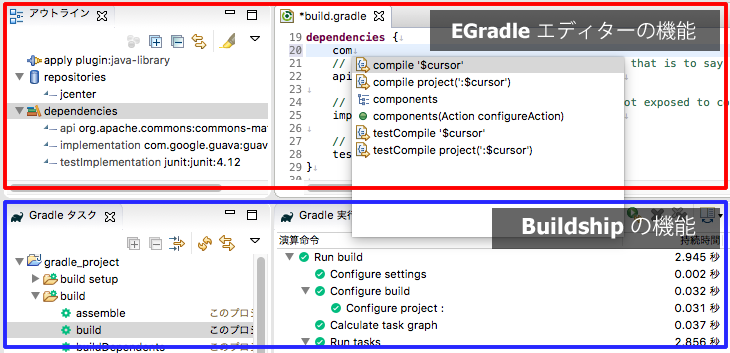
EGradle was a plugin with similar functionality to Buildship, but recently only the editor part was separated and can now be used independently as the EGradle editor. The EGradle Editor has the following features:
- Code completion and tooltips
- Syntax highlighting
- Outline view support
- Correspondence to analysis error
- Switching parentheses, highlighting, auto-terminating
- Block comment shortcut
- Hyperlinks to other Gradle files, URLs, Java, Groovy types
Automatic source attachment function added to decompiler plug-in
When opening a class file, you can now set the ability to be automatically attached if you have a Maven repository or local Java source. In addition, you can also specify the encoding.

Ruby and Perl plugins added to Ultimate version
Ruby (DLTK) and EPIC plugins have been added to the Ultimate version. By default, the icon for switching perspectives is displayed on the menu bar as shown below. However, it does not come with a Ruby or Peal compiler or execution environment, so you need to install it yourself.

Improvements to the Pleiades plugin
--Speed up, reduce memory usage, improve translation resource efficiency --Detects updates to settings and other plugins and automatically starts -clean at next startup --Added and fixed translations for 127 plugins
Other
--Eclipse 4.7 Oxygen compatible, version upgrade of each runtime plug-in. --Fixed an issue where SWT projects created with Window Builder could not be executed. (Abolished JFace jar customization and changed to set in metadata) --If a custom version of the LiveReload plugin for JBoss Tools is included, the regular JBoss plugin cannot be installed, so it is no longer included. --General> Glance Search> Changed the automatic default setting of the display at startup to OFF. Reduces problems caused by rewriting every view element. For now, it's recommended to use the shortcut Ctrl + J to open it when using it, and close it with Esc or ✕ when not using it.
** Known bug ** There is a known bug in Eclipse Color Theme, a plugin included in AiO that allows you to set the theme such as editor background color and font color. If you set it, it will be reflected in the editor and function, but you cannot preview it at the time of setting. (Settings> General> Appearance> Color Theme) This plugin hasn't been updated in a few years and hasn't been fixed yet.
Plugins of the topic now
Here are some plugins that aren't included in AiO, but are currently in the news.
Darkest Dark theme
A plugin called the Darkest Dark theme has become very popular on the marketplace. The theme is darker than the standard Eclipse dark theme, and the icon has a flat design due to its unique replacement mechanism. To use this theme, install the plugin and set the Look & Feel of Settings> General> Appearance to Darkest Dark. You may also want to set Settings> EGradle> Editor> Syntax Coloring> Restore Defaults for Dark Themes.
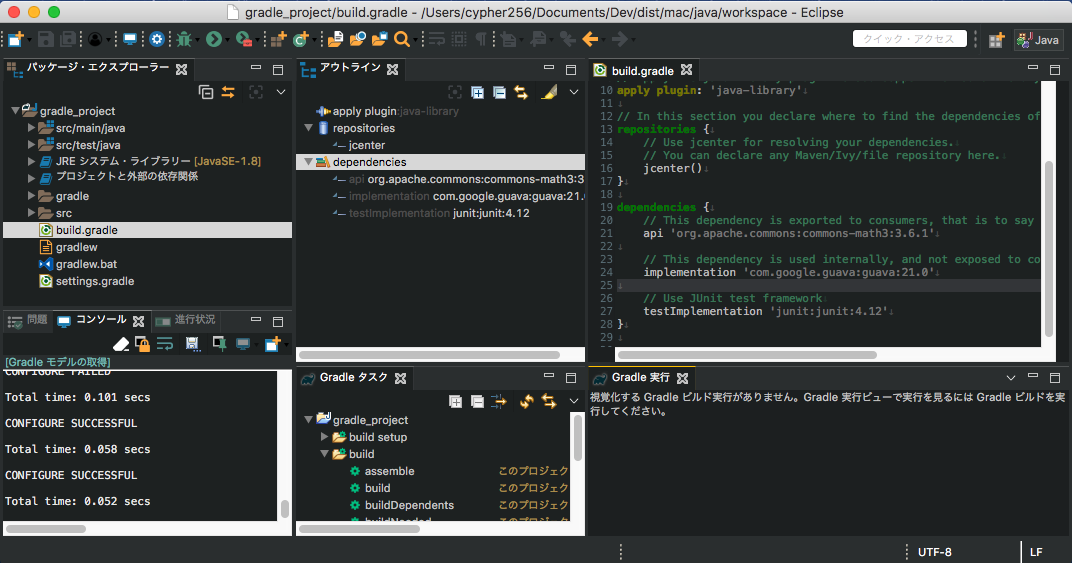
To install  or drag and drop to running Eclipse or update site http://www.genuitec.com Please use / updates / webclipse / ci /.
or drag and drop to running Eclipse or update site http://www.genuitec.com Please use / updates / webclipse / ci /.
Kotlin plugin
With Google officially announcing the addition of support as the Android development language, it seems that the number of downloads of the Kotlin plugin for Eclipse has skyrocketed. Kotlin was born at the Jetbrains Institute in Russia (headquartered in Prague, the capital of the Czech Republic) and is a language that runs on the Java Virtual Machine, which will be transferred to a non-profit foundation in the future, and has many modern features. I have. The plugin for Eclipse is also made by Jetbrains, but it seems to have minimal functionality.

To install  or drag and drop to running Eclipse or update site https://dl.bintray.com Please use / jetbrains / kotlin / eclipse-plugin / last /.
or drag and drop to running Eclipse or update site https://dl.bintray.com Please use / jetbrains / kotlin / eclipse-plugin / last /.
Eclipse Oxygen New features / changes
Eclipse 4.7 Oxygen has a huge number of feature additions, bug fixes and improvements. Some features are also backported to Neon. There are no major changes, but it does include some useful features to know about. I would like to introduce some of them.
Code coverage plugin EclEmma 3.0
EclEmma, a standard plugin for measuring code coverage, has been approved as a formal project on eclipse.org and has become the standard. Coverage can be executed in the same way as execution and debugging. Although it is not a big problem, the coverage graph is not displayed when the search plugin Glance is displayed (numerical values are displayed). Since there is a problem on the Glance side, Glance is used as a workaround. If not, use the Esc or ✕ button to close Glance.

Gradle plugin BuildShip 2.0
Offline mode is supported. When enabled, --offline will be added to the argument when calling Gradle.
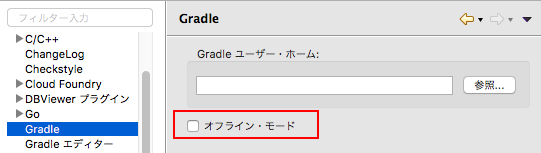
In addition, the following functions have been added / changed.
- Support for multi-project composite builds
- High resolution, dark theme support
- Simplified import wizard
- More accurate project synchronization
- Java minimum version is now 1.7
- Reimport required when migrating from Mars to Oxygen
- Cannot set JAVA_HOME when importing, use gradle.properties instead
- Java arguments and Gradle properties cannot be set when importing, use gradle.properties instead
Git integration 4.8
Addition of functions
- Supports remote branching to isolated HEAD (Bug 485396)
- Supports multiple ICommitMessageProvider implementations (Oracle Bug # 376388)
Improved usability
- Use action verbs for button labels
- Button label in hard reset dialog
- Button label of dialog box to change discard local changes
- Use verbs for PullResultDialog buttons (Bug 514320)
- Set focus when staging view context menu appears
- Added mnemonics to buttons in git staging view
- Double-click the folder node in the staging view to expand it
- Improved submodule progress reporting
- Open Clone Wizard when git URL is dropped on Eclipse (Oracle Bug # 513247)
- FetchGerritChangePage's Non-blocking Content Assist (Bug 515733)
- Refactored and simplified FetchGerritChangePage and removed foreground execution option (Bug 496493)
- Improved pasting of FetchGerritChangePage into Change field
- Specify BranchNameNormalizer in the tag field of FetchGerritChangePage
- Double-click to expand / collapse the folder node of DiffEditorOutline
- Improved branch name field in FetchGerritChangePage
- Added BranchNameNormalizer to PushBranchPage (Oracle Bug # 515279)
- Added mnemonics to git staging view buttons (Bug 515040)
- Added mnemonic to "Continue" button in running dialog (Bug 514480)
Improved performance
- Avoid multiple treewalks with model-aware git sync (bug 516358)
- EclipseGitProgressTransformer throttle update (Bug 516276)
Bug fixes
- Do not automatically share in closed projects or plain repositories
- Prevent NoWorkTreeException with GitProjectData (Oracle Bug # 517056)
- Fixed NPE in RepositorySelectionPage (Bug 517044)
- Removed many default handlers (Oracle Bug # 495064)
- CommitEditor: Fixed checkout button display (Bug 516679)
- Fixed synchronization with deleted resources (Oracle Bug # 516426)
- Fixed node selection in AbstractBranchSelectionDialog (Oracle Bug # 516411)
- Improved HiDPI line number ruler on macOS (Bug 516322)
- Search for core_defaultRepositoryDir in all configuration scopes (Oracle Bug # 496737)
- Fix NPE with SubmoduleUpdateCommand (Oracle Bug # 514936)
- SpellCheckingMessageArea cleanup and NPE prevention when spell checking is disabled (Bug 515999)
- Workaround for linking multiple resources to HistoryView (Oracle Bug # 392948)
- Make HyperlinkTokenScanner more robust (Oracle Bug # 515730)
- Load reflog view asynchronously (Oracle Bug # 515606)
- Fixed representation toggle command in repository view (Oracle Bug # 495064)
- Update EGit state when only FETCH_HEAD changes (Oracle Bug # 437362)
- If the workspace is not yet prepared, do not decorate it (Bug 515994)
- Added sanity check for rogue IAdaptables (Bug 515993)
- Checkout wording correction
Build and release engineering
- Updated bridge to 9.4.5
- Updated Maven plugin
- Updated Oomph settings
Java Plugin JDT 3.13
Execute up to the clicked line
There was a function that can be executed by Ctrl + R (Cmd + R) from the line stopped at the breakpoint to the line with the caret, but this time, Ctrl + Alt + left click (Cmd + Opt + left click) on the vertical ruler. You can now run up to the line.

Overview Ruler breakpoint display
Breakpoints are now also displayed in the overview ruler on the right. You can also turn it off from the annotation settings.

Trigger point
By setting the trigger point added this time to a specific breakpoint, it will not stop at all other breakpoints until that breakpoint is passed. This is useful when hit counts or conditional breakpoints are difficult to set. For example, in the following case, the first x () call will not stop at line 15, but will stop at line 15 after passing the second x () call set as the trigger point. Breakpoints that are trigger points have a T in the lower right corner of the icon, and other breakpoints have a slash in T.

Conditional monitoring point
A watchpoint is a special breakpoint that can be set on a field that stops when it is accessed or changed. Now you can set conditions for monitoring points as well as conditional breakpoints.

Switching trace points
Tracepoints make it easy to insert debug logs with method names without modifying the source. This action is created as a conditional breakpoint using the "systrace" template that outputs the class and method names and is uninterrupted. If you want to break as a normal breakpoint, explicitly return true in the conditional section.

Displaying method return values that are not stored in variables when debugging
By default, the result of the previous method is displayed in the variable view even if the result of the method is not stored in the variable. This can be disabled by turning off Settings> Java> Debugging> Show Method Results After Stepping. (If it is ON, it may be slower due to VM)
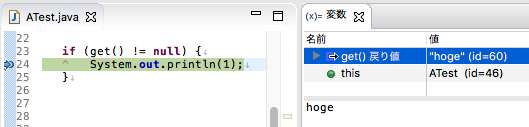
Show JUnit stack trace on console
You can now view the stack trace on the console from a button added to the JUnit view. In the console, you can copy part of the stack trace or jump to a class with a hyperlink.

Skip in import reorganization dialog
Previously, if you had multiple open imports, you had to commit all of them, but now you can skip them. Skipped types are not added to import.
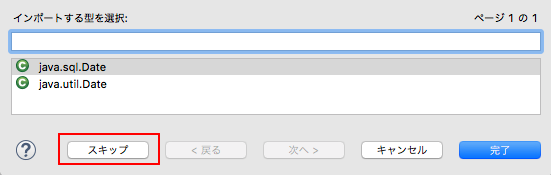
Inherited member display switching in quick outline
You can now see the quick outline with Ctrl + O (Cmd + O) in the editor, but you can now show or hide inherited members by pressing the same shortcut in succession. You can set more display options by opening the dialog from the ▼> filter in the upper right.

Hide deprecated fields and methods
You can now hide deprecated members from the ▽ menu in each view. Target view: Outline, Quick Outline, Members, Package Explorer, Project Explorer
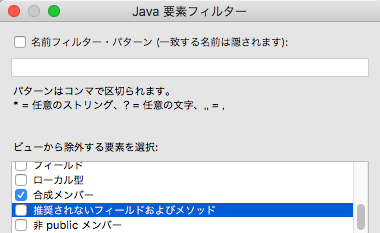
PHP plugin PDT 5.0
Built-in PHP HTTP server support
The PHP built-in web server can now be started and stopped from the server view. You can use it for testing or a little demo without starting Apache etc. If you have XDebug installed, you can also use the debugger.

General
- PHPUnit support
- Reorganization of configuration structure
- Create new class / interface wizard
- getter / setter generation wizard
Editor
- PSR-2 formatter defaults
- New mechanism for organizing use
- Code completion dialog theme support
- Supports PHP 7 keywords
debugger
- Zend Debugger profiling support
C / C ++ plugin CDT 9.3
Editor
- C ++ 11 auto variable support
- Supports navigation from class template definition to forward declaration
- Supports opening assembly file declarations
Content assist
- Address completion support
- Improved content assist for inactive code
- Include files without extension
- Enhanced parameter tips
- Constructor completion with initialization syntax
constant
- const keyword placement style setting
- Const support during code generation
- Align const in the file
Code analysis / GCC quick fix
- No semicolon
- Wrong member designation (gcc 6 or above)
- Replace. with-> Replace *-> with.
- Support for -fdiagnostics-parseable-fixits
Parser
- Accurate coupling resolution
- Publication of CDT version number for functional testing
- C ++ 14 language support
Build
- Pre-build task and parallel make
- Accelerate build console
- Remove .SECONDARY from generated Makefile
debug
- Toolbar extension for the Debugger Console page
- Behavior settings when the source cannot be found
Other
- Move launch group functionality to platform
- Arduino support
- Show macro reference Surrounding definitions in search results
- Improved comment folding settings
Platform 4.7
Suppressing double launch of application
To prevent double startup, if it is running, it will be terminated and restarted. Even if this setting is OFF, you can enable it by holding down Shift while starting.

Launch group that controls the launch of multiple applications
Features that were in the CDT have been moved to the platform and fixed to be intuitive and easy to use. Options such as specifying the console output with a regular expression as a continuation condition and diverting it if it has already been started have been added.

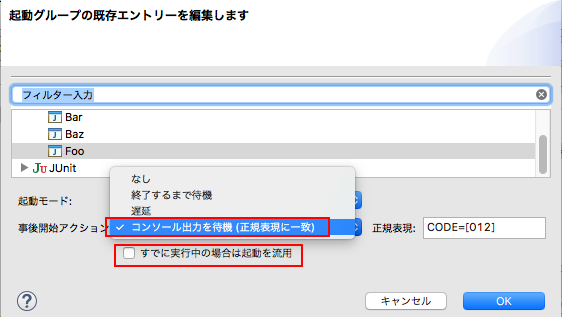
Escape when pasting strings is ON by default
Escape when pasting text into string literals is now ON by default. If the string you paste contains double quotes, it will be escaped with .

Swap left and right in the settings and comparison editor
- Caution </ font>: The display of the synchronized view changes a little when replaced (Added 2017.07.29) *
Setting

Comparison editor

Applies to all files with the same extension in the editor selection dialog
Right-click file> Open next> Open in Other Editor selection dialog has added a "Use with all'* .xxx' files" checkbox to make it easier to set editors by extension. .. The settings are saved in the existing "General> Editor> File Association", "General> Content Type".

Hide the'Other Projects' working set
You can divide multiple projects into working sets and select show / hide from "Select working set ...", but the projects that are not stored in the working set are displayed. "Other projects" are not. Could not be displayed. From this time, other menus to show / hide have been added.

Form-based UI flattened
The form-based UI is now flat. This is influenced by a plugin called Clean Sheet.
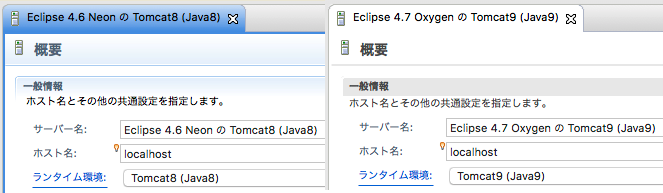
Improved editor switching
You can filter open editors with Ctrl + E (Cmd + E) with wildcards to select them. The list can also be moved by pressing Ctrl + E (Cmd + E) or the up and down keys.

Show / hide status bar
You can now show / hide the bottom status bar. From Quick Access, you can search by "Switch Status Bar".

Other
- Changed the OK label of the dialog to a label that clearly indicates the action
- Images can now be opened directly in an internal web browser
- Breakpoint view can be sorted by name and creation time
- Quick access can now be searched with multiple strings separated by spaces
- Now you can use wildcards * and? In quick access
- Simplified filter settings dialog for issues, bookmarks, and task views
- Problem, right click on task view to copy details
Recommended Posts