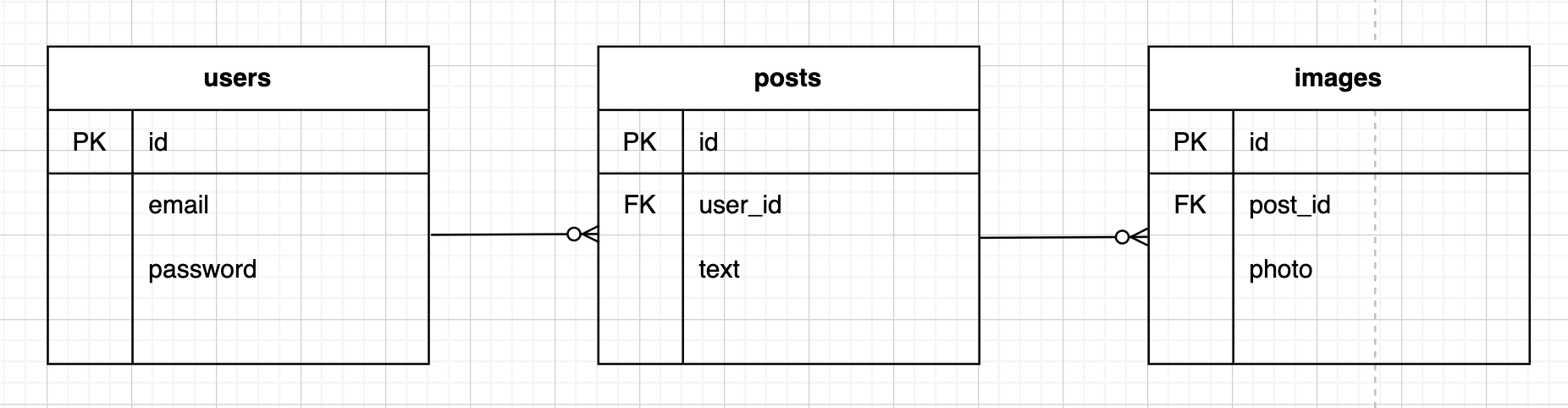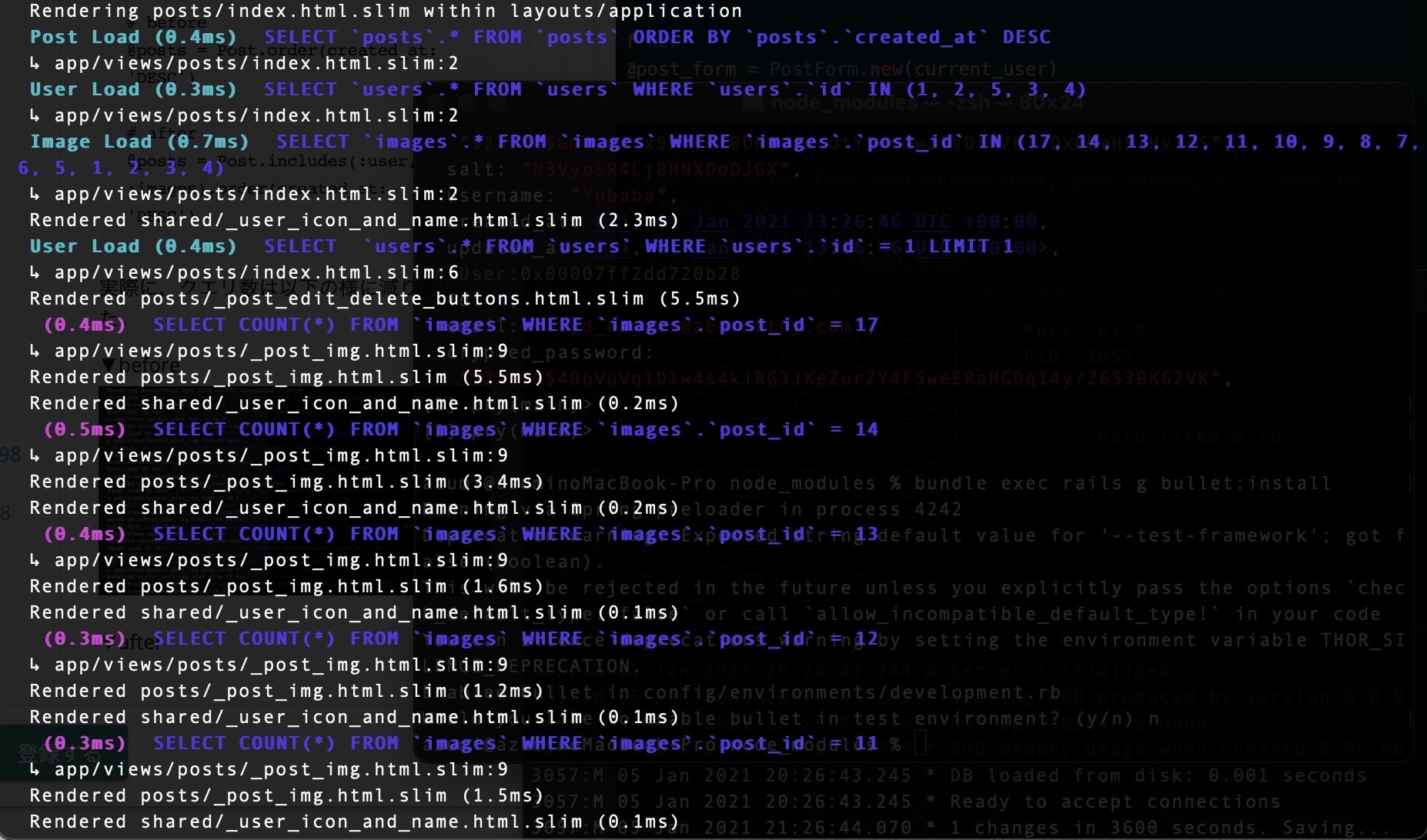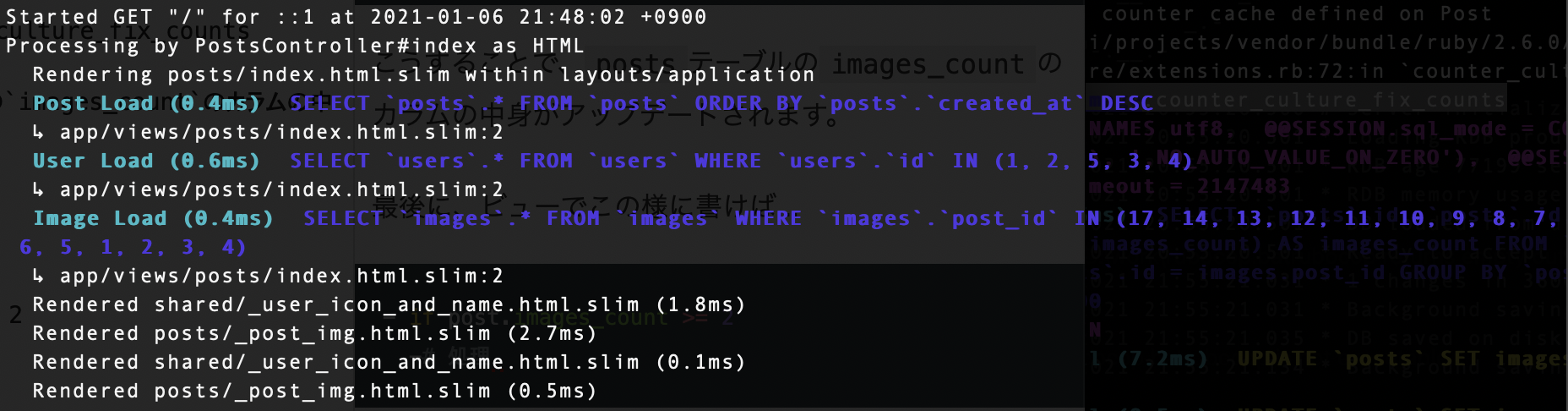[RAILS] I want to reduce the number of unnecessary queries. From considering counter_cache to introducing counter_culture.
The problem that was happening
I am making an app that imitates Instagram with Rails. The database structure looks like this.
When I implemented such a method on the top page (post list) of this application,
- if post.images.count >= 2
- #processing
The query ended up like this ^^;
The count of images is spinning a lot ... ^^;
By the way, I've heard that Rails has a function called counter_cache which is useful in such cases, so I investigated it at the beginning of this time.
The execution environment is as follows.
Rails 5.2.3Ruby 2.6.0
About counter_cache
First, as a means to solve the above problem
--Use counter_cache (Rails default feature) -Use counter_culture (gem) -Write Gorigori Code
I found that there are three types. (Thank you for telling me the third one!)
First, Rails' default function, counter_cache, is implemented as follows.
models/image.rb
class Image < ApplicationRecord
belongs_to :post, counter_cache: true
end
Write counter_cache: true in the model with dependents (belongs_to).
models/post.rb
class Post < ApplicationRecord
has_many :images
end
The model of has_many is the same, but here we will create a column called child table name_count. In this case, create a column called images_count in the posts table.
$ rails g migration AddColumnToPost images_count:integer
By doing this, the number of images that post has will be recorded in the images_count column.
In a view, writing this way should reduce the number of queries without calling the images table each time ...
- if post.images_count >= 2
-#processing
I noticed that I wrote so far. ** What if I already have post data? .. .. **: sob:
Yes, that's exactly the weakness of counter_cache, and if you already have data in the posts table, the value of images_count will not be updated automatically.
I also found How the ancestors had a lot of trouble and fixed it, but the structure was so mysterious that I couldn't use it. .. ..
So, as I investigated further, I came across the following counter_culture.
counter_cache supplement
For counter_cache, there were various options such as changing the default column name, so please see here for details.
Rails Guide --4.1.2.3: counter_cache
About counter_culture
counter_culture is a high-performance gem that reinforces the weaknesses of counter_cache above.
▶ ︎Official document here
Introduction method
gemfile / migration
The installation method is as follows. First, put the following in Gemfile and bundle install.
Gemfile
gem 'counter_culture'
Then generate the migration with the following command.
$ rails generate counter_culture Post images_count
As a result of this command, the following migration will be created.
XXXXXXXXXXXXXXX_add_images_count_to_posts.rb
class AddImagesCountToPosts < ActiveRecord::Migration[5.2]
def self.up
add_column :posts, :images_count, :integer, null: false, default: 0
end
def self.down
remove_column :posts, :images_count
end
end
If it is a migration file with the same structure, it does not seem that you have to create it with a command ^ ^
rails db: migrate.
model Describe as follows in each model file.
models/image.rb
class Image < ApplicationRecord
belongs_to :post
counter_culture :post
end
models/post.rb
class Post < ApplicationRecord
has_many :images
end
Other
And if you already have a lot of data in the posts table, execute the following on the console.
$ rails c
pry(main)> Image.counter_culture_fix_counts
This will update the contents of the images_count column of the posts table.
Finally, if you write like this in the view ...
- if post.images_count >= 2
-#processing
The number of queries has decreased! !! : smiley:
Supplementary materials, reference materials, etc.
There seemed to be various options for counter_culture, so if you want to know more, please see the official document.
In addition, the articles that I referred to this time are as follows.
-High-performance counter cache for Rails gem ‘counter_culture’ README (translation) -Aggregate the number of related records (counter cache)
Others, impressions, etc.
Before this implementation, there was an N + 1 problem, so I will share the solution for your reference.
-I put in a gem bullet (for those who don't notice the N + 1 problem)
I wanted to reduce the number of queries, which was one of my goals this year, but I'm glad I found a quick way to reduce it before studying SQL.
In the future, I would like to do my best to study SQL.
Recommended Posts