CentOS download procedure
About CentOS download procedure
This procedure describes the procedure to download CentOS as the OS for running in a virtual environment. If you haven't installed Hyper-V yet, see Install Hyper-V on Windows 10 (https://qiita.com/bitterrich/items/899c751eb7e79ebdbaca).
The screenshot uses chrome. The screen is as of April 2020.
Latest CentOS download procedure
01. Start your browser and enter the following address to go to the download site
https://www.centos.org/download/
Click on the CentOS Linux DVD ISO banner
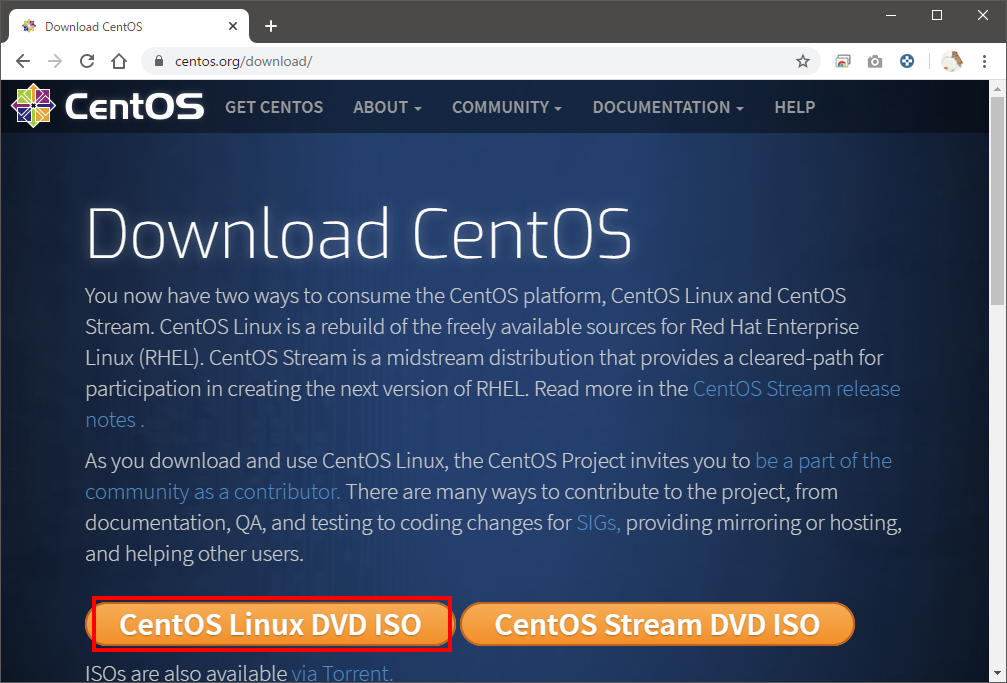
02. Select from several download destinations to download the iso file
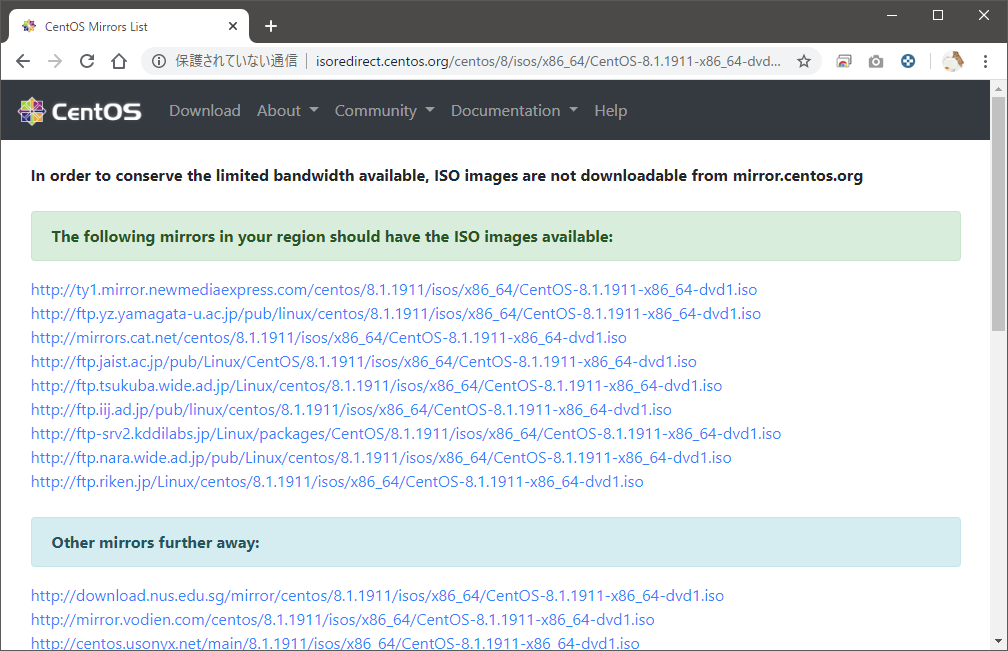
03. Save the iso file in the right place
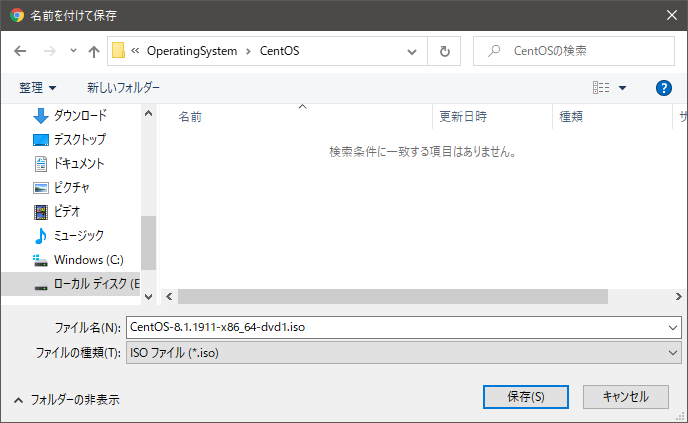
How to download older versions of CentOS
01. Click then click hire in Older Versions
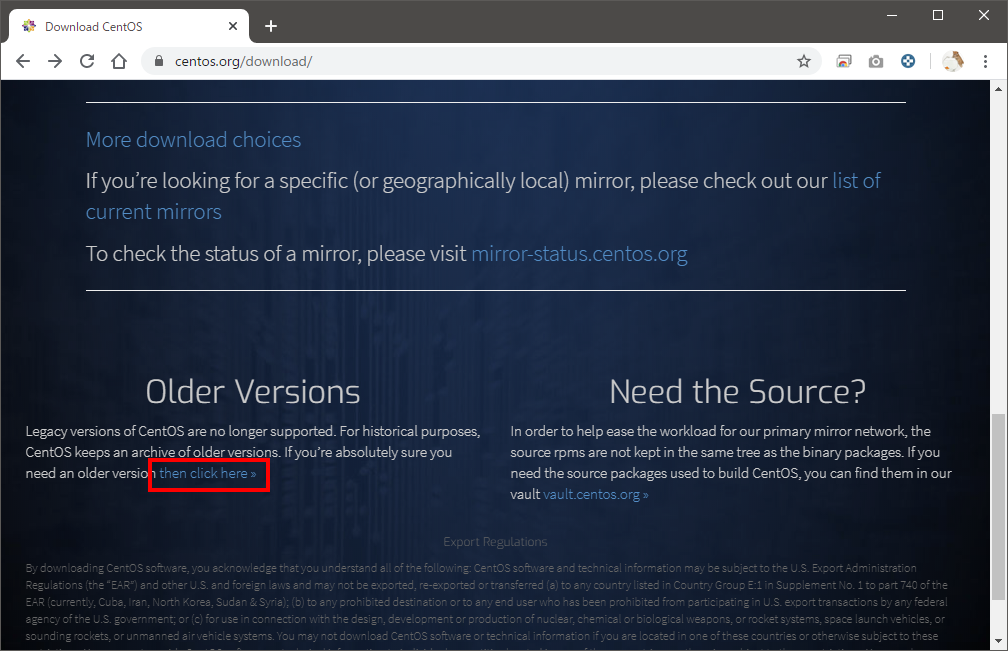
02. To download CentOS7.4 Click the CentOS7.4 tree
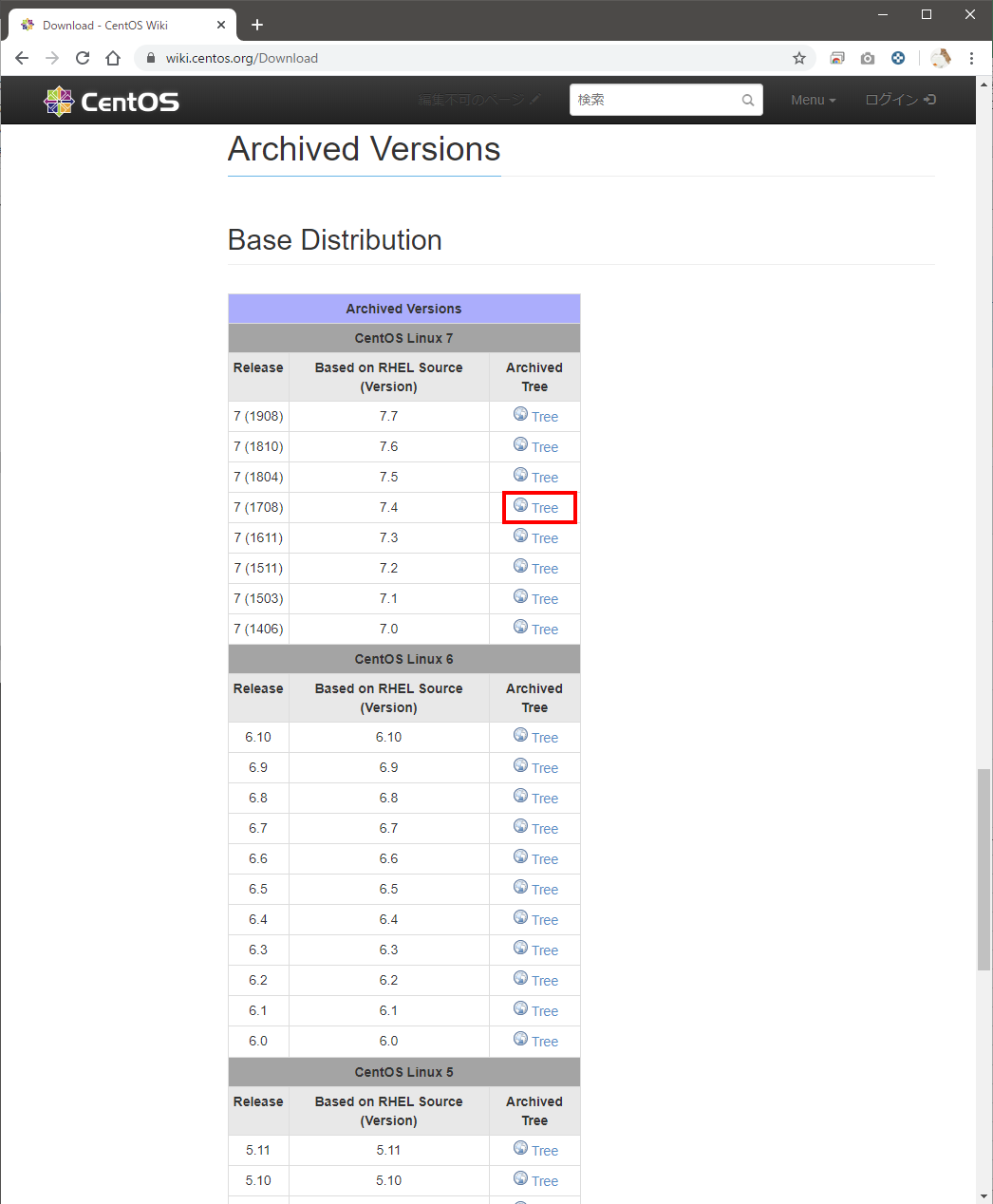
03. Click isos /
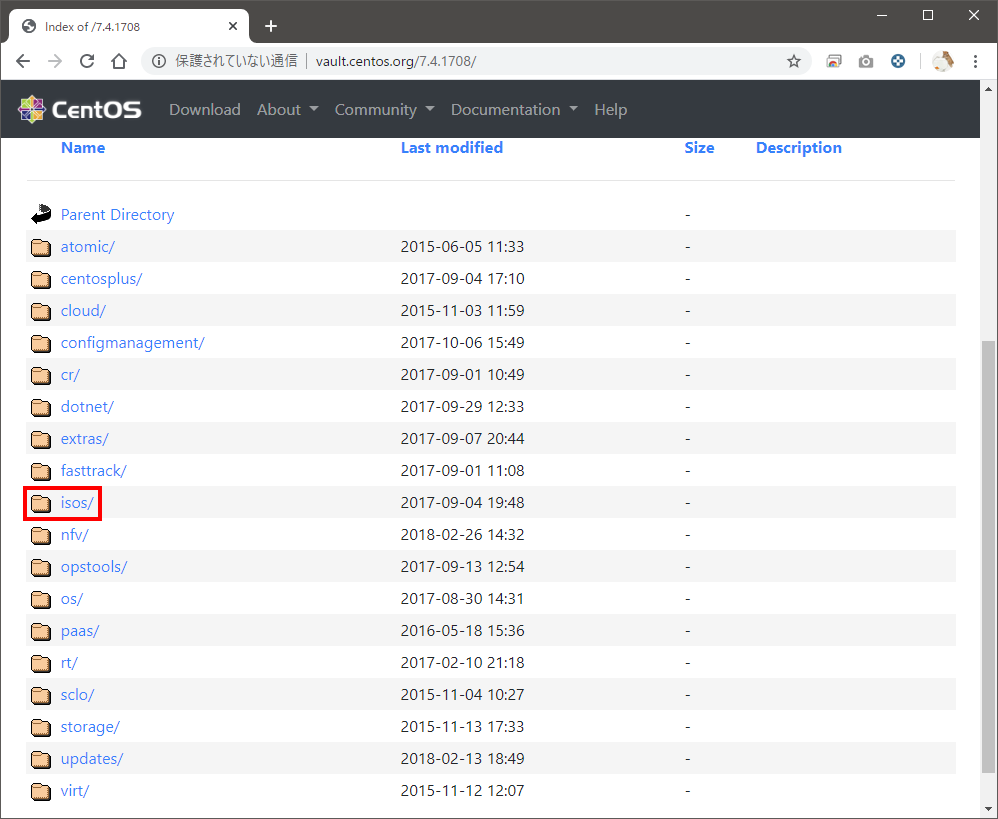
04. Click x86_64 /
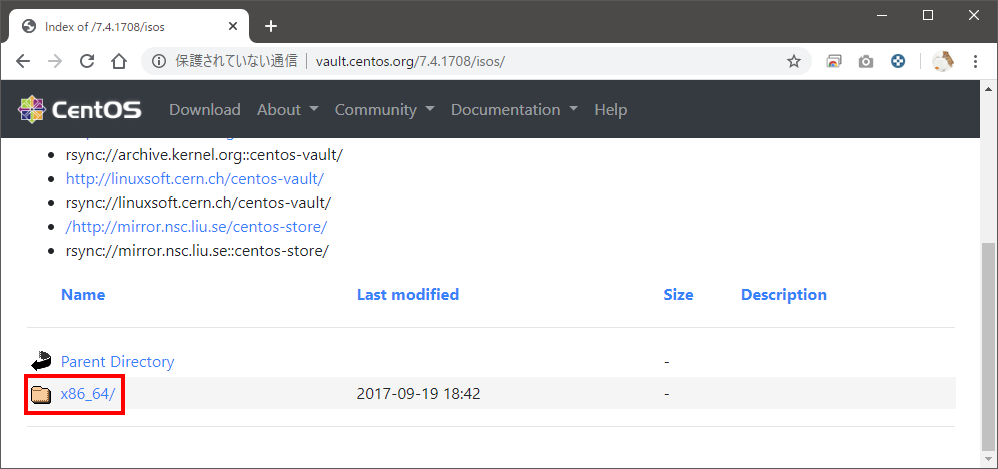
05. Click CentOS-7-x86_64-DVD-1708.iso
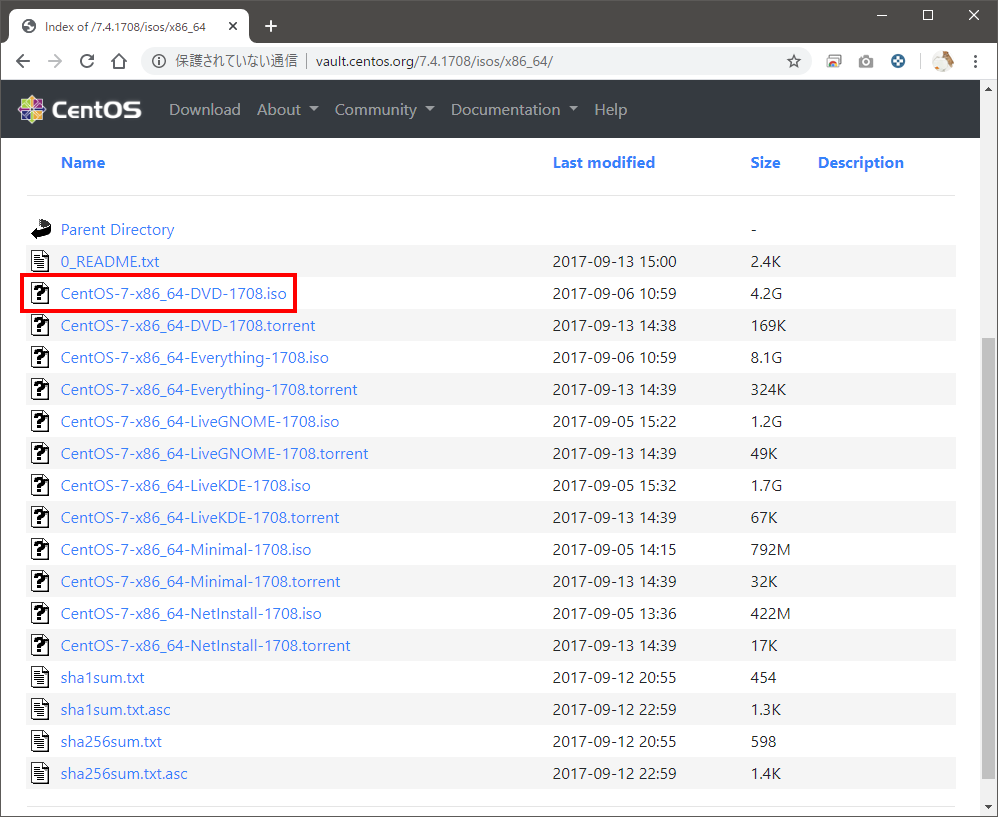
Actually, I can't download it by clicking the iso file. It is transferred to the mirror site to save bandwidth, but can be downloaded by following the same directory hierarchy again at the transfer destination.