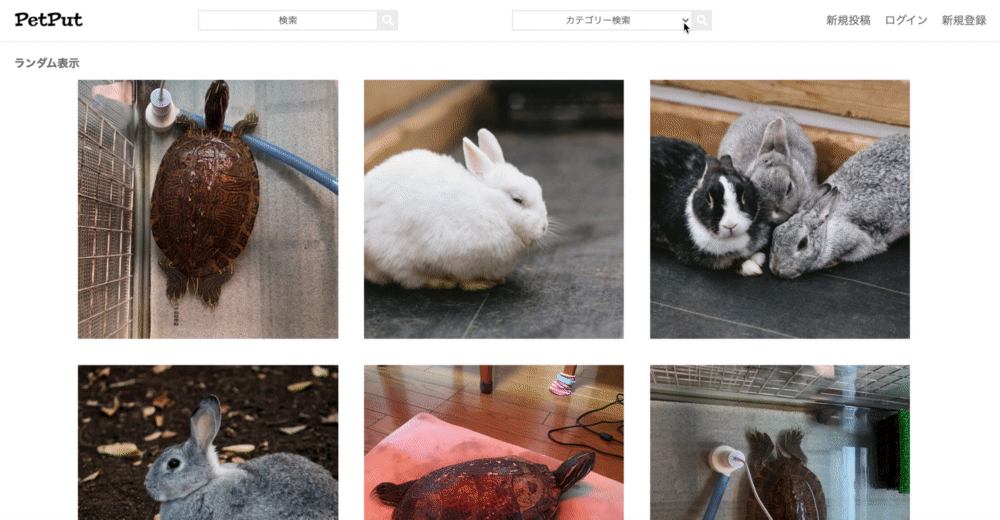[RUBY] [Rails] Implemented a pull-down search function for Active Hash data
Overview
I will summarize how to implement the pull-down search function in ActiveHash data. I used a gem called ransack to implement the function.
ransack is a gem that allows for complex searches. This function is a simple search, so you may be able to do it without using ransack. This will be an issue for the future.
reference
--ActiveHash's GitHub page
https://github.com/zilkey/active_hash
-[Rails] Let's make a pseudo model using active_hash
https://pikawaka.com/rails/active_hash
--ransack's GitHub page
https://github.com/activerecord-hackery/ransack
--73 recipes to easily create a search form with Ransack
http://nekorails.hatenablog.com/entry/2017/05/31/173925
Complete image
This time, I will explain how to display a list of photos in that category after selecting a category using the photo posting app as the subject.
Development environment
- macOS Catalina 10.15.7
- ruby 2.6.5
- Rails 6.0.3.4
Implementation flow
- Install gem ransack
- Set up routing
- Set the action on the controller
- Create a search box
- Create a search result view
This code
The code is omitted except for the necessary parts (CSS, etc.). The method of creating a pseudo model using ActiveHash is also omitted. We will proceed on the assumption that the pseudo model has been created. Please see the reference page etc. for the creation method.
1. Install gem ransack
Gemfile
#Added at the bottom of the file
gem 'ransack'
Terminal
% bundle install
2. Set up routing
routes.rb
get '/photo/category', to: "photos#category"
Set the category action on the photos controller. Causes the category search results page to be displayed when the category action is executed.
3. Set the action on the controller
photos_controller.rb
before_action :search_category_photo, only: [:index, :category, :hashtag, :search]
(abridgement)
private
def search_category_photo
@q = Photo.ransack(params[:q])
end
Create a search_category_photo method in the private method. Doing this will create a search object called @ q = Photo.ransack (params [: q]).
This time, I stored the search result box in the header. As a result, the search result box is displayed not only on the category search result screen (: category) but also on the top screen (: index), hashtag search result screen (: hashtag), and caption search result screen (: search). I will. Therefore, make sure that before_action executes the search_category_photo method when each screen is loaded. Without this I got an error. I had a hard time solving this ...
photos_controller.rb
def category
@photos = @q.result
category_id = params[:q][:category_id_eq]
@category = Category.find_by(id: category_id)
end
Enter @ photos = @ q.result in the category method to get the search results.
Search parameters are stored in params [: q].
For example, when the category of id: 5 of ActiveHash pseudo model was selected from the pull-down menu, the following items were stored in params [: q].
console
[1] pry(#<PhotosController>)> params[:q]
=> <ActionController::Parameters {"category_id_eq"=>"5"} permitted: false>
In order to display the category name selected in the search result view, I got the category_id ("5" in this example) in params [: q] as category_id = params [: q]: category_id_eq]. Using that category_id, I got the selected category name as @category = Category.find_by (id: category_id).
4. Create a search box
The following is the ActiveHash pseudo model of the category created this time.
catetory.rb
class Category < ActiveHash::Base
self.data = [
{ id: 0, name: '--' },
{ id: 1, name: 'dog' },
{ id: 2, name: 'Cat' },
{ id: 3, name: 'bird' },
{ id: 4, name: 'fish' },
{ id: 5, name: 'reptiles' },
{ id: 6, name: 'Amphibians' },
{ id: 7, name: 'insect' },
{ id: 8, name: 'Other' }
]
include ActiveHash::Associations
has_many :photos
end
erb:_header.html.erb
<%= search_form_for @q, url: photo_category_path do |f| %>
<%= f.collection_select :category_id_eq, Category.where.not(id: 0), :id, :name, include_blank: "Category search" %>
<%= f.submit 'Search' %>
<% end %>
Create a search form with the helper method search_form_for method of ransack. The search object @ q is passed as an argument (see:" 3. Set the action on the controller "). The pathname of the url is the pathname of the category action (checked in rails routes).
Create a pull-down category selection box with the helper method collection_select method.
** Note) You may not have a good understanding of the .collection_select method. Below, I would like you to point out any mistakes. ** **
<% = f.collection_select ①: category_id_eq, ②Category.where.not (id: 0), ③: id, ④: name, ⑤include_blank:" Category search "%>
① Column name + ransack search method
The column name is : category_id to search by: category_id in the photos table, and the search method is -eq to get the photos with the same id as the selected category. -eq is a method that searches according to the conditions (equal image).
(2) Array data used in the pull-down list
Since the data of the Category model of ActiveHash is used, the model name Category is used as an argument. In .where.not (id: 0), id: 0 is not displayed. Instead, in ⑤, include_blank:" category search " is set, and when not selected, the word "category search" is displayed in the search box. I tried to be done.
③ Column name used for search
Since the value of the id column of the Category model is used for the search, it is set to : id.
④ Column name displayed in the pull-down menu
I chose : name because I want to display the value of: name instead of : id of the Category model in the pull-down menu.
5. Create a search result view
Describe the contents of the category search result page in category.html.erb.
erb:category.html.erb
#Only the parts necessary for implementation are described.
<h2>Category<%= @category.name %></h2>
<ul>
<% @photos.each do |photo| %>
<li>
<%= image_tag photo.image if photo.image.attached? %>
</li>
<% end %>
</ul>
</div>
@category and @photos are the instance variables set by the category method of the photos controller above (see "3. Set the action on the controller").
With @ category.name, I got the category name selected from the pull-down list and displayed it in the search result view.
Since the photos of the category selected from the pull-down list are stored in @ photos, I took them out one by one with the .each method and displayed them in the view.
in conclusion
It was difficult to input the arguments of the .collection_select method, and I came up with the correct answer through many trials and errors. I hope you found this article helpful.
Since this is a beginner, please point out any mistakes or improvements.
Recommended Posts