Upgrade and switch Ruby versions on Windows 10
Upgrade and switch Ruby versions on Windows 10
Trying to start a new Ruby on rails project When I typed in the rails (version) new (project name) command, Run the gem install byebug -v '11.1.3' command Error occurred, when I typed the command, Please upgrade the Ruby version Error occurs. Here we will share how to upgrade the version of Ruby on windows and tools to manage it.
Before and after changing the Ruby version this time
Before change: ruby 2.2.6p396
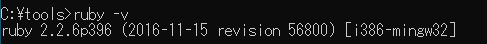 After change: ruby 2.4.10p364
After change: ruby 2.4.10p364
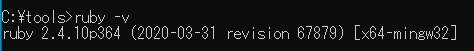
OS environment
--System type: Windows10 Home 64-bit operating system, x64-based processor
Things you need to upgrade the Ruby version on Windows
--uru: ruby version control tool (corresponds to rbenv on Mac) --Ruby version file you want to set this time (https://rubyinstaller.org/downloads/)
Method
-
Go to the Ruby Download Page and go to Download WITHOUT DEVKIT lower layer Ruby 2.4.10-1 (x64).
-
Unzip and install. When finished, a Ruby folder will be created directly under C :. (Example: C: Ruby24-x64)
-
Download uru.

-
Unzip and store the uru_rt.exe file in the tools directory directly under C :. (If the tools directory does not exist, create a new one.)
-
Open PowerShell or Command Prompt and specify C: tools as the current directory. Then run the uru_rt.exe admin install command.

-
Execute uru admin add C: Ruby24-x64 / bin command to register ruby in uru.

-
Execute the uru ls command and check that ruby is registered in uru.

-
Execute the uru 2410p364 command to switch to this ruby 2.4.10.

-
Execute the ruby -v command to check if the ruby version has changed.

Check if the gem install byebug -v '11.1.3' command, which was the problem in the first place, installs normally.
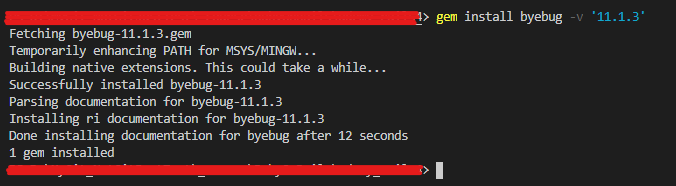 OK
OK
Recommended Posts