[Ubuntu 20.04] Display the day of the week on the date / clock
Display the day of the week
The clock in the center of the upper part of the screen can also display the day of the week.
Install Tweaks
Open a terminal and enter the following command to install Tweaks (GNOME advanced configuration software).
$ sudo apt install gnome-tweaks
Tweaks settings
Start Tweaks, select [Top Bar], and turn on [Day of the week].
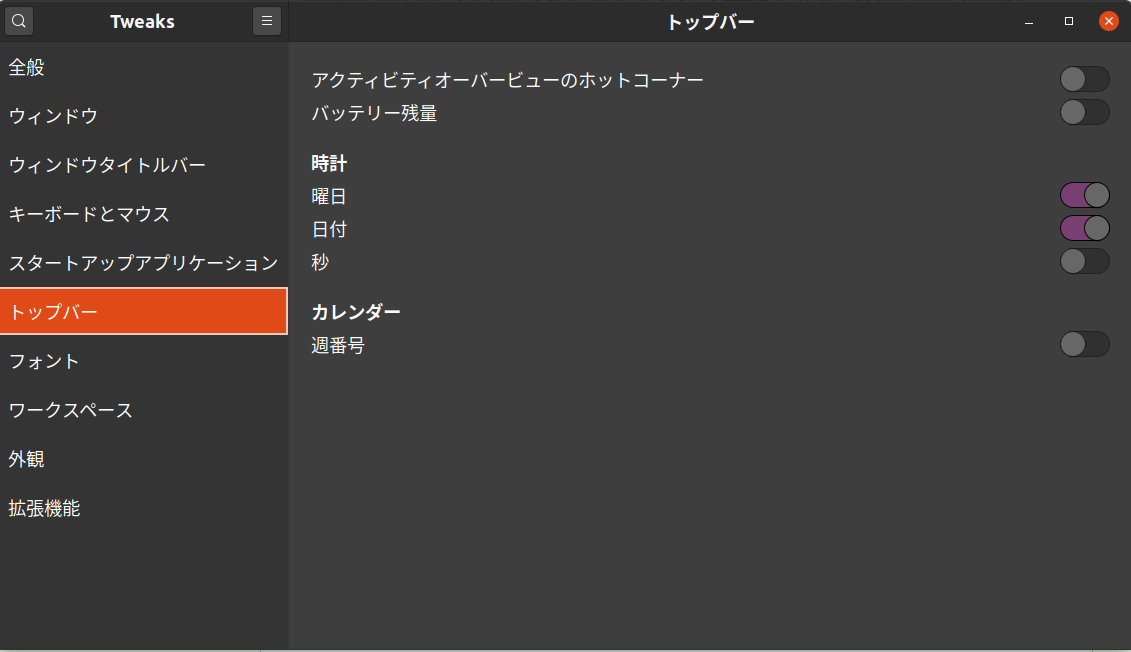 The day of the week will be displayed as shown in the figure below.
The day of the week will be displayed as shown in the figure below.
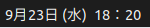
reference
Settings to be performed immediately after installing Ubuntu 20.04 LTS & software to be installed
Recommended Posts