Let's put SSL in GCP + CentOS6 (VM) + nginx and connect with https
Let's Encrypt with GCP and display SSL (TLS) Automatically update SSL (TLS) with Let's encrypt with GCP Set up SSL for Nginx with Let's Encrypt Force Nginx to redirect request to https (TLS) Fixed the problem that NGINX repeatedly redirects after setting HTTP> redirect to HTTPS Put in certbot, get ssl, and set it to nginx.
Connect to gcp with ssh
Stop nginx for the time being
sudo service nginx stop
git put
sudo yum install git
git clone certbot
cd /usr/local
sudo git clone https://github.com/certbot/certbot.git
# Get SSL certificate
Execute below
```cd /usr/local/certbot```
#### **`./certbot-auto certonly --standalone -t`**
After that, the following input confirmation
python
enter email address
#### **`python`**
```(a)gree/(c)ancel
Agree!
#### **`python`**
```(y)es/(n)o
Can I send you an email? Because it is a question like NO
#### **`python`**
```please enter in your domain name(s) (comma and/or space separated) (enter 'c' to cancel)
Enter domain name (separate domain name and www.domain name with input space)
It looks like it's done. .. ..
# nginx settings
The following modifications may modify default.conf in /etc/nginx/conf.d/
I think there is no problem even if you create it in another conf.
I backed up an existing file in /etc/nginx/conf.d/ and created a domain name conf file.
cd /etc/nginx/conf.d sudo mv default.conf default.conf.org sudo mv ssl.conf ssl.conf.org sudo mv virtual.conf virtual.conf.org sudo cp default.conf.org domain name.conf
Modify the created domain name.conf as follows
server {
listen 80;
server_name domain name;
return 301 https://Domain name
server { listen 443 ssl default_server; listen [::]:443 ssl; server_name domain name; ssl_protocols TLSv1.1 TLSv1.2; ssl_certificate /etc/letsencrypt/live/Domain name/fullchain.pem; ssl_certificate_key /etc/letsencrypt/live/Domain name/privkey.pem; (Omission) }
Modify the read file of nginx.conf
#include /etc/nginx/conf.d/*.conf;Comment out
include /etc/nginx/conf.d/Domain name.conf;
start nginx
```sudo service nginx start```
```sudo service nginx reload```
```sudo service nginx restart```
It started! !!
Set firewall on GCP VM
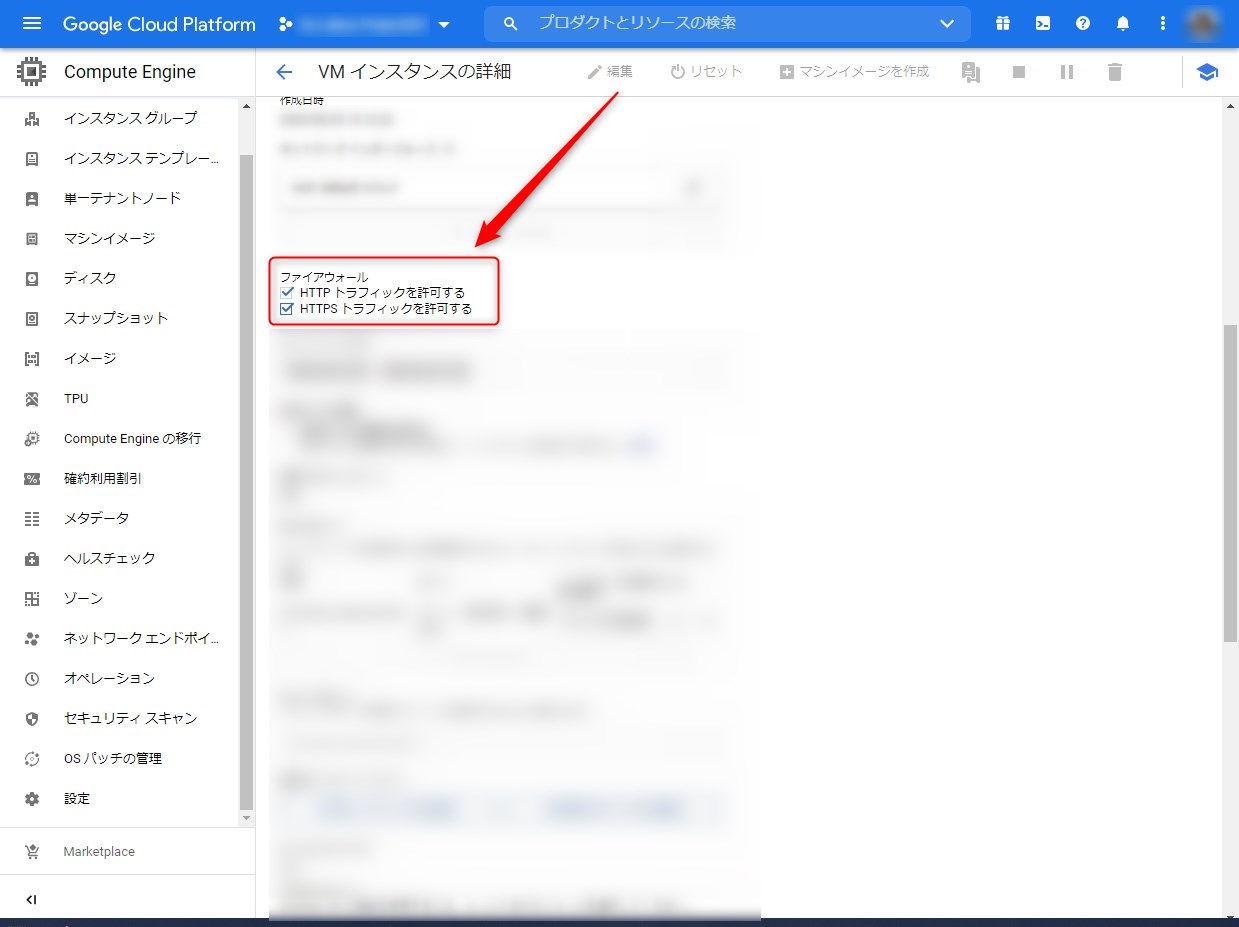
# Connection confirmation
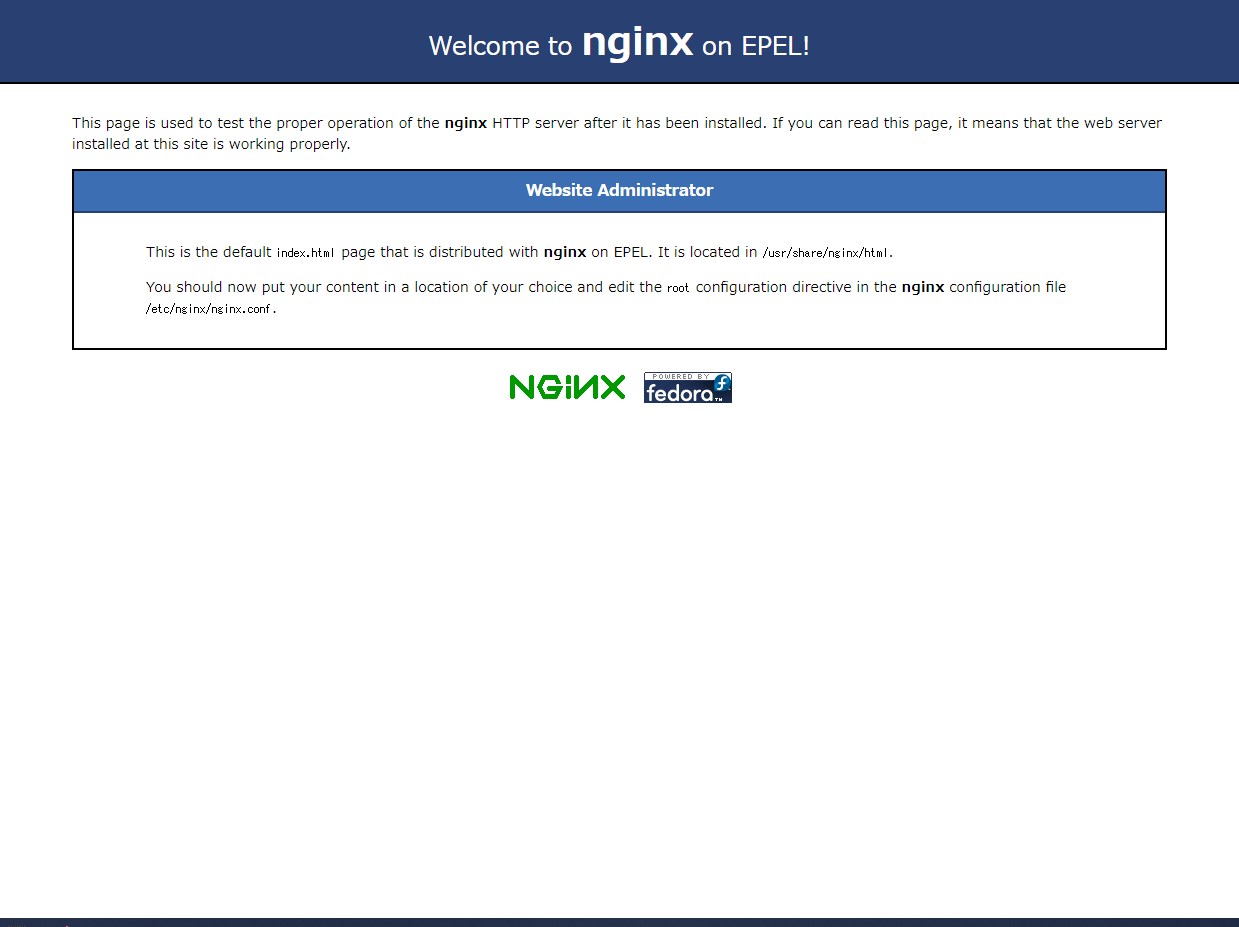
I was able to connect with http, https, and www!
Yeah
# certbot automatic update settings
Set the following in cron
```crontab -e```
0 4 1 * * root /usr/local/certbot/certbot-auto renew --post-hook "service nginx restart"
I think I can see if it works today.
But I'm sleepy so take a rest.
# Work so far
GCP resurrection work history
[Restoring the neglected GCP (1) -Project creation-](https://qiita.com/3S_Laboo/items/62322280d1844d461bab)
[Restoring the neglected GCP (2) -Create VM instance-](https://qiita.com/3S_Laboo/items/03b54621479e193101f7)
[Restoring the neglected GCP (3) -install gcloud CLI-](https://qiita.com/3S_Laboo/items/75682b3d008d0fdce355)
[Restoring the neglected GCP (4) -ssh connection from PC (Windows 10) to VM-](https://qiita.com/3S_Laboo/items/63a17738071a171decb1)
[Restore the neglected GCP (5)-Fix the IP of the VM-](https://qiita.com/3S_Laboo/items/c897628aec6d04f4fe5f)
[Restoring the neglected GCP (6) -installing nginx and setting http-](https://qiita.com/3S_Laboo/items/9a8446f84baa80252cb9)
[Restoring the neglected GCP (end) -Setting your own domain-](https://qiita.com/3S_Laboo/items/cce944d49cbd1d4aa745)