The story of making a binding for libui, a GUI library for Ruby that is easy to install
Introduction
Hello.
Today is the day when Ruby 3.0 is released. The other day, I released a Gem called libui that allows you to create a GUI with Ruby. (Binding of libui) I think there are still many parts that are missing, but I will write an article.
- https://github.com/kojix2/libui
| Windows | Mac | Linux |
|---|---|---|
 |
 |
 |
Background and motivation
Many GUI libraries for Ruby have been created so far. Ruby/Tk, Ruby/Gtk, the predominant shoes, Qt, FXRuby, and much more.
However, there were still few easy ways to create GUI applications in a Windows environment. To use Ruby/Gtk or Ruby/Tk, you need to install a toolkit such as Tk or GTK. This is a barrier for beginners. Also, even veterans may want to quickly add a GUI to the utility and distribute it. To solve this problem, I created a binding for a portable GUI library called libui.
- https://github.com/kojix2/libui
As of December 25, 2020, libui is probably the easiest GUI library to install in the Ruby world (probably).
What is libui
libui is a very lightweight multi-platform GUI tool written in C. The Ruby binding is compatible with version 4.1.
- https://github.com/andlabs/libui
Installation
gem install libui
Easy to use
A simple usage example is shown below.
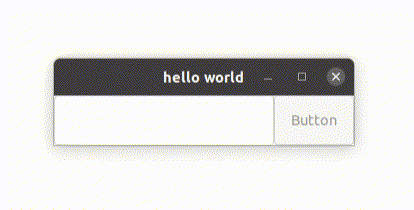
require 'libui'
UI = LibUI
UI.init
#Create window
main_window = UI.new_window('hello world', 300, 50, 1)
#Allow the window to disappear with the X button
UI.window_on_closing(main_window) do
puts 'Bye Bye'
UI.control_destroy(main_window)
UI.quit
0
end
#Box for placement
hbox = UI.new_horizontal_box
#Add box to window
UI.window_set_child(main_window, hbox)
#Creating an input field
entry = UI.new_entry
#Displayed in the terminal where the characters are entered
UI.entry_on_changed(entry) do
puts UI.entry_text(entry).to_s
$stdout.flush #Display on the terminal in real time
end
#Add to box
UI.box_append(hbox, entry, 1)
#button
button = UI.new_button('Button')
#Brings up a dialog when the button is pressed
UI.button_on_clicked(button) do
text = UI.entry_text(entry).to_s
UI.msg_box(main_window, 'The characters you typed are:', text)
0
end
#Add to box
UI.box_append(hbox, button, 0)
#Show window
UI.control_show(main_window)
UI.main
UI.quit
(Please note that it cannot be executed well with irb or pry)
If you want to know how to use it in a little more detail, see Examples in the repository.
General rules of notation
Compared to the original libui written in C,
- The method name is snake_case.
- If the last argument is nil, it can be omitted.
- You can pass the block as a callback.
- Explicitly return 0 within the block.
- The block is converted to a Proc object and added to the last argument.
- Even in that case, the last argument nil can be omitted.
Isn't it object-oriented?
- Not object-oriented at this time.
- Instead of offering a half-hearted object-oriented approach, leave it alone
- It is undecided at this time whether it will be object-oriented in the future.
Comparison with existing libui binding
Ruby bindings already exist in libui.
- https://github.com/jamescook/libui-ruby
However, this package has the weakness of being cumbersome to install. libui solves this problem.
- C language functions are called using the Ruby standard library fiddle. (No additional libraries required)
- Libui's shared library is packed in Gem. (No installation of libui required)
libui.so,libui.dylib,libui.dll.- Some people may be worried about the size of the Gem, but don't worry. All together, the file size is only 1.4MB. It is considerably lighter than Ruby/Tk. If you only use Windows, you can delete
libui.soandlibui.dyliblater. In this case,libui.dllis only 269K. It's very lightweight. - Realizes Ruby-like notation rather than libui-ruby. In particular, it supports callbacks using block notation.
That's all for this article.
Bonus There is druby when you have to process asynchronously
Creating desktop applications with GUIs in Ruby seems to be less fashionable, except for the temporary boom in Shoes. I think one of the reasons is that asynchronous processing of GUI side and Ruby logic is troublesome. In this case, using druby may be one solution. for your information.
Recommended Posts