[JAVA] How to set Spring Boot + PostgreSQL
Note
Overview
--Enable PostgreSQL with Spring Boot --Make a simple app
- Detailed explanation of how it works is omitted.
environment
--SpringToolSuite 3.8.4 (hereinafter STS)
- SpringBoot 1.5.3.RELEASE
- PostgreSQL v9.3
Premise
--Spring Tool Suite installed --PostgreSQL has already been installed (this time, the one installed in the host OS is used)
procedure
- DB settings
- Create a project
- Project settings
- Create a model controller repository service
- Run
Preparation
Create a DB in advance before creating a project
PostgreSQL
CREATE DATABASE testdb;
(Don't forget to switch databases)
CREATE TABLE person (
id SERIAL PRIMARY KEY
, name VARCHAR(16)
, age INT);
INSERT INTO person VALUES
(1,'taro',19)
, (2,'tadokoro',24)
, (3,'hanako',14);
Introduction
Create a new project
Create a project using Spring Initializr
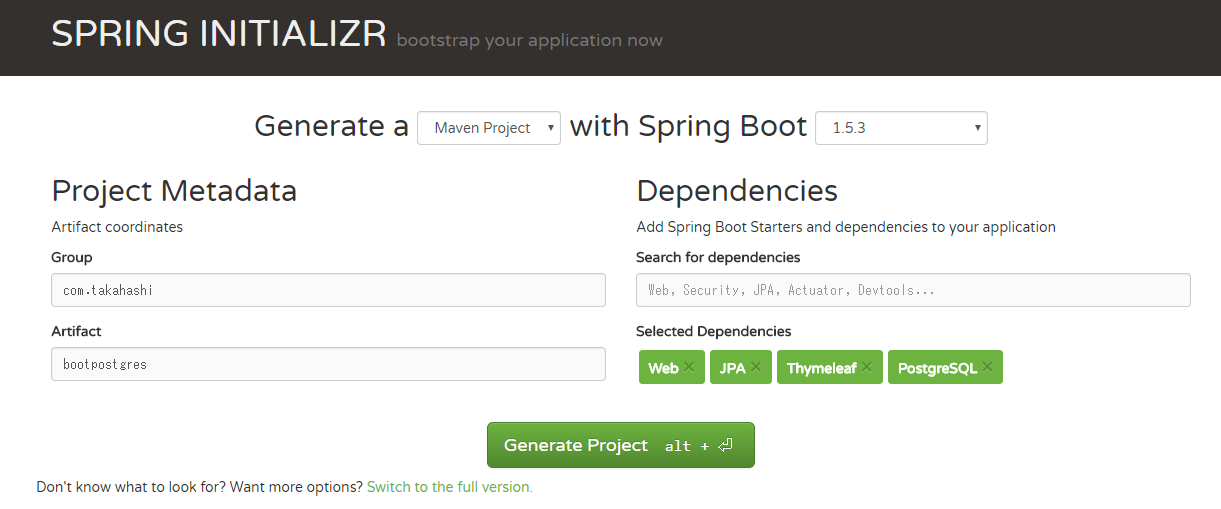
Press the Generate Project button to download the project folder.
Then ** unzip ** and leave it wherever you like
Project import
Select the [Directory] button from the File-> Open Projects From File Systems .. on the STS tab and select the project folder you just unzipped.
Make sure Import as is Maven and select Finish
- If Import as is Eclipse, decompress it again or change the decompression method and select the project.
Environmental setting
Rewriting pom.xml
Access Spring IO platform
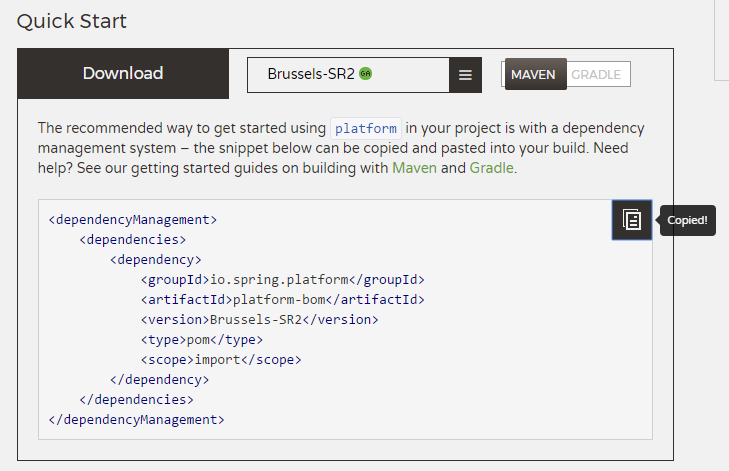 Copy the settings description in QuickStart and add it to your pom.xml
Copy the settings description in QuickStart and add it to your pom.xml
/bootpostgres/pom.xml
~~~
</properties>
<!--from here-->
<dependencyManagement>
<dependencies>
<dependency>
<groupId>io.spring.platform</groupId>
<artifactId>platform-bom</artifactId>
<version>Brussels-SR2</version>
<type>pom</type>
<scope>import</scope>
</dependency>
</dependencies>
</dependencyManagement>
<!--So far-->
<dependencies>
<!--Also add the following-->
<dependency>
<groupId>org.springframework</groupId>
<artifactId>spring-core</artifactId>
</dependency>
<!--Add up to here-->
~~~
Add connection information to PostgreSQL
/src/main/resources/application.properties
spring.datasource.driver-class-name=org.postgresql.Driver
spring.datasource.url=jdbc:postgresql://localhost:5432/testdb
spring.datasource.username=postgres
spring.datasource.password=hogehoge
That's all for environment settings
Creating a model
java:src/main/java/com.takahashi.Person.java/
@Entity
@Table(name = "person")
public class Person {
@Id
@GeneratedValue(strategy=GenerationType.IDENTITY)
private int id;
@Column(name="name")
private String name;
@Column(name="age")
private int age;
public Integer getId() {
return id;
}
public void setId(Integer id) {
this.id = id;
}
public String getName() {
return name;
}
public void setName(String name) {
this.name = name;
}
public int getAge() {
return age;
}
public void setAge(int age) {
this.age = age;
}
}
Creating a repository
java:/src/main/resources/com.takahashi.PersonRepository.java
@Repository
public interface PersonRepository extends JpaRepository<Person,Integer>{
}
Creating a service
java:/src/main/resources/com.takahashi.PersonService.java
@Service
@Transactional
public class PersonService {
@Autowired
PersonRepository repository;
public List<Person> findAll(){
return repository.findAll(new Sort(Sort.Direction.ASC,"id"));
}
}
Creating a controller
java:/src/main/resources/com.takahashi.PersonController.java
@RestController
@RequestMapping("/person")
public class PersonController {
@Autowired
PersonService service;
@RequestMapping(value="/",method=RequestMethod.GET)
public List<Person> index(){
return service.findAll();
}
}
Execute
Select a project and right click
Run as -> Spring Boot App
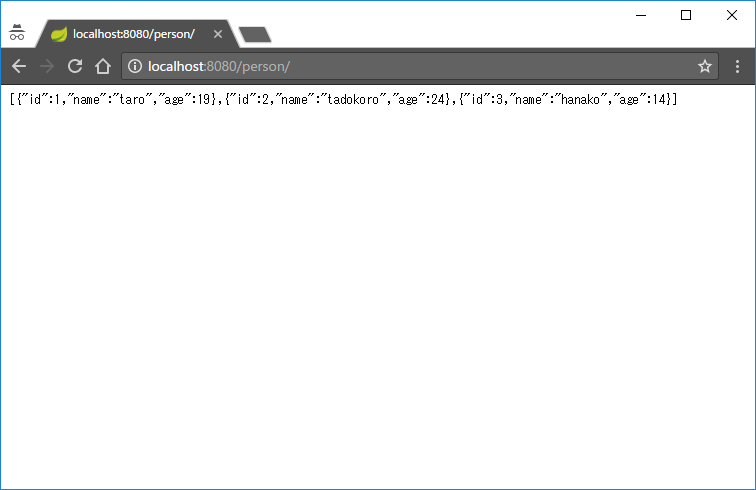
If it is displayed as above, it is OK
Reference site
https://www.slideshare.net/shintanimoto/spring-boot10 http://dev.classmethod.jp/server-side/java/using_spring_boot_2/
Sample project
https://github.com/aiue1500/bootpostgres
Recommended Posts