[JAVA] spring boot port duplication problem
spling boot port duplicate error

Solution for this
1 At the command prompt, search for "netstat -nao | find" 8080 "as shown in the image below.
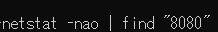
2 Enter the number to the right of listening (19356 in the image below) that appears in the search results of the command prompt.

Check "java.exe" with PID in the task manager and cut the task.
This solved it
Recommended Posts