Integrate Apache and Tomcat
Introduction
As a continuation of Tomcat installation and auto-start settings, I summarized the settings to throw the HTTP request received on the Apache side to Tomcat.
Environment used
- OS
- CentOS 7.7(1908)
- Java(Amazon Corretto)
- Java 1.8.0_242
- Apache
- Apache-2.4.6
- Tomcat
- Tomcat-9.0.30
Apache installation
- After installing with the yum command, display the version information to confirm that it was installed correctly.
[root@akagi ~]# yum install -y httpd
[root@akagi ~]# httpd -v
Server version: Apache/2.4.6 (CentOS)
Server built: Aug 8 2019 11:41:18
Apache autostart settings
- Set the automatic start with systemctl enable ..., and then check the automatic start setting.
[root@akagi ~]# systemctl enable httpd
Created symlink from /etc/systemd/system/multi-user.target.wants/httpd.service to /usr/lib/systemd/system/httpd.service.
[root@akagi ~]# systemctl list-unit-files -t service | grep httpd
httpd.service enabled
Edit configuration file
- Here, edit httpd.conf and set to make a request from Apache to Tomcat with a reverse proxy.
Check /etc/httpd/conf.modules.d/00-proxy.conf
/etc/httpd/conf.modules.d/00-proxy.confdescribes the settings of the modules used for the reverse proxy.- Make sure that
mod_proxy.soandmod_proxy_ajp.soare listed and not in the comment line. - If the beginning of the line is
#, it will be a comment line. mod_proxy_ajpallows you to communicate with Tomcat using a protocol called AJP, which is more efficient than HTTP.- I think I used the modules
mod_jkandmod_jk2a long time ago, but before I knew it, the module I used changed ...
00-proxy.conf
# This file configures all the proxy modules:
LoadModule proxy_module modules/mod_proxy.so
...
LoadModule proxy_ajp_module modules/mod_proxy_ajp.so
...
Backup of httpd.conf
- Before editing httpd.conf, back up httpd.conf in its original state.
[root@akagi ~]# cd /etc/httpd/conf/
[root@akagi conf]# cp -a httpd.conf httpd.conf.org
Reverse proxy settings
- Set ProxyPass and ProxyPassReverse as follows.
ProxyPass {request pass} ajp: // localhost: 8009 / {Java app context name}ProxyPassReverse {request path} ajp: // localhost: 8009 / {Java application context name}- Both ProxyPass and ProxyPassReverse have the role of "forwarding the request that came to the request path to the application server (* Tomcat in this case)", but if you want to use redirect, you need to set ProxyPassReverse.
- In the following example, if the request matches
http: // {server IP} / tomcat9 /, the context name on port 8009 of the local host (localhost)/(* Tomcat management screen) It is set to transfer. - Reference URL: Reintroduction to mod_proxy – ProxyPass and ProxyPass Reverse
/etc/httpd/conf/httpd.conf
#Add the following to the end of the file
ProxyPass /tomcat9/ ajp://localhost:8009/
ProxyPassReverse /tomcat9/ ajp://localhost:8009/
- For example, if you want to set a reverse proxy for an app whose context name is
testrunning on Tomcat, the settings will be as follows. - You can replace the part marked with
tomcat9with any character string.
/etc/httpd/conf/httpd.conf
#Add the following to the end of the file
ProxyPass /tomcat9/ ajp://localhost:8009/test/
ProxyPassReverse /tomcat9/ ajp://localhost:8009/test/
Reflection of settings
- In CentOS 5 series and CentOS 6 series,
service httpd gracefulis executed, instead of forcibly restarting Apache, only the setting value is reflected, but in CentOS 7 series Apache,gracefulCannot be used. - According to this article, running
systemctl reload httpdwithreloadhas the same effect as the traditionalgraceful. It seems that you can get it.
[root@akagi ~]# systemctl reload httpd
Confirmation of operation
- Finally, go to
http: // {server IP} / tomcat9 /and check that you can see the management screen of Tomcat.
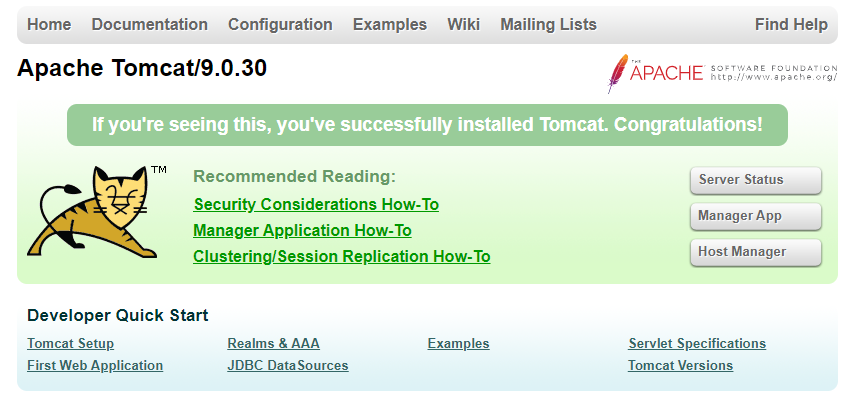
Related work
Recommended Posts