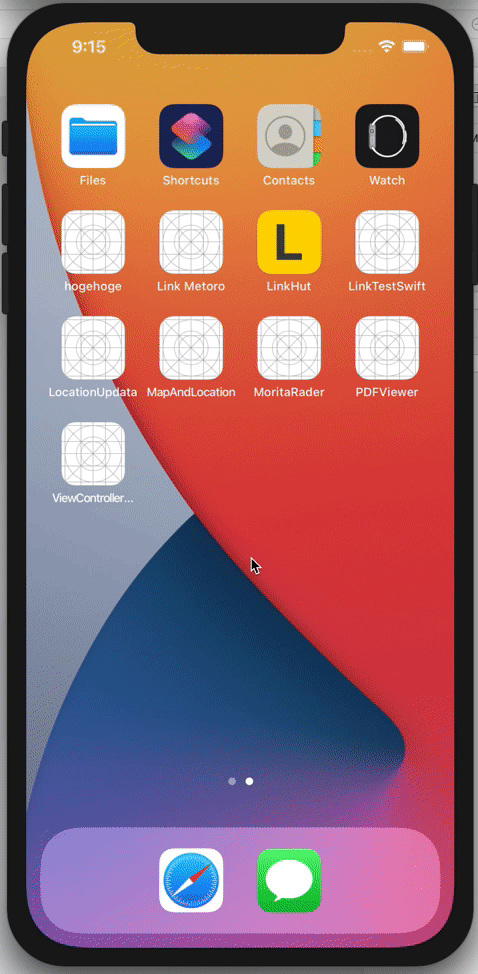[SWIFT] I made a viewer app that displays a PDF
TL;DR
- I created a sample PDFKit in SwiftUI
- Get the page number of the currently displayed PDF each time you turn the page
- AddObserve to NotificatonCenter to get the page number from PDFView
- In that case, in the ViewController era, you can register with ViewDidLoad etc., but what should I do?
I will explain about that.
demo
Click here for the source> https://github.com/dropcontrol/PDFViewer
From the explanation of View
struct ContentView: View {
@ObservedObject var pdfInfo: PDFInfo = PDFInfo()
var body: some View {
VStack {
ShowPDFView(pdfInfo: pdfInfo)
PdfInfoView(pdfInfo: pdfInfo)
.padding()
}.onAppear(){
pdfInfo.addObserver()
}
}
}
The view that becomes the parent calls two views. One is ShowPDFView (), which is the viewer part of the PDF, and the other is PdfInfoView (), which displays the page number and TOP button below it. So I'm passing pdfInfo: pdfInfo there, but it's on the View
@ObservedObject var pdfInfo: PDFInfo = PDFInfo()
In the part of, @ObservedObject creates an instance ofPDFInfo (), which is ObservableObject. And that PDFInfo () is ...
class PDFInfo: ObservableObject {
@Published var pageNo: Int = 1
@Published var pdfView: PDFView = PDFView()
@Published var stateTopButton: Bool = false
func addObserver() {
NotificationCenter.default.addObserver(self, selector: #selector(self.pageChanged(_:)), name: Notification.Name.PDFViewPageChanged, object: nil)
}
@objc func pageChanged(_ notification: Notification) {
pageNo = pdfView.currentPage!.pageRef!.pageNumber
stateTopButton = pdfView.canGoToFirstPage
print(self.pageNo)
print("page is changed")
}
}
It looks like this. @Publised creates variables such as pageNo, pdfView, and stateTopButton. Below that, we define a function of func addObserver () {} that registers with the Notification Center, and a function of @objc func pageChanged (_ notification: Notification) {} that is executed when notification is received. Among them are the page number and canGoToFirstPage to determine if it is the top page of the PDF.
So, in this, it is necessary to display PDF,
@Published var pdfView: PDFView = PDFView()
I am making. So, it is initialized with the previous @ ObservedObject. Because I want to reuse pdfInfo in otherViews, I pass it to the View that is reading pdfInfo.
About other views
Since PdfInfoView is in the UI, I think you can understand it by reading the source, so I will omit it and explain ShowPDFView. Here it looks like this:
struct ShowPDFView: View {
@ObservedObject var pdfInfo: PDFInfo
var body: some View {
PDFViewer(pdfInfo: pdfInfo)
}
}
The parent has passed pdfInfo to the @ ObservedObject var pdfInfo: PDFInfo prepared here. I don't see many samples that pass an instance from the parent even if I investigate the case of reusing the instance with @ ObservedObject, but if I do not do this, I can not refer to the variable set in the previous ObservableObject.
So, here, PDFViewer (pdfInfo: pdfInfo) is used to display the actual PDF.
About PDFViewer ()
Regarding PDF settings, the writing method with UIViewController etc. is almost the same, but
struct PDFViewer: UIViewRepresentable {
@ObservedObject var pdfInfo: PDFInfo
let url: URL = Bundle.main.url(forResource: "Oz was Wizard - Original Soundtrack", withExtension: "pdf")!
func makeUIView(context: UIViewRepresentableContext<PDFViewer>) -> PDFViewer.UIViewType {
<PDF settings here>
}
func updateUIView(_ uiView: UIView, context: UIViewRepresentableContext<PDFViewer>) {
}
}
It is implemented using UIViewRepresentable in the form of.
reference:
- https://developer.apple.com/documentation/swiftui/uiviewrepresentable
- https://qiita.com/k_awoki/items/448fd0bd6f51500d13b1
When using UIKit, it seems that you should write it in the same way. Please refer to the source and other resources for PDF settings.
What I couldn't do with this sample
I wanted to disable the PDF scaling feature, but this isn't functionally implemented in PDFKit, so I'm still looking into it, but I'd be happy if anyone could tell me how to do it.
Recommended Posts