Django with Python Tools 2.2 for Visual Studio (PTVS 2.2)
What is Python Tools 2.2 for Visual Studio?
This is the version released in 2015. It is a plug-in for adding the function as an IDE of Python on Visual Studio. PTVS can be used not only for web applications but also for standalone Python application development. (Reference)
Run Django 1.8 in Visual Studio 2015
You can use PTVS to link Django with databases on Azure. For now, let Visual Studio 2015 run Django 1.8 on Windows.
Installing Visual Studio 2015 Community
Install Visual Studio 2015 Community on Windows (https://www.visualstudio.com/en/downloads/).
 Python Tools 2.2 for Visual Studio
Please install PTVS at here. Rumor has it that it is included as standard in VS2015.
Python Tools 2.2 for Visual Studio
Please install PTVS at here. Rumor has it that it is included as standard in VS2015.
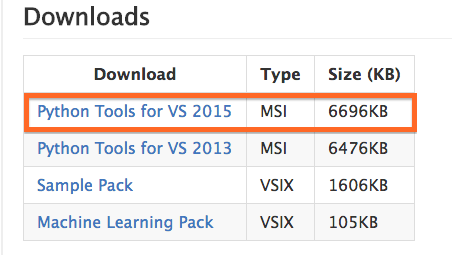
Create a Django project in Visual Studio 2015
Run Visual Studio and
【Start】➡️【New Project...】➡️【Python/Web】➡️【Django Web Project】
Give a Name and click [OK] to create a project.

Then, it will be as below, so if there is no particular change, [Create].

The last time you run it, Firefox will run and the Django screen will open.

Error
- When I execute it after Create, I get an error ** cannot import name patterns ** and cannot execute it. ➡️ Installing patterns with pip doesn't work, so I looked it up and found that the default Django version is Django 1.10, so it didn't work!
Therefore, select [env (right-click)] ➡️ [Install Python Package ..] and select
Entering ** django == 1.8 ** (Linux: pip install django == 1.8) in parentheses will uninstall Django 1.10 and reinstall Django 1.8 again.
