[RUBY] Launch Rails on EC2 (manual deployment)
I have a diary.
We will steadily proceed with preparations for starting Rails on EC2, Start command! I think
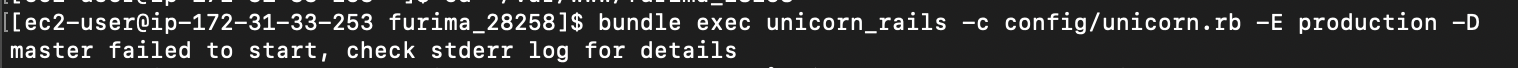
master failed to start, check stderr log for details I got an error saying that it failed to start.
What is stderr? When I thought about it, I found it in config / unicorn.rb
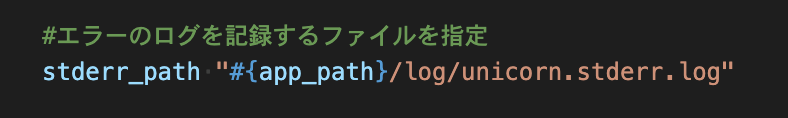 That part.
Is there an error log?
That part.
Is there an error log?
It seems that the contents of the file can be removed by using the less command, so I decided to type it in the terminal.
Then
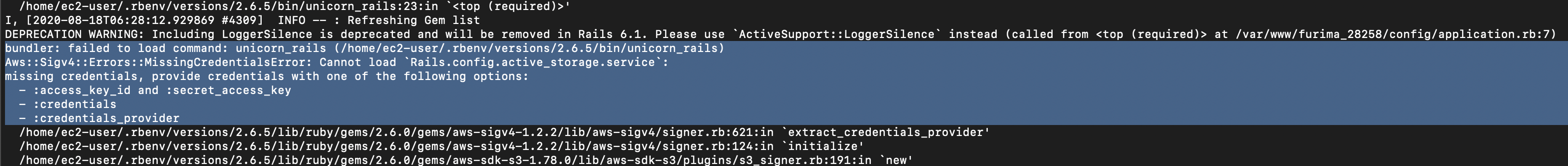 I noticed that this blue line appeared many times.
I noticed that this blue line appeared many times.
First of all, I looked into the file about what is called credential, but since it was a file I had never touched, I put it off.
There seems to be something in access_key and secret_access_key above it.
While investigating, it seems that I skipped one step to start, so I typed sudo vim / etc / environment in the terminal,
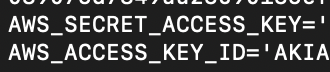 It is easy to solve by adding these two points.
It is easy to solve by adding these two points.
It takes 3 hours to check and try it so far.
If you are worried about not starting Rails on EC2, check the above points and ・ Do you forget to push from local to GiuHub (check until merge) ・ Have you forgotten to reflect from Github to EC2 (git pull origin master)? -Did you find the cause by checking the contents of the error log on the EC2 server side? ・ Is the curriculum as described? ・ Is the database started correctly? -Are the environment variables on the EC2 server set correctly? -Try restarting the EC2 instance It is recommended to check.
Also, I didn't know how to restart the instance at first, so I created a completely different instance. In that case, right-click on the instance you don't need → instance status → end without any problem. It doesn't disappear immediately, but it seems to disappear in about 24 hours.
I hope it helps someone.
master failed to start, check stderr log for details
bundler: failed to load command: unicorn_rails
Aws::Sigv4::Errors::MissingCredentialsError: Cannot load Rails.config.active_storage.service:
missing credentials, provide credentials with one of the following options:
Recommended Posts