[DOCKER] When [command not found: composer] is displayed when [composer install] is displayed in Laravel
Error handling method when composer install
【State】 Laravel is built with docker and the container is started with the following command
docker-compose up -d --build
~ Supplementary explanation ~
-d
→ Detached mode: Running the container in the background.
--build
→ It reloads the Dockerfile and reflects the updated information.
【problem】
Since the container has started up, when I access [http: // localhost /](http: // localhost /), the following error message is displayed!
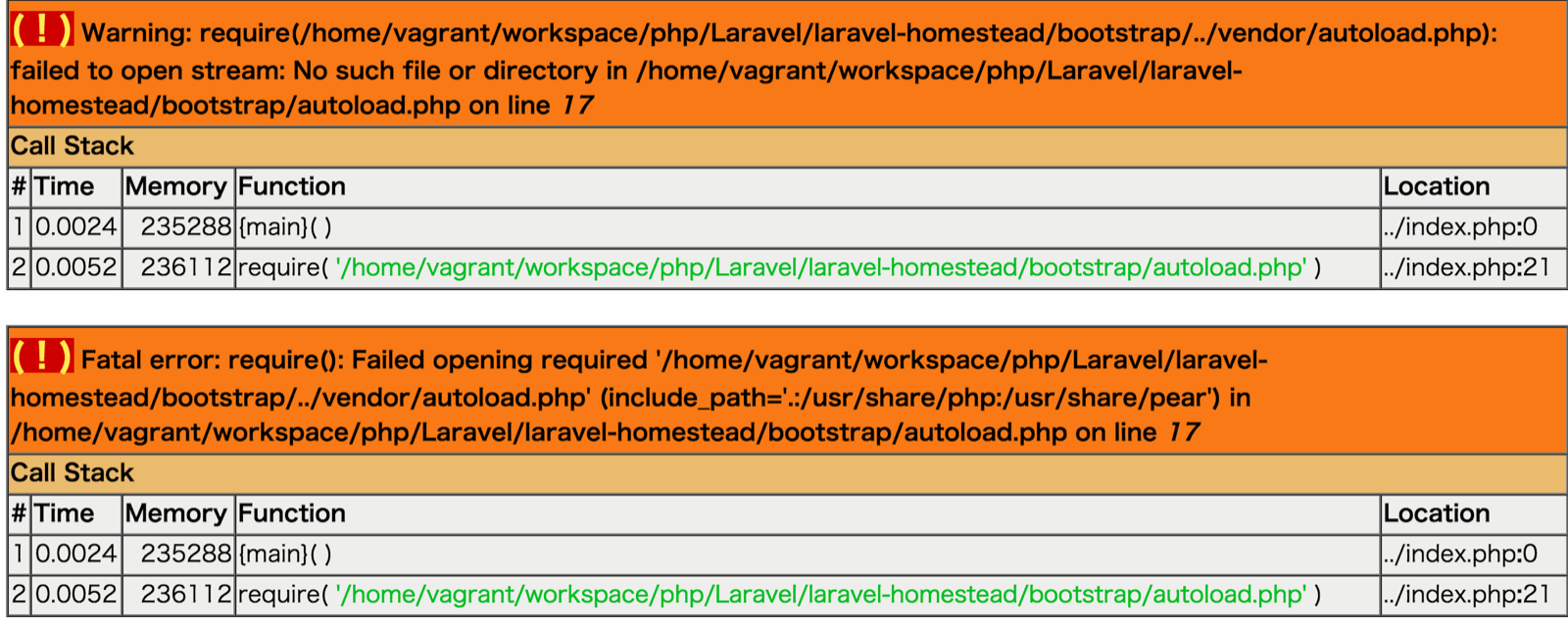
[Cause] composer couldn't be installed ...
【solution】
- Move to the directory containing Laravel
(Change the directory with cd and move to the folder containing app and bootstrap)
- Perform the installation
composer install
or
composer update
You can do it with.
- Please note that
command not found: composerwill be displayed unless the directory is specified above! !!
[Impression] Recently, I feel that my ability to investigate is growing ...
There is no shame in not knowing; the shame lies in not finding out
It's not a shame not to know. It's a shame not to know
Tell me,
Recommended Posts