[Cloud9] Yay! You ’re on Rails! Is not displayed in the rails tutorial
The initial page of Ruby on Rails is not displayed
After installing the bundle in the chapter on creating HelloApp for Rails tutorials on cloud9 Even if you try to preview the page by pressing "Preview Running Application" why
85a6c5755af64133bdedbaf4a55ba013.vfs.cloud9.us-east-2.amazonaws.com Is displayed and the connection is rejected.
Message was displayed and the normal screen could not be displayed. It's a simple improvement method, so it may be helpful if you are stuck in the same situation.
usage environment
macbook pro 13 inch AWS cloud9
Solution
If you are in the same situation as me, you may see a screen like this.
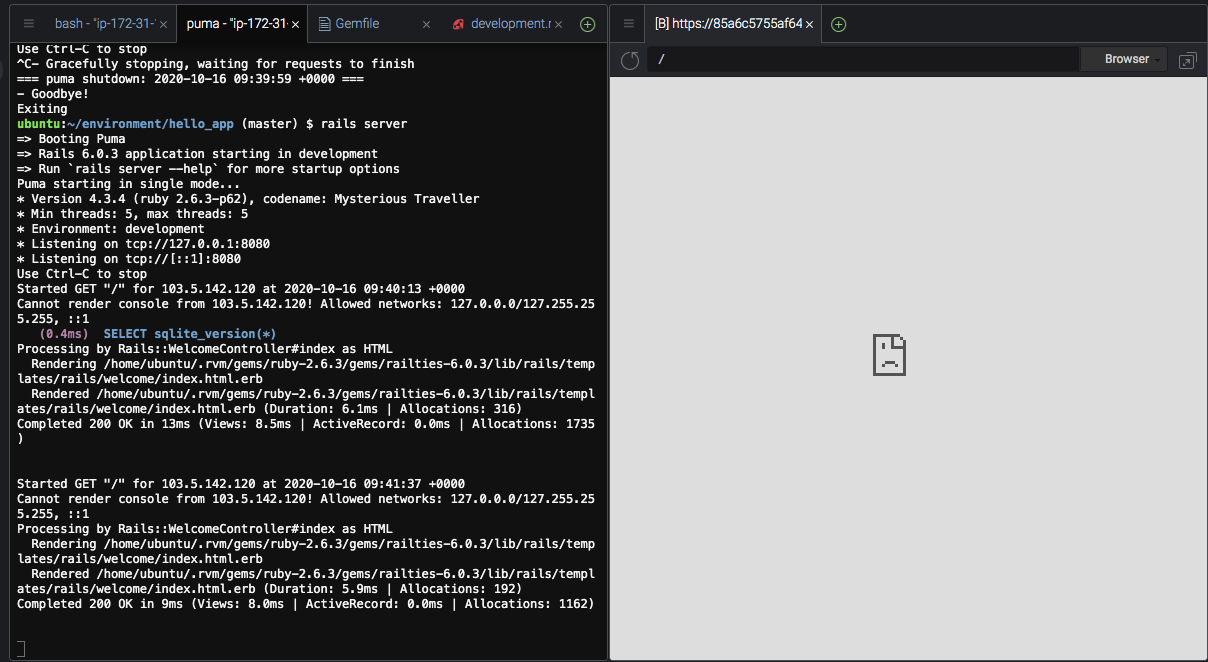
In this case, you can display the normal page by clicking the mark circled in red in the image below to display the preview in another tab.
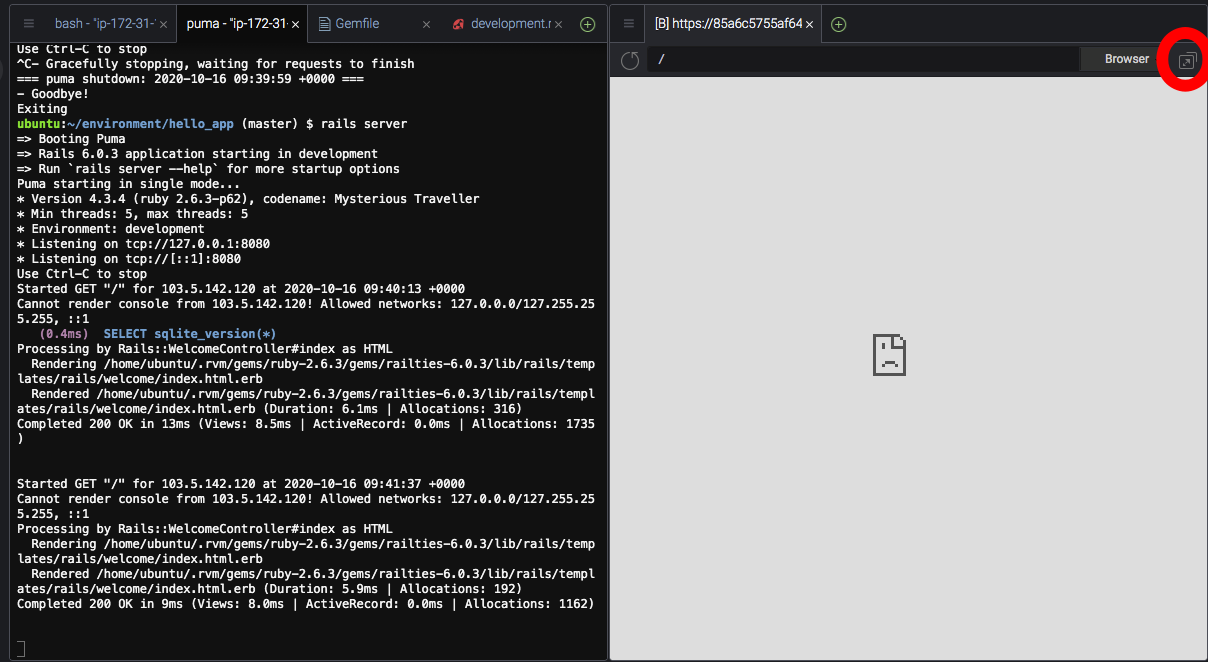
If the following page can be displayed, it is successful.
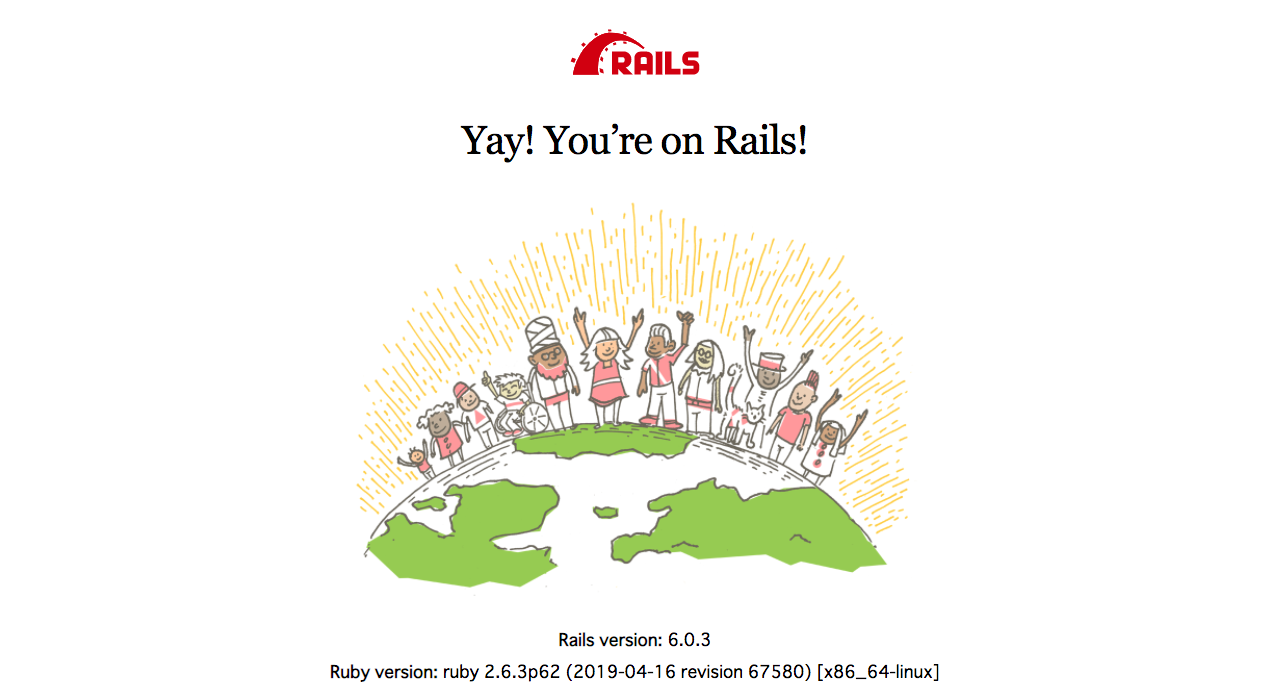
I hope it will be helpful for those who have stumbled in the same scene.
Recommended Posts