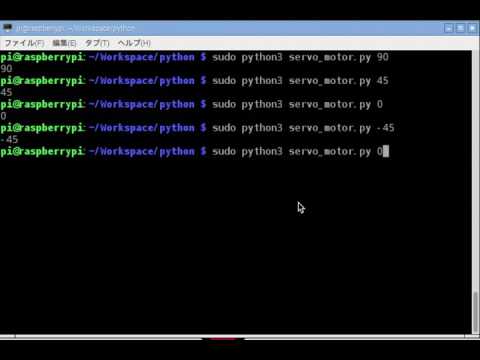Run servomotor on Raspberry Pi 3 using python
Introduction
My name is Ryosuke Kamei and I am an IT consultant based on the idea of "gentle IT"! Currently, in my work, I am doing upstream processes focusing on requirements analysis and requirements definition, but I also write programs! As part of our friendly IT activities, we will introduce "Raspberry Pi 3" (commonly known as Raspberry Pi), which has the philosophy of "providing inexpensive PCs that can be programmed for education"! This time, we will introduce "servo motors" used for robot arms and the like! The tension rises just by the motor ringing (laughs)
1. Wiring photo
2. Source servo_motor.py
The description of the program is given in the comments starting with #.
The source is uploaded to GitHub, so please use it as you like.
Clone with git
$ git clone https://github.com/RyosukeKamei/raspberrypi3.git
servo_motor.py
#Library to control GPIO
import wiringpi
#Timer library
import time
#Get arguments
import sys
#Specify the GPIO terminal number connected to the servo motor
servo_pin = 18
#Specify the angle to move the servo motor
# set_degree =90 default
#Receive a value from an argument
param = sys.argv
set_degree = int(param[1])
print(set_degree)
wiringpi.wiringPiSetupGpio()
#Output with hardware PWM
wiringpi.pinMode( servo_pin, 2 )
#PWM waveform setting according to the servo motor
wiringpi.pwmSetMode(0)
wiringpi.pwmSetRange(1024)
wiringpi.pwmSetClock(375)
#Controls the servo motor only when the specified angle is within the operating range
if ( set_degree = -90 ):
#Calculate the PWM pulse width sent from the angle
move_deg = int( 81 + 41 / 90 * set_degree )
#Send PWM to the servo motor to move the servo motor
wiringpi.pwmWrite( servo_pin, move_deg )
3. Run servo_motor.py
servo_motor.Execute py (angle the argument)
$ sudo python3 servo_motor.py {The angle you want to set-From 90 to 90}
bash:py3:Example: 90 degrees
$ sudo python3 servo_motor.py 90
It bends to the angle entered in the argument. Supplement: In Razpai Magazine, it was described inside the source. Commented out.
4. Useful when programming
It doesn't matter to those who operate the Raspberry Pi directly. For those who want to operate Raspberry Pi on Mac. We write the source on Mac, save it as it is on Raspberry Pi, and execute it from Mac. (There is no display ...) For that, we use AFP. The setting method is Install Raspberry Pi 3 → Wireless LAN → Japanese input / output → Operate from Mac of "6. AFP settings" Please refer to! It's convenient because you don't have to upload files by SFTP etc.! Windows users should be able to do something similar with Samba installed!
site map
Raspberry Pi 3 setup
Install Raspberry Pi 3 → Wireless LAN → Japanese input / output → Operate from Mac
Build a Python + MySQL environment with Docker on Raspberry Pi 3!
Install Docker on RaspberryPi3 Build a Python + bottle + MySQL environment with Docker on RaspberryPi3![Easy construction] Build a Python + bottle + MySQL environment with Docker on RaspberryPi3![Trial and error]
Make an air conditioner integrated PC "airpi" with Raspberry Pi 3!
Make an air conditioner integrated PC "airpi" with Raspberry Pi 3!
Let's play with Raspberry Pi 3 and python
Programming with Node-RED programming with Raspberry Pi 3 and programming normally Light the LED with python on Raspberry Pi 3 (Hello World) Detect switch status on Raspberry Pi 3 Run a servo motor using python on Raspberry Pi 3 Control the motor with a motor driver using python on Raspberry Pi 3! Detect slide switch using python on Raspberry Pi 3! Detect magnet switch using python on Raspberry Pi 3! Detect temperature using python on Raspberry Pi 3! Sound the buzzer using python on Raspberry Pi 3! Detect analog signals with A / D converter using python on Raspberry Pi 3! Detect "brightness" using python on Raspberry Pi 3! Detect "temperature (using A / D converter)" using python on Raspberry Pi 3! Output to "7-segment LED" using python on Raspberry Pi 3!
Rules focused on test-driven development
Coding rules "Let's write gentle code" (FuelPHP) Naming convention "Friendly to yourself, team-friendly, and unseen members after 3 months"
Web application development with Docker + Python
Easy to develop environment construction (Docker + PHP)
PHP environment + Eclipse is linked to Apache using Docker Building FuelPHP development environment using Docker Create CRUD skeleton using initial settings of FuelPHP development environment using Docker and scaffold FuelPHP database migration
Recommended Posts