Build a Wordpress development environment with Docker
Introduction
It is assumed that Docker is already installed. You can build an environment quickly when developing a Wordpress theme.
Mac 0SX Docker 19.03.13
Environment
Create the following docker-compose.yml in the directory where you want to create the environment.
docker-compose.yml
version: "2"
services:
wordpress:
image: wordpress:latest
ports:
- "3001:80"
depends_on:
- mysql
env_file: .env
volumes:
- ./wp-content:/var/www/html/wp-content
mysql:
image: mysql:5.7
env_file: .env
ports:
- "3306:3306"
Go to the directory where you created docker-compose.yml and run the docker-compose command.
bash
$cd directory of created files
$ docker-compose build
$ docker-compose up
Access and set up with a browser
I think that the environment has started up with this, so access it with the following URL and build the site name and DB. http://localhost:3001/
Then, the following folder will be created.
python
├── docker-compose.yml
└── wp-content
├── index.php
├── languages
├── plugins
├── themes
├── upgrade
└── uploads
When developing a theme, you can modify the theme in wp-content / themes.
It is quick and convenient to launch the second migration by clicking the execute button from the Docker dashboard. You can also stop it from the dashboard.
If you want to change php.ini etc., you can connect to the container by clicking the "CLI" button displayed on the right side of wordpress_wordpress_1 on the dashboard, and you can edit it using vi etc. from there.
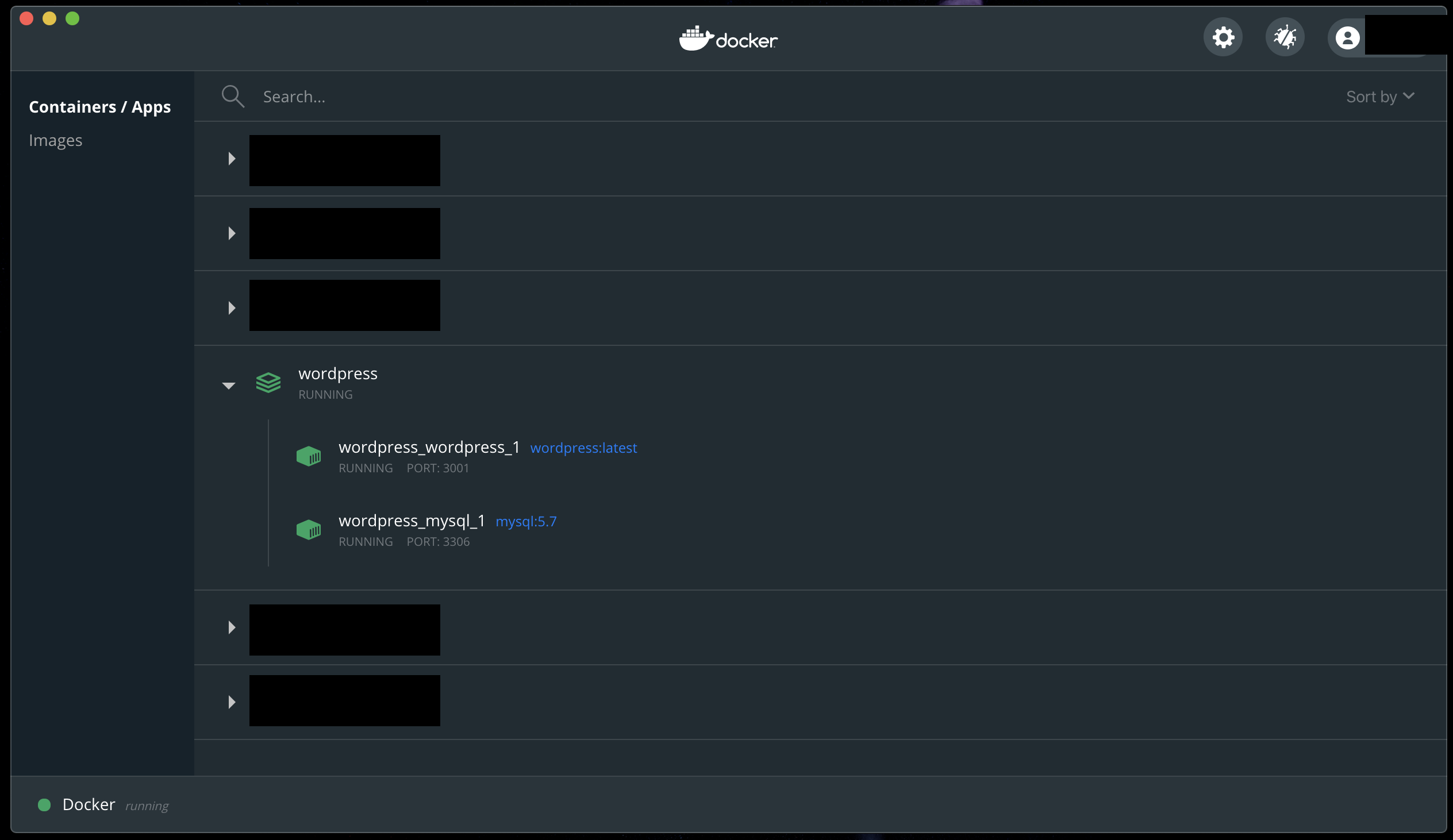
At the end
Please point out any mistakes.
Recommended Posts