Download files directly to Google Drive (using Google Colaboratory)
Background / Usage
Even when your line is weak due to the use of a mobile router, such as trained models and videos of machine learning with a large file size, and a large number of image files, you can download without using your own line. It seems that google originally prepared an extension, but I decided to write it because it will be abolished.
From the conclusion. Sample code
from google.colab import drive
drive.mount('/content/drive')
!wget -P "/content/drive/My Drive/download" https://xxxxx.xxx
Google Colaboratory is extremely convenient. Thank you, google.
Commentary
This is a method to download files on the web directly to Google Drive using Colaboratory.
There are 3 lines, but please write the upper 2 lines and the lower line separately. Let them be the first cell and the second cell, respectively.
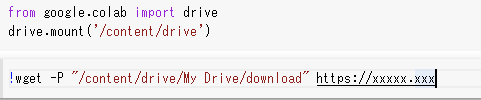
Mount it on drive in cell 1. When you run it, you will be prompted for it.
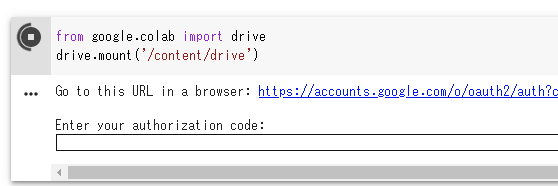
You can log in to your Google account by clicking the output link. Please copy and paste the token to the part that accepts input. Google Drive will be mounted.
Specify the output destination with wget -P in the second cell. At "/ content / drive / My Drive /", the root of My Drive. download is the name of any folder you created on the drive.
It is OK if you execute the second cell.
How to use Colaboratory
There are many others, so I would appreciate it if you could refer to them, but I would like to briefly describe them.
-Create a new notebook from the Colaboratory initial screen.
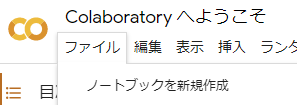
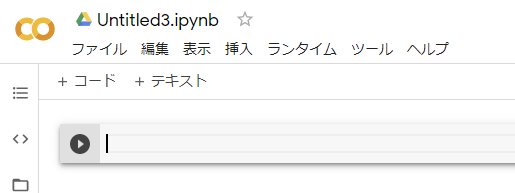 ・ Copy the above two lines and press the triangle mark (execution mark) on the left side of the cell.
·Authenticate
・ Copy the above two lines and press the triangle mark (execution mark) on the left side of the cell.
·Authenticate
・ Use + to create a new cell. -Copy the third line and rewrite the URL and save destination. -Press the triangle mark (execution mark) on the left side of the cell.
that's all.
Recommended Posts