Right-click the image → realize "Compress with TinyPNG"
Completed form
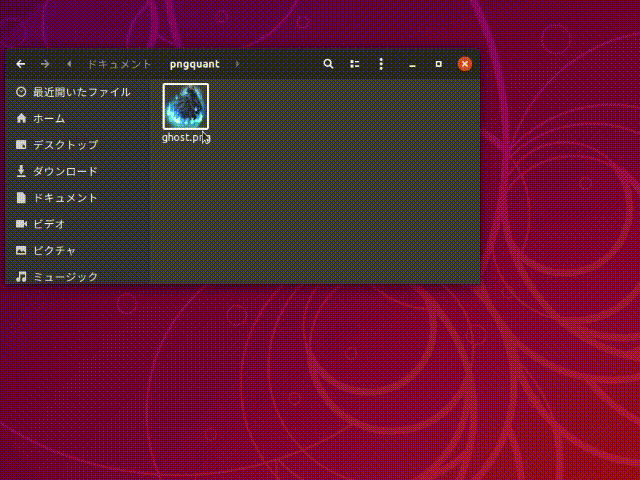
Install commands for compression
In the title, I wrote "TinyPNG" for easy understanding, but in reality it is called "pngquant" used by TinyPNG. Use a compressor.
** Install **
$ sudo apt install pngquant
** How to use **
Compress & overwrite with the following options
$ pngquant --ext .png --force filename.png
Even PNG with alpha channel is beautiful!
| Original (239.8kB) | Compressed (51.9kB) |
|---|---|
 |
 |
Expanded context menu
Ubuntu 18
$ sudo add-apt-repository ppa:daniel-marynicz/filemanager-actions
$ sudo apt update
$ sudo apt install filemanager-actions-nautilus-extension
Ubuntu 19 or later
$ sudo apt-get install filemanager-actions
** Create Actions with FileManager-Actions **
There are various items, but after creating a new one, if you set the command executed on the "Command" tab, it will work for the time being.
 ↓ Only when you right-click the
↓ Only when you right-click the * .png file.
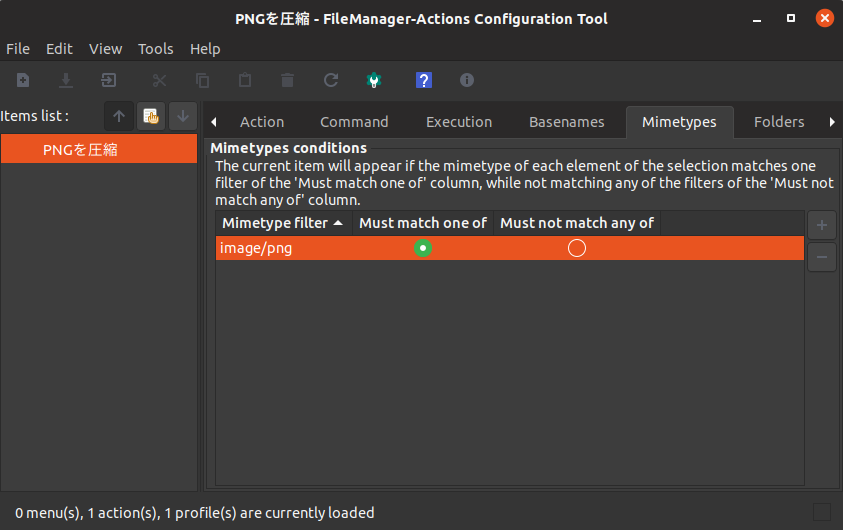
Let's right-click on the * .png file in the file manager.
It should be wrapped in the menu FileManager-Actions actions and have Compressed in PNG added.
If it does not come out, you may need to restart.
If you want to get rid of the FileManager-Actions actions wrapping, disableCreate a root ~from ʻEdit> Preferences`.
reference
https://qiita.com/thanks2music/items/309700a411652c00672a https://askubuntu.com/questions/1049111/add-open-with-vscode-to-context-menu-in-ubuntu
Recommended Posts