[JAVA] A collection of Eclipse shortcuts that new graduates find useful
This article is the 19th day article of WebCrew Advent Calender 2018. Yesterday, @ yuko-tsutsui said, "[Introduction to Nginx compiled by people who had never been aware of nginx or apache until a while ago](https: // qiita.com/yuko-tsutsui/items/b831e917539a89a5b83f) ".
Introduction
Nice to meet you! This is @yagiyuuuu, a new graduate development engineer who has been assigned to the university since October after completing the new graduate training. In the new graduate training, I had many opportunities to write code in Java and used Eclipse. I had never written code in Java, let alone Eclipse, so when I first started using Eclipse, I didn't know what it was. So, I would like to introduce a shortcut key that I used Eclipse and found "This is convenient !!"! !! I hope that after reading this article, beginners like me can develop as efficiently as possible.
Shortcut collection
Ctrl + / Comment out
You can do this by hovering over the line you want to comment out and pressing Ctrl + /.
 Commenting out is useful to remember, as you will always need it when you want to write notes in your code or when debugging.
Commenting out is useful to remember, as you will always need it when you want to write notes in your code or when debugging.
Ctrl + Shift + / Comment out multiple lines
Shortcut key to comment out multiple lines.

Ctrl + Alt + K Camel case ⇔ Snake case conversion
You can do this by selecting the variable you want to convert and pressing Ctrl + Alt + K.
 To be honest, I haven't used this shortcut key so much, but I'm surprised that I can do this!
To be honest, I haven't used this shortcut key so much, but I'm surprised that I can do this!
Ctrl + Shift + F code format
If the code in the file gets dirty, press Ctrl + Shift + F!
 The code format is really convenient, so please use it!
Even if you have written hard-to-read code, you can use this shortcut key to convert it into surprisingly easy-to-read code!
However, don't try to code format other people's code just because it's convenient. That may result in an unintended format. .. ..
The code format is really convenient, so please use it!
Even if you have written hard-to-read code, you can use this shortcut key to convert it into surprisingly easy-to-read code!
However, don't try to code format other people's code just because it's convenient. That may result in an unintended format. .. ..
ʻAlt + Shift + R` Rename (refactoring)
Select the code you want to rename and press ʻAlt + Shift + R` to execute it.
 I think there are times when you are developing and want to change variable names.
By using this shortcut key, all the code used with the same name in the project will be renamed.
I think there are times when you are developing and want to change variable names.
By using this shortcut key, all the code used with the same name in the project will be renamed.
ʻAlt + ↑ ↓ `Move each selected line
You can move the code in the selected range line by line with ʻAlt + ↑ ↓ . 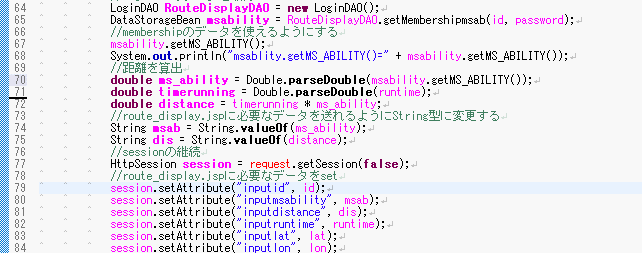 You can reduce the work of selecting with Shift + ➝etc., then deleting withCtrl + X, and doing Ctrl + V` on the line you want to insert.
Ctrl + Shift + X Y Change the size of characters
You can select a code and press Ctrl + Shift + X to enlarge the text. (You can make the characters smaller with Ctrl + Shift + Y.)

Open the F3 declaration
You can fly to the place declared in the class etc.
 I use this shortcut key the most!
When looking at the code of the site operated by our company, it often has a complicated structure, and it often says "I don't know where this method is declared."
When that happens, you can press
I use this shortcut key the most!
When looking at the code of the site operated by our company, it often has a complicated structure, and it often says "I don't know where this method is declared."
When that happens, you can press F3 to open the declaration in an instant, which is very convenient.
Ctrl + Alt + H Open the call hierarchy
The opposite of F3, you can open the hierarchy that calls the declaration.
 I don't use it much compared to
I don't use it much compared to F3, but I can investigate the range of influence when changing the method.
Ctrl + H Search dialog display
You can perform various searches.
 You can do various searches, but I basically only use it for File searches.
You can do various searches, but I basically only use it for File searches.
Ctrl + Shift + R Open resource
The file corresponding to the entered characters will be displayed.
 If you want to do a File search, this may be more convenient than using
If you want to do a File search, this may be more convenient than using Ctrl + H.
Ctrl + O Quick outline
You can display the outline. You can also search.

Finally
There are many useful shortcut keys other than the shortcut keys mentioned here, so if you are new to Eclipse, let's actively remember them! Remembering shortcut keys will dramatically increase your development speed! !!
Tomorrow is @ wc-keisuke_tokunaga. Thank you.
WebCrew is always looking for people to work with. Please feel free to enter. Recruitment of development engineers Recruitment of front-end engineers
Recommended Posts