[RAILS] I tried to summarize personally useful apps and development tools (Apps)
I was running my Macbook Pro in clamshell mode, but I bought an iMac because it got too hot and I was worried about its lifespan. I wanted to install only the necessary apps and tools in a clean state as much as possible, so I will also introduce a personal memo that summarizes them + what I like.
The goal is from a clean state to the point where you can develop Rails using neovim. I hope it will be useful when I have the opportunity to set it up again someday!
This time, as "Apps", I have summarized the apps that I use at work and the apps that I often use and find useful. I think it's just something you often see, so please refer to it for reference only.
What to introduce
| name | Use |
|---|---|
| Logi Options | Mouse enhancements for Logitech |
| Karabiner-Elements | Change keyboard key bindings |
| The Unarchiver | File decompression |
| BetterSnapTool | Window resizing |
| Aspect Ratio Calculator | Ratio calculation |
| ATOK | Japanese input |
| Dropbox | online storage |
| Photoshop | Photo editing |
| Microsoft 365 | Document editing |
| Notion | Information aggregation tool |
| Todoist | Task management |
| Trello | Task management |
Logi Options
I'm using Logitech's Mx Master 3 mouse, which adds a lot of useful features to it.

The Mx Master itself has a special scroll wheel mechanism, and when you turn the wheel at a certain speed or higher, it rotates smoothly, and even long pages can be scrolled in an instant, which is extremely convenient. There is also a thumbwheel for scrolling horizontally, which is useful in Excel. With Logi Options, you can change the button behavior for each application, share the mouse cursor between different OSs, and transfer files, so it is essential to install it.
** Download destination ** https://www.logicool.co.jp/ja-jp/product/options
Karabiner-Elements
You can change the keymap, operate the mouse etc. with the keyboard, set the shortcut of the editor, and so on.
Even people who have trouble setting up can import existing settings, so you can feel the convenience immediately without having to mess around with it.
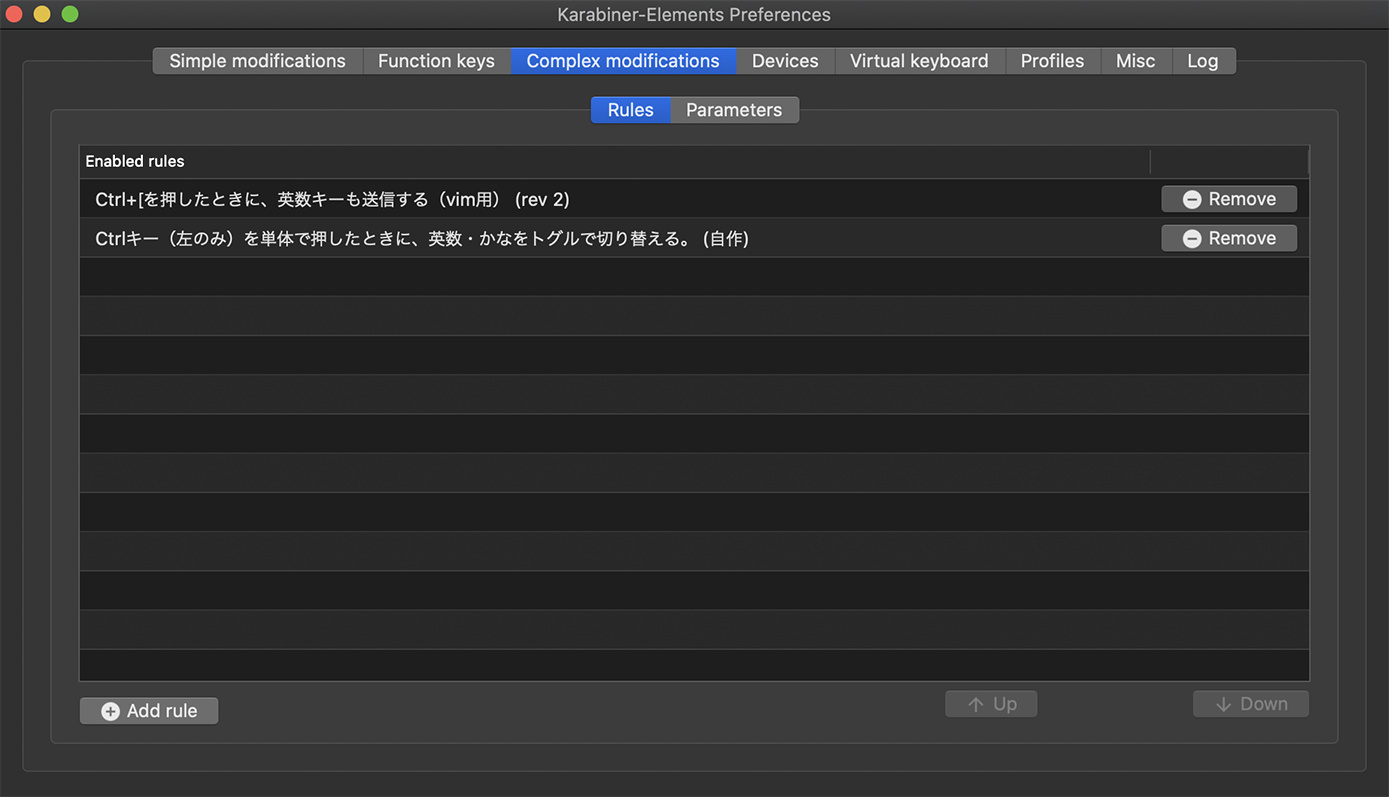
As shown in the image above, you can automatically enter half-width alphanumeric characters when you press Ctrl + [in vim, or you can switch between alphanumeric and kana just by pressing the Ctrl key. By the way, if you are using the US array of hhkb, this Ctrl key action is insanely convenient.
** Download destination ** https://karabiner-elements.pqrs.org/
The Unarchiver This is the decompression tool for Mac. ~~ I don't know anything else ~~ Files for Windows will be decompressed without any problem. A classic app that is neither more nor less.
** Download destination ** https://apps.apple.com/jp/app/the-unarchiver/id425424353?mt=12
BetterSnapTool By moving the application screen to the corner of the screen like Windows, it resizes to a fixed size. In a little more detail, drag the Safari window bar to the top of the monitor screen and it will automatically maximize it. I wonder why it doesn't exist as a default feature on the Mac.
By the way, there is a similar app called Magnet, which seems to be more popular on the App Store. (Is it because the language at the time of setting is different from this one, Japanese?) In a multi-monitor environment, I wanted to move the window to display on other monitors with a key shortcut, so I chose this app. I couldn't find the setting in Magnet, so I recommend this for people in a multi-monitor environment.
** Download destination ** https://apps.apple.com/jp/app/bettersnaptool/id417375580?mt=12
Aspect Ratio Calculator Maybe most people don't need it ... It will automatically calculate the aspect ratio.
There are many similar apps, but they can always be displayed in the upper right corner of your Mac, and when clicked, they appear at the top of any window and are easy to see. When I searched for it, I found no app that was particular about this kind of display, so I adopted it.
** Download destination ** https://apps.apple.com/jp/app/aspect-ratio-calculator/id955155151?mt=12
ATOK
The best IME for Japanese input.
I have registered for a subscription of about 300 yen per month.
There was a time when I was using Google Japanese input, so conversion mistakes are less likely to occur compared to that.
The option that allows you to enter a half-width space even when entering kana is convenient. (Google may be able to do it.)
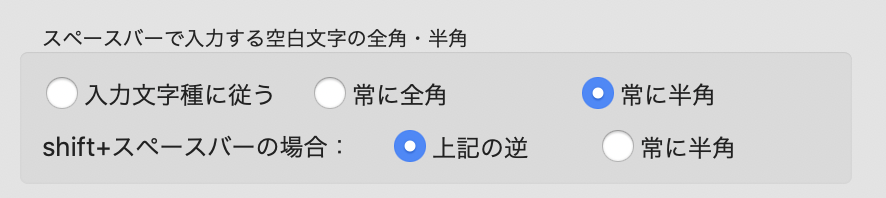
** Download destination ** https://mypassport.atok.com/install/install_mac.html
Dropbox A pioneer of online storage services. Since then, various competing services have been launched, but since everyone around me shares files with this, I have no choice but to introduce it. Not only can you save the file, but you can also check if anyone is editing the Excel file at the same time, and you can safely store passwords registered on various sites.
** Download destination ** https://www.dropbox.com/install
Photoshop I use it because I have many opportunities to edit photos at work. I'm not doing anything that can only be done in Photoshop, but I use the "fill according to content" function because it was superior to other apps. This is to erase the object you want to erase from the photo by compositing, but recently, while checking how it disappears on the preview screen, It is also a function that is becoming more and more convenient because you can edit which part of the photo you want to sample.
It's very convenient when you see a passerby when you shoot.
However, since the part hidden by the object you want to erase is mechanically derived, complicated patterns cannot be processed well.

** Download destination ** https://www.adobe.com/jp/products/photoshop.html
Microsoft 365 It's an Office subscription service that doesn't need to be explained. I'm just using Excel for work, or just pasting evidence images of tests, but are web engineers also using it? I often use documents with VBA macros, so I charge for it, but honestly I feel that the free one is enough (crying)
** Download destination ** https://www.microsoft.com/ja-jp/microsoft-365/try
Notion
An information aggregation app that I recently learned and want to use in the future.
It's difficult to explain, but it's a tool that summarizes Excel, Word, PowerPoint, etc.
It's similar to Evernote, but it supports Markdown by default, it starts up quickly, it aggregates using a data table, and it has abundant functions.
However, the learning cost is unusually high, so please try to use various functions gradually for the first time in a minimalistic manner. Otherwise, there is a high possibility of frustration. (I was once frustrated.)
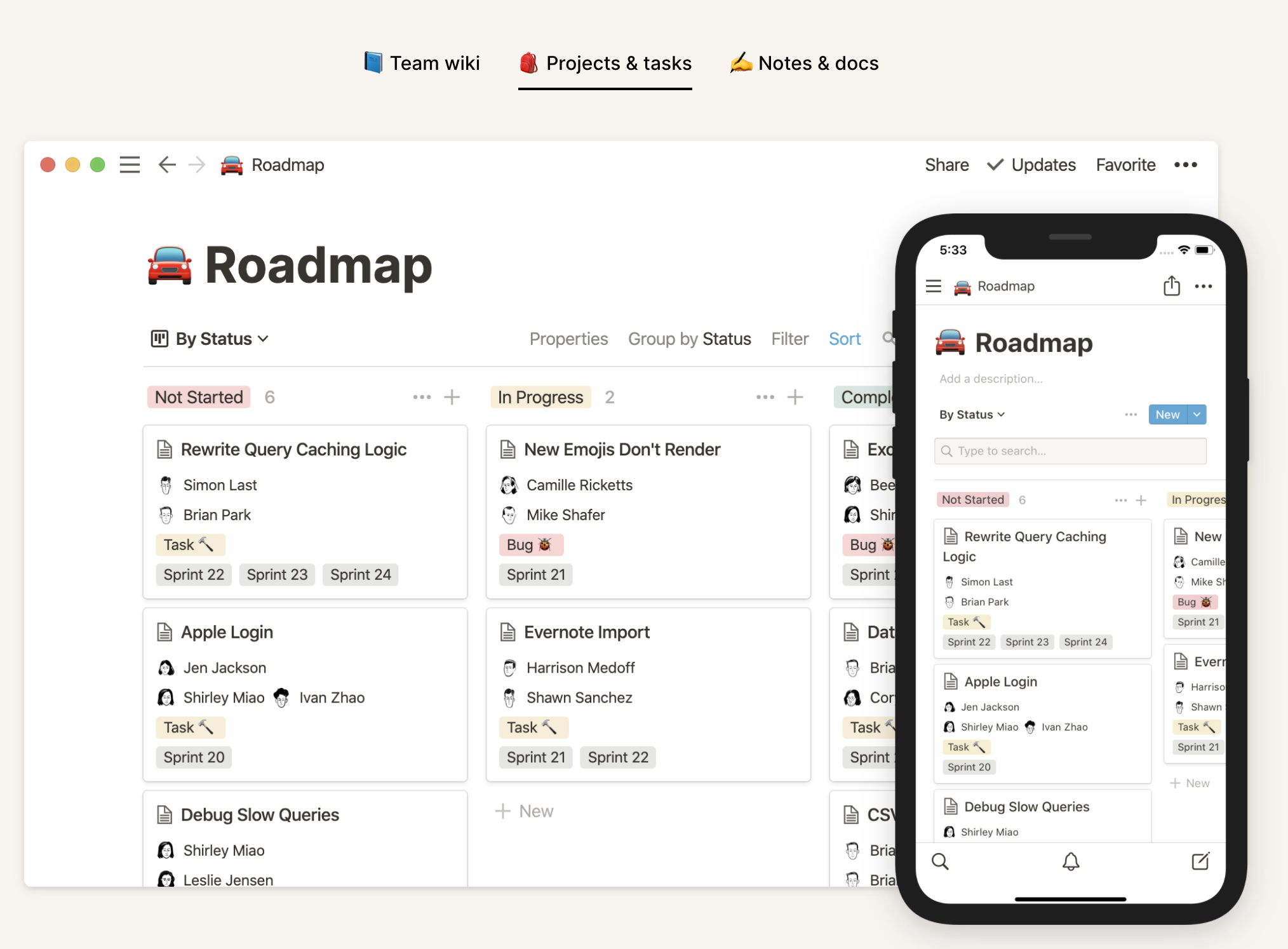
It is easy to understand when you start using it by reading the following article. Understanding, a thorough introduction to Notion
** Download destination ** https://www.notion.so/desktop
Todoist Task management app. There are also iPhone apps and desktop apps, and it is attractive that they synchronize without any special charges. The TODO display format also supports both list and Kanban, and above all, adding tasks is simple and easy, so it's not a hassle. It is set to synchronize with Google Calendar so that tasks can be linked with each other.
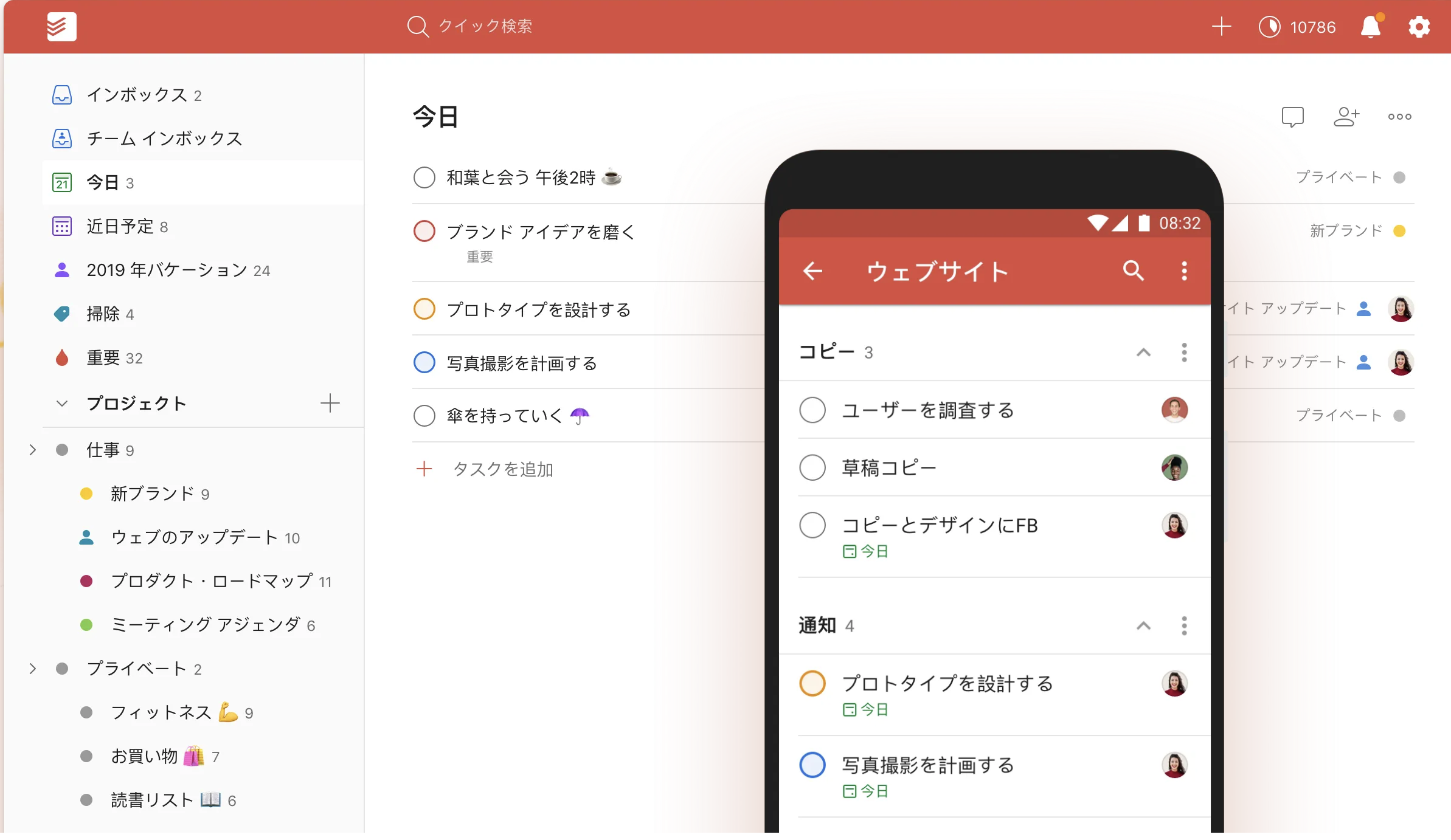
** Download destination ** https://todoist.com/ja
Trello
This is also a task management app.
I use it for work, but I think that it is suitable for a management method that is visually easy to understand with the Kanban method and the task state changes.
When using it personally, it became the above Todoist with few actions until addition, but it seems that you can use it properly because it has a convenient side such as attaching thumbnail images of tasks.
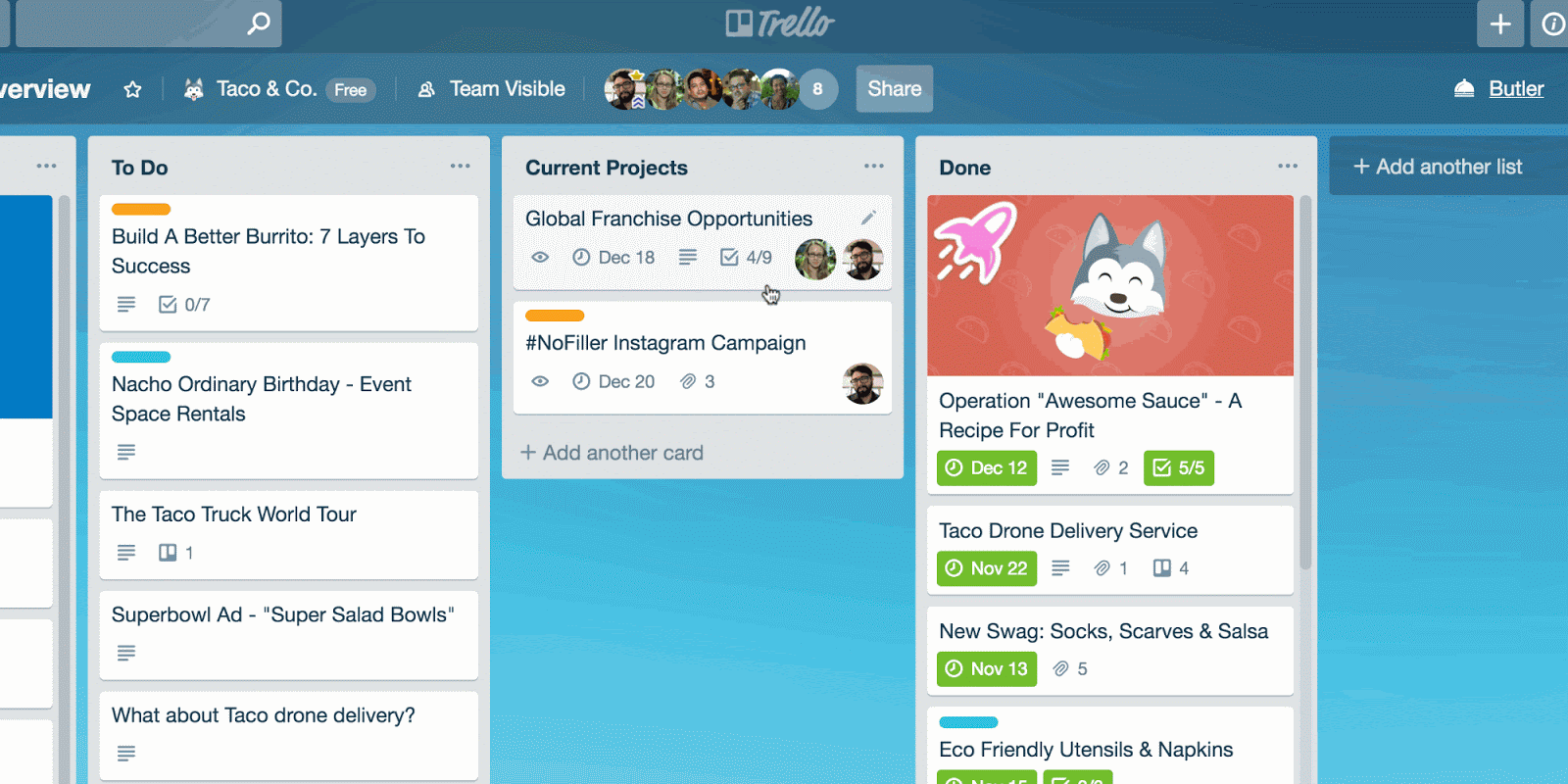
** Download destination ** https://trello.com/ja
Summary
I think it was something you see very often, but that kind of service is so convenient, isn't it? I've omitted the ones that are used on the browser, but for the time being, I've summarized the ones that have no problem. Of these, I think the possibility of Notion is high, so I want to get used to it as soon as possible.
I haven't been in the Mac environment yet, and I've always been in the Windows environment. So it was harder than I expected to find useful Mac features and apps! I hope it will be helpful for similar people! If you have any recommendations, please let me know!
Next time, I would like to summarize the development tools.
Recommended Posts