Get started with Mezzanine
What is Mezzanine?
CMS made by Python / Django. It's like Wordpress or Movable Type. It's easy to link with third-party or homebrew Django apps, and you can manage your site flexibly. http://mezzanine.jupo.org/
I don't have much information in Japan, so I would like to write the introductory part for the time being.
How to get started
Preparation
This time, it is assumed that you have a Python development environment, so prepare the environment with virtualenv or pyenv.
Specifically, it is in the state of pyenv local mypython and work on mypython, but if you do not mind using the default Python environment such as Mac, you do not need to worry about these commands.
Installation
According to the official website
$ pip install mezzanine
Installing Mezzanine also installs dependent modules such as Django. My environment has Django 1.6.10 installed.
Project creation
$ mezzanine-project myproject
I used pyenv in my environment, but mezzanine-project
I was told Not Found, so I activated it like source ~ / .pyenv / versions / mypython / bin / activate and I was able to execute it. You will be asked some interactive questions, so enter them each time.
DB creation for development
$ cd myproject
$ python manage.py createdb
The local default settings (local_settings.py) are supposed to use sqlite, so it may fail without sqlite. I haven't checked it well because it was in my environment, but in some cases it is better to use brew install sqlite3 etc. If you want to use MySQL etc., edit local_settings.py.
Check the screen
$ python manage.py runserver
By default, you can check the screen by accessing http: // localhost: 8000.
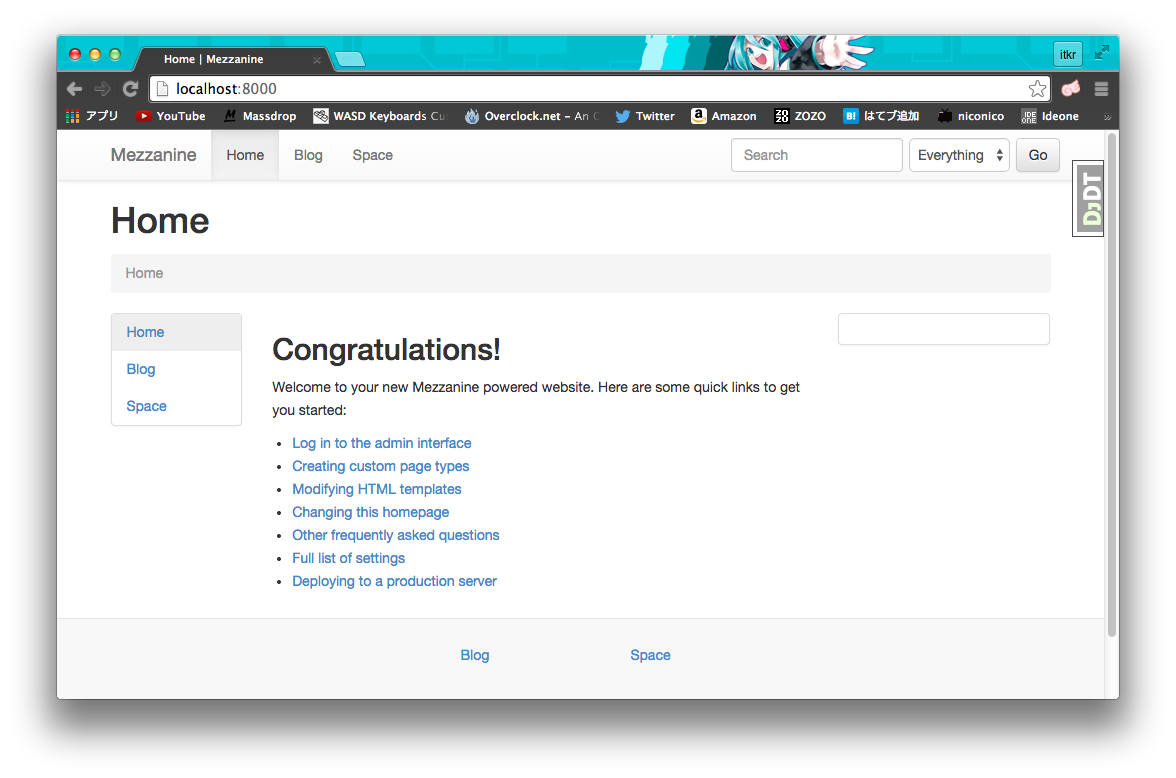
Edit template
When editing a template, it is convenient to copy the default template once and edit it. The following command will automatically duplicate the template provided by Mezzanine.
$ python manage.py collecttemplates
The templates directory will be added to the project directory, so you will be editing it. You can check options etc. with python manage.py collecttemplates --help.
Introduction of external themes
If you want to install a third-party Mezzanine theme, download it from, for example, http://thecodinghouse.in/themes/moderna/ and place it as a Django app (module) under your project directory. Then add the module name to the beginning of INSTALLED_APPS in settings.py. In the case of the previous URL, it will be as follows.
INSTALLED_APPS = (
"moderna", #add to
"django.contrib.admin",
"django.contrib.auth",
"django.contrib.contenttypes",
# ...
)

If you created the templates directory earlier, that will be prioritized by default.
Expansion
Basically, it should be easy to install with the above procedure. I think that the site operation itself is not particularly different from other CMS, and the extension of the function is like creating a module etc. and adding it to INSTALLED_APPS like a normal Django project.
Impressions
This is the end of the introduction explanation, but as an aside, I would like to write a little impression of using Mezzanine.
Flexibility
To be honest, I haven't used many famous CMS such as Wordpress and Movable Type so I can't compare them, but by adding the Django app, I can create a site very flexibly. So it seems that it can be used not only for blogging but also for various purposes.
Abundant default settings
What impressed me most when I installed it was that many configuration files were already prepared at the time of installation. For example, requirements.txt and .gitignore, which are always prepared when developing a project, and crontab, supervisor.conf, which are necessary for operation, are included from the beginning. In particular, fabfile.py has a set of commands, so you don't have to think about deployment scripts from scratch just by installing Fabric.
share
(I can't say much because I don't have the data) There is still little information in Japan and I think Wordpress has an overwhelming share, but recently I have the impression that there are more people using Python than before, so it is a flexible CMS little by little. I personally think that it will be introduced.
Recommended Posts