Install Python (for Windows)
** 1. Download installer ** Access the following site and download the installer. https://www.python.org/
Select Downloads> Windows> Python 3.x.x. (The latest at this point is 3.5.0)
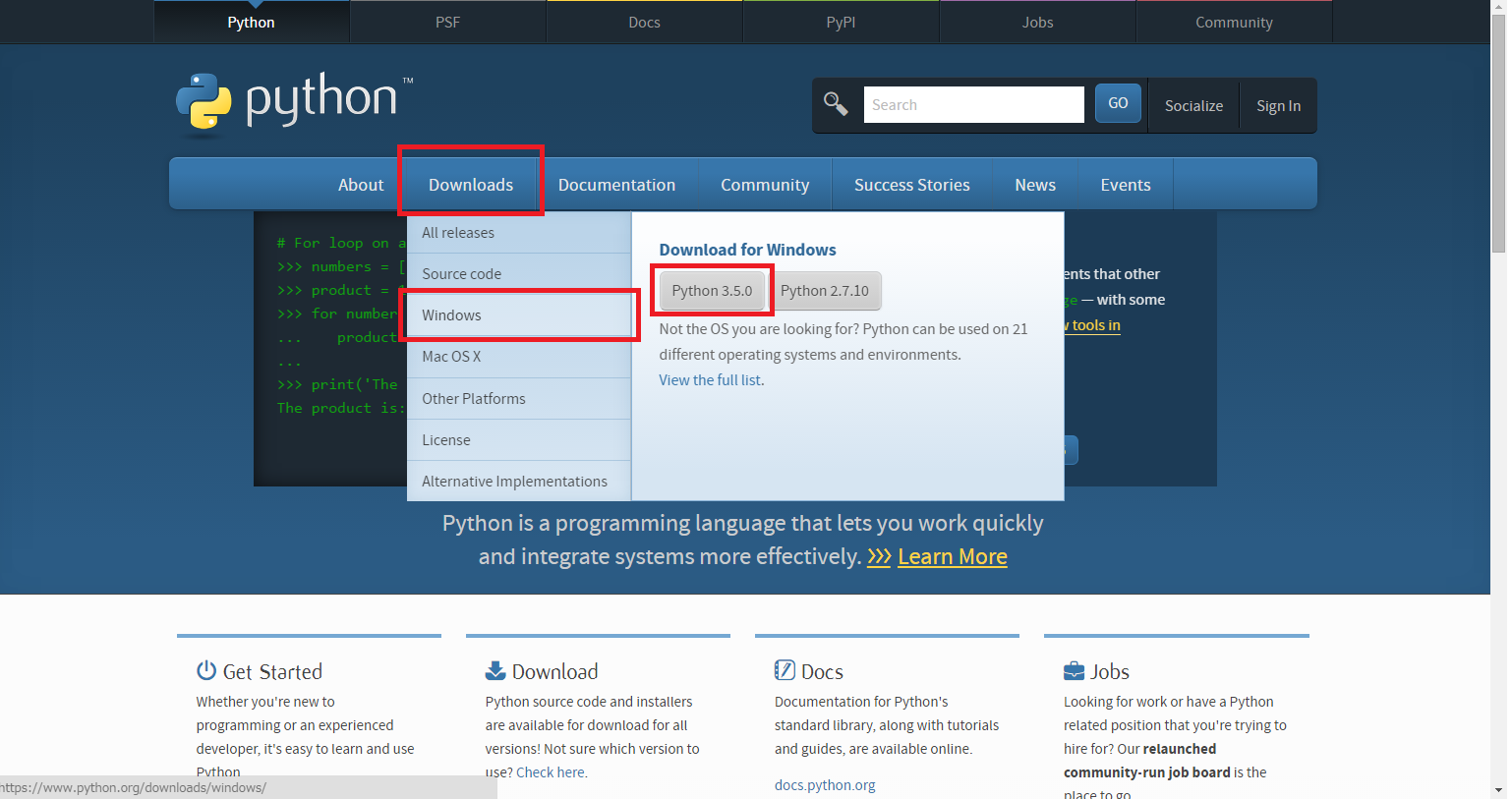
** 2. Installation **
I will do it.
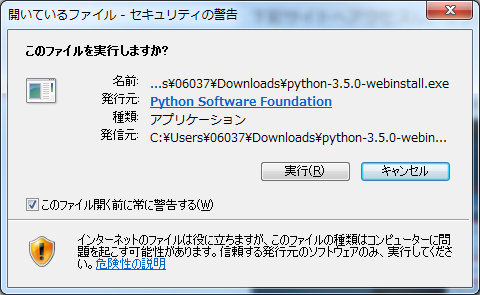
Check "Add Python 3.5 to PATH" to add the Python to be installed to the environment variables, and click "Install Now".

The installation will start.
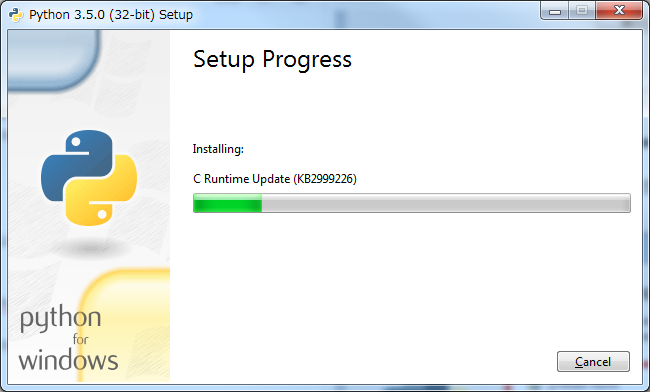
If there are no problems, the installation will be completed. Click Close.

Execute the following command.
python --version
If the version is displayed, the installation is successful.

Recommended Posts