I made a Dockerfile to start Glassfish 5 using Oracle Java
A Dockerfile that creates a Docker Image from the ** Glassfish5 ** distribution package.
Description
Glassfish5 is a reference implementation of Java EE 8, and the release (final release) of Java EE 8 is approaching in July 2017. There is also a lot of builds of Glassfish5 for release. A Dockerfile that takes this Glassfish5 distribution package and creates a Docker Image for an environment that runs using Oracle Java.
Operation image
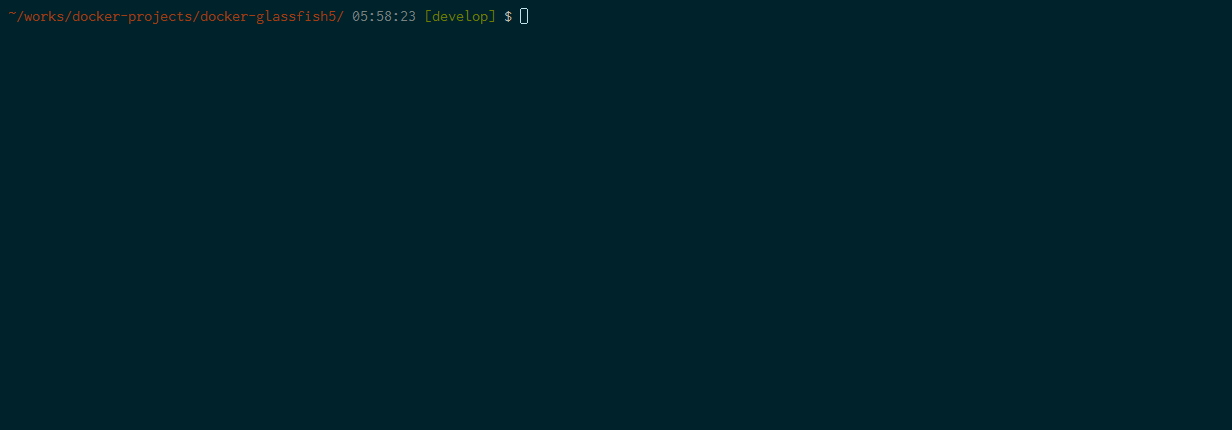
Feature
--Dockerfile for each of the two build packages
- Nightly
- Promoted --Oracle Java based
- Oracle Java 8 SE (Server JRE) -* Since the above Oracle Java is an image published on the Docker Store, it is necessary to grant usage authority to the Docker Store account. --Remote connection set up --Preconfigured remote connection settings required for non-local access to the Glassfish Console --Administrator user: admin / administrator password: set glassfish
Premise
--You must have a Docker Store account --The usage right of Oracle Java is linked to the Docker Store.
how to use
Get Docker Image (docker pull)
docker pull shinyay/docker-glassfish5
Get the Docker Image registered under Docker Hub https://hub.docker.com/r/shinyay/docker-glassfish5/
Start Docker Container (docker run)
Latest version
docker run -d -it --rm -p 4848:4848 shinyay/docker-glassfish5
If you don't tag it, latest will start. The substance of this tag is built to be the latest version of Nightly Build.
Promoted build
docker run shinyay / docker-glassfish5: <build version>
For example, docker run shinyay / docker-glassfish5: b10 will launch a stable build ** Promoted Build ** image that has cleared a set of test cases.
Nightly build
docker run shinyay / docker-glassfish5: <build version>-MM_DD_YYYY
For example, docker run shinyay / docker-glassfish5: b10-07_04_2017 will launch a ** Nightly Build ** image of a build that clears only simple test cases.
Check build version
The Docker Hub's ** Build Details ** tab lists the build results from the Dockefile. You can check it at the following URL:
- https://hub.docker.com/r/shinyay/docker-glassfish5/builds/

Access to the management console (Glassfish Console)
I added the following parameters in the options of the Docker startup command above,
- -p 4848:4848
This is a setting that maps the external (host environment where the Glassfish container is running) port number to the port number ** 4848 ** that the Glassfish management console running inside the Docker Container is listening to. is.
By doing this, you can access the management console via the local environment's IP address, host name, or localhost port 4848.
--Management Console: http: // localhost: 4848
The administrator should use the pre-configured ʻadmin / glassfish` by default.
Recommended Posts