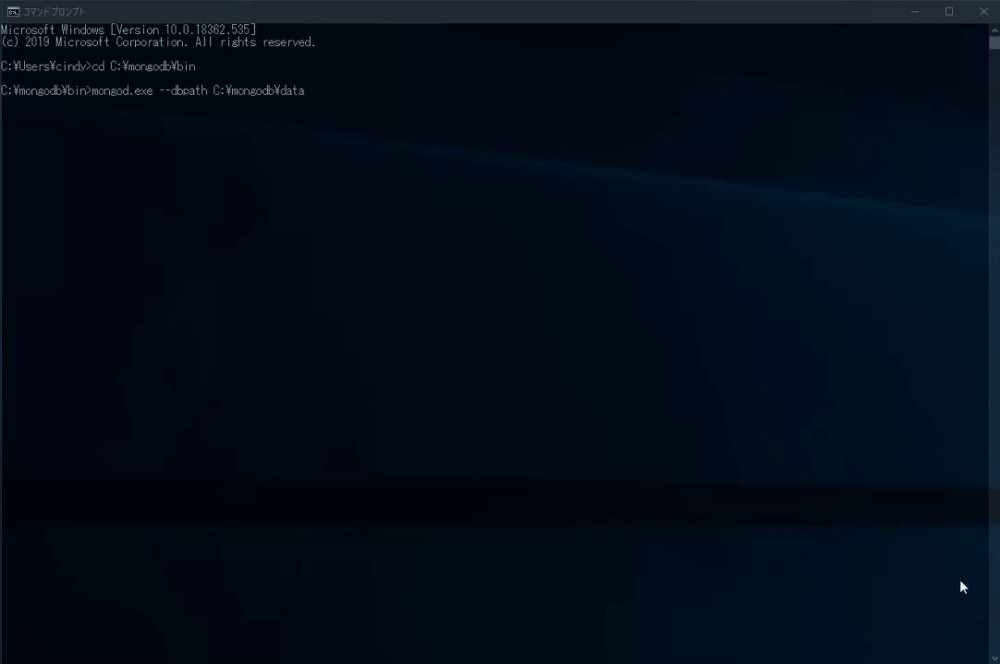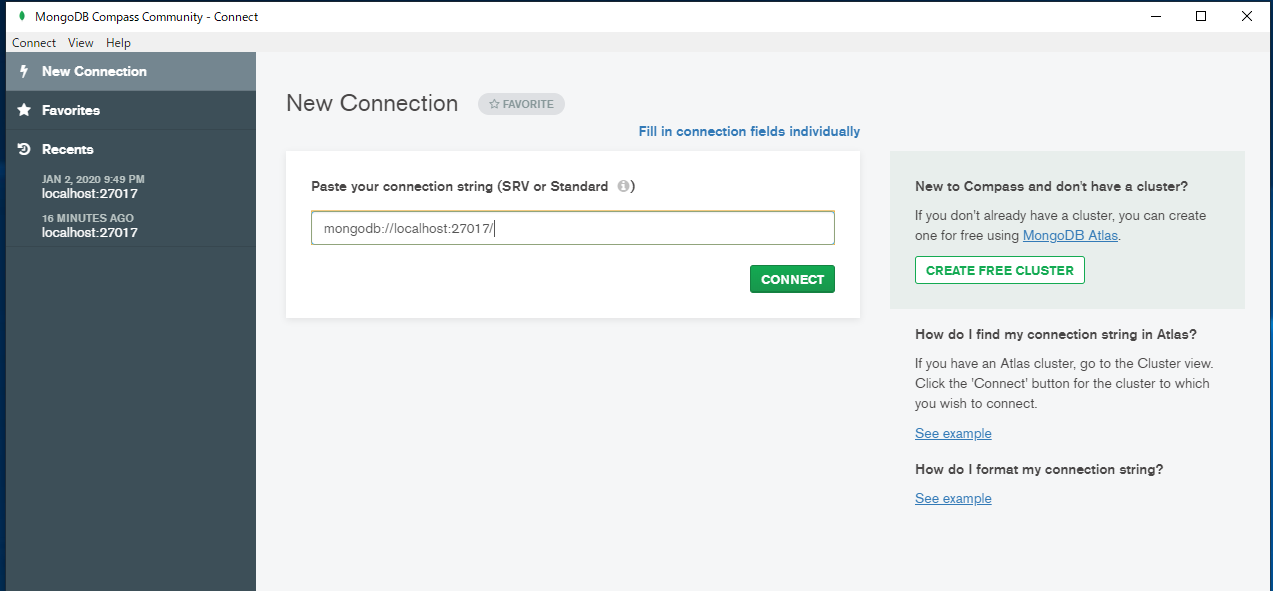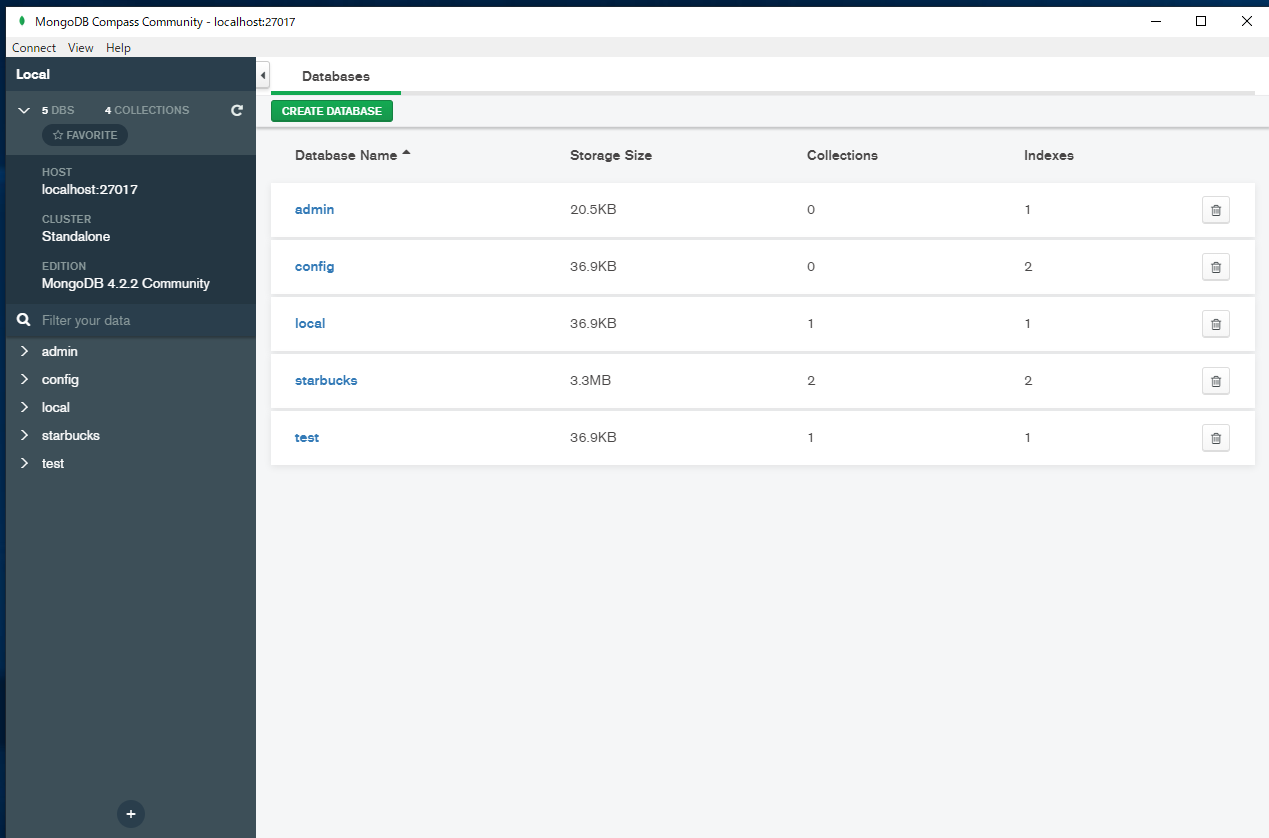Settings for getting started with MongoDB in python
It records how to set up MongoDB, a database that is often used for data analysis.
download
Download link → https://www.mongodb.com/download-center/community
Installation settings
Set the path to C: \ mongodb (not C: \ Program Files)
Set to Custom instead of Complete and create a new folder under C drive. ↓
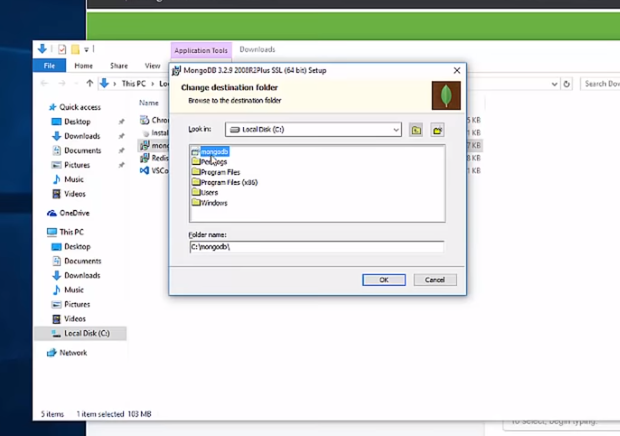
Installation takes about 5 minutes.
After installation, create a C: \ mongodb \ data folder.
How to start the server
Move the directory with cd C: \ mongodb \ bin and
(If you use it often, you may register C: \ mongodb \ bin in the environment coefficient.)
Start the server as a data pass registration:
mongod.exe --dbpath C:\mongodb\data
Success if the following screen appears
I think the reason why it often fails is that C: \ mongodb \ data is not created.
Check the contents of MongoDB with GUI
Set the connection destination of MongoDB GUI to mongodb: // localhost: 27017 /. (Of course, an error will occur if the server does not start)
(mongodb: // is required, Port number 27017 is the default setting)
If you can connect, the database table screen will appear and you will be successful. (There should be nothing when you start it for the first time, so please refer to it)
Try with Python
** Qiita **: [Operating MongoDB with python](https://qiita.com/Syoitu/items/db192385a4b2e4884ed5#python%E3%81%A7mongodb%E3%82%92%E6%93%8D%E4 % BD% 9C% E3% 81% 99% E3% 82% 8B) is very easy to understand, so please check it.
Be sure to start the server before connecting with Python every time.
reference
YouTube-MongoDB In 30 Minutes https://www.youtube.com/watch?v=pWbMrx5rVBE
Qiita-Getting Started with MongoDB with python https://qiita.com/Syoitu/items/db192385a4b2e4884ed5#%E3%83%A9%E3%82%A4%E3%83%96%E3%83%A9%E3%83% AA% E3% 81% AE% E3% 82% A4% E3% 83% B3% E3% 82% B9% E3% 83% 88% E3% 83% BC% E3% 83% AB
Recommended Posts