[SWIFT] [Xcode] How to add a README.md file
As the title suggests, I will post about how to add a ** README.md file ** to Xcode.
When I searched, I couldn't find it in the latest article, so I hope you can refer to it as ** 2021 latest version **!
Additional procedure (simple)
Select ** File ** in the Xcode navigation bar (menu bar at the top of your Mac display)
↓
Select ** New **
↓
Select ** File **
↓
Then a menu to select a file will appear like an image, so select ** Markdown File ** and ** Next **
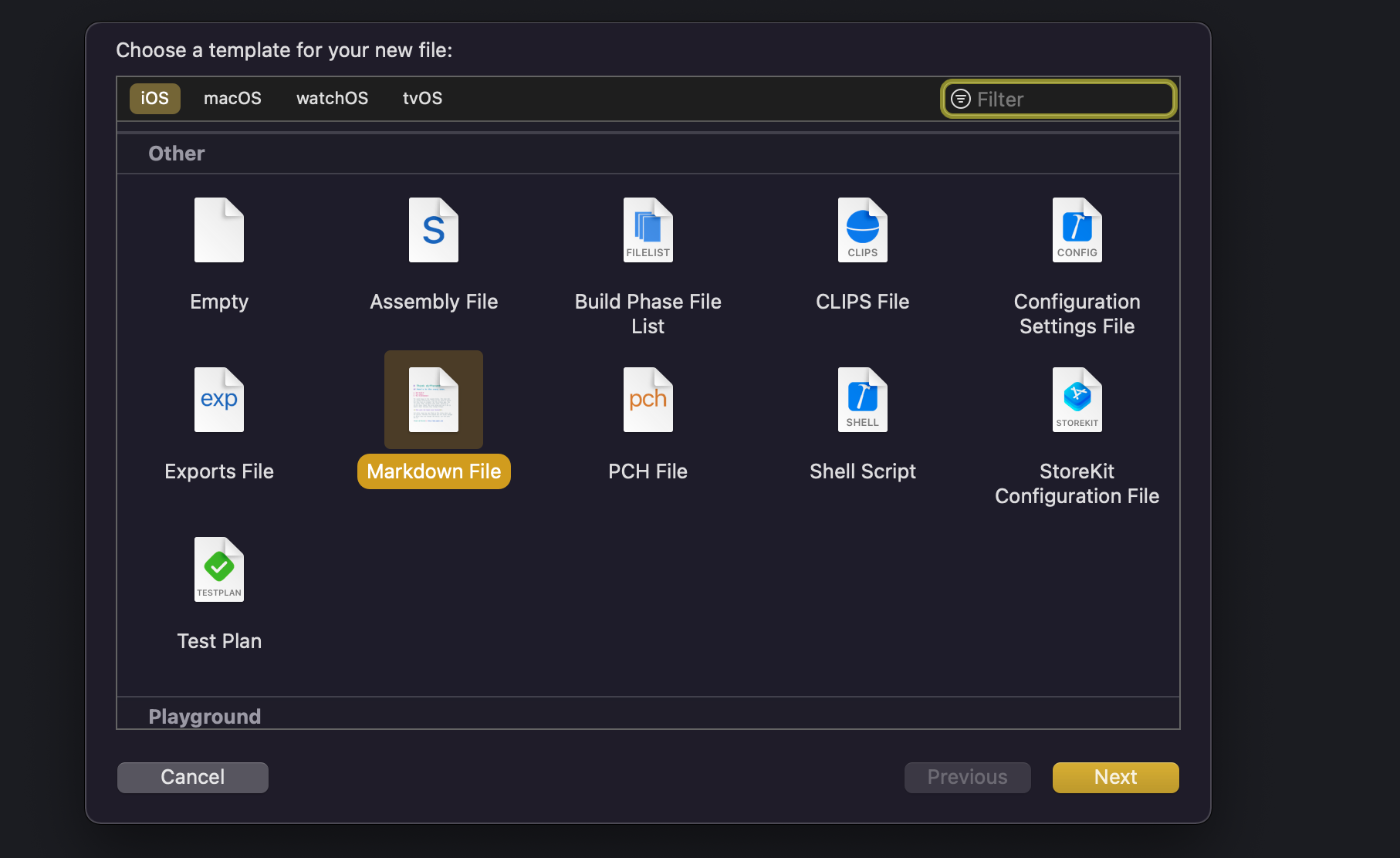 ↓
The page will switch as it is, so select ** Create **
↓
The page will switch as it is, so select ** Create **
Now if you commit to Git, you can see the edits you made to the README in the Github repository.
Recommended Posts