[Swift5] How to create a splash screen
What is a splash screen?
The screen that is displayed when you launch the application is called the Splash screen or Launch Screen. In the application, it is one of the few screens that the user cannot operate.
For example, it's an anno screen where the twitter and Line icons are displayed in the center.
By default, a blank screen is displayed when the application is launched.
How to make
Splash screens can be created from LaunchScreen.storyboard in Xcode.
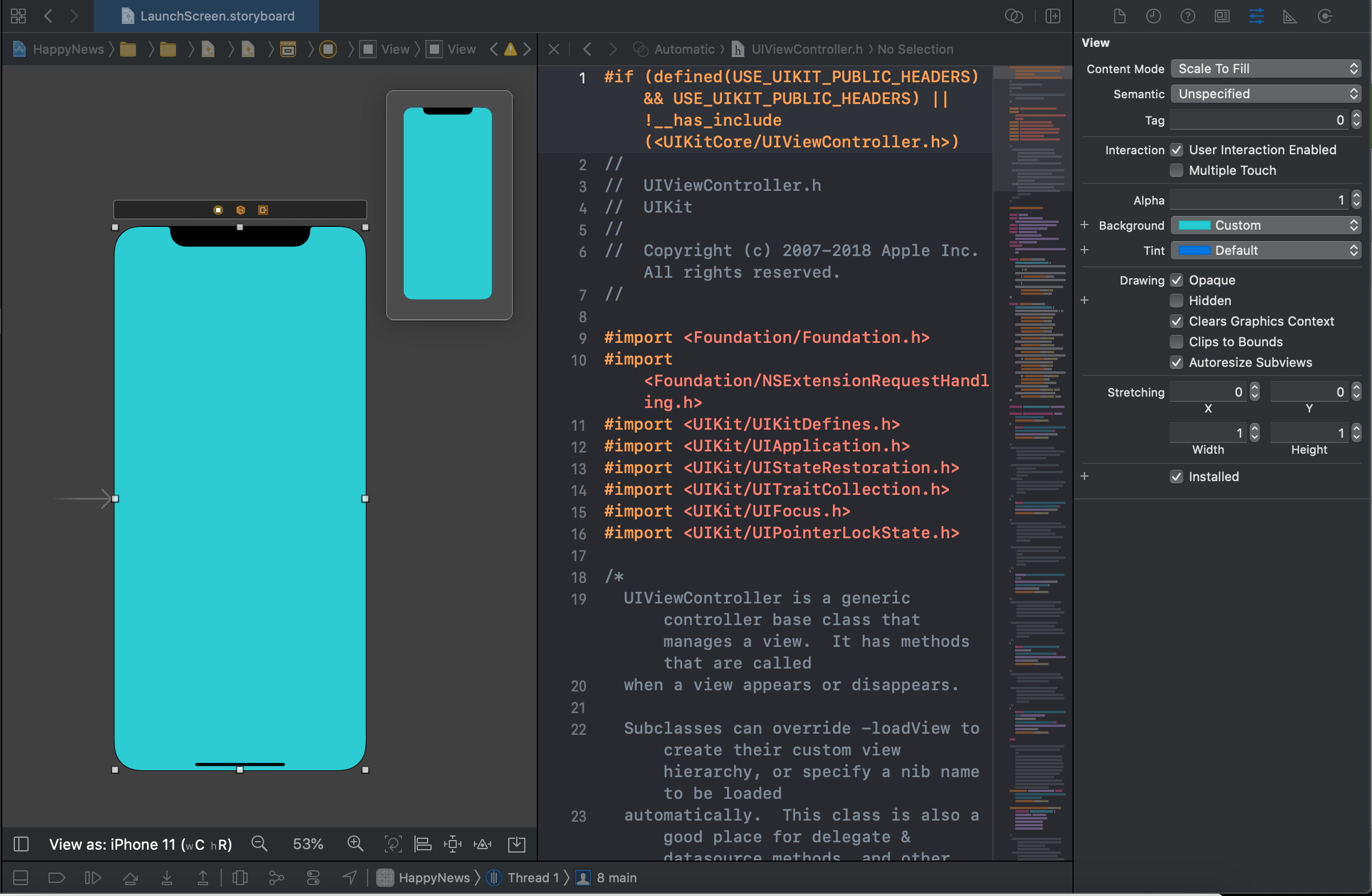
Let's color the view like this. Then.

The color of the view changed when the application was launched. That's all for the basic creation method.
If you want to enter characters, you can paste label and edit it.
important point
One caveat is that LaunchScreen.storyboard and Controller do not seem to be linked, and an error will occur if they are linked and built.
So, if you want to create a splash screen with code without using storyboard, or if you want to create a dynamic splash screen, create a new file, create Splash.storyboard (example), and create the storyboard and Controller. If you select the storyboard name created in project / general / App Icon and Launch Images / Launch Screen File, it will be linked with Controller.
Finally
I also touched the splash screen for the first time this time, so if there are any points that cannot be reached, please let me know in the comments. Thank you for reading to the end!
Recommended Posts