Error response from daemon: conflict: Conflict when trying to create Docker container, so solution
Overview
An error occurred when launching the container, so I will summarize the countermeasures and commands.
Error statement
Terminal
Error response from daemon: Conflict. The container name "Container name" is already in use by container "Container ID". You have to remove (or rename) that container to be able to reuse that name.
The container already exists, so please rename or delete it. In short, you can't create multiple same container names! !!
hypothesis
--See the list of running containers. --Stopped operation and deleted the container.
Required commands
| Docker command | Remarks |
|---|---|
docker ps |
List of operating containers |
| docker ps -a | Container list |
| docker stop container ID | Stop the running container |
| docker rm (-f)Container ID | Delete the stopped container *-Forced deletion with f option |
It is important to note that the container can only be deleted after the container has been stopped.
After stopping the running container with the stop command, was it possible to stop the running container instead of deleting it as it is ***? After confirming, delete ***. Also, check if the deletion was successful even after the deletion was successful. *** ***
Or if you forcibly delete it with the -f option, you can delete it even while the container is running.
*** I thought that if you make a habit of checking each time like this, the probability of getting hurt later will decrease. *** ***
Create container again
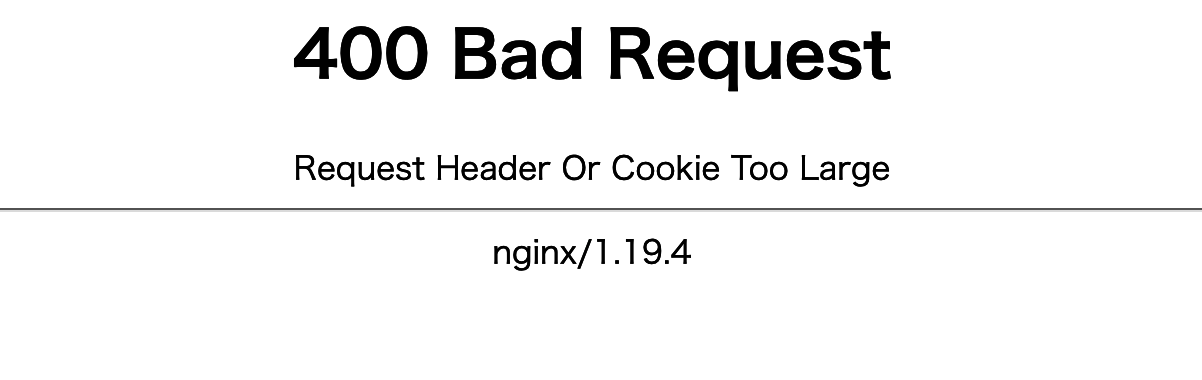
Error that the cookie is large. If you read it, cookies are probably accumulated, so delete it! !! I think it's like that. Immediately delete the accumulated cookies and check the behavior.
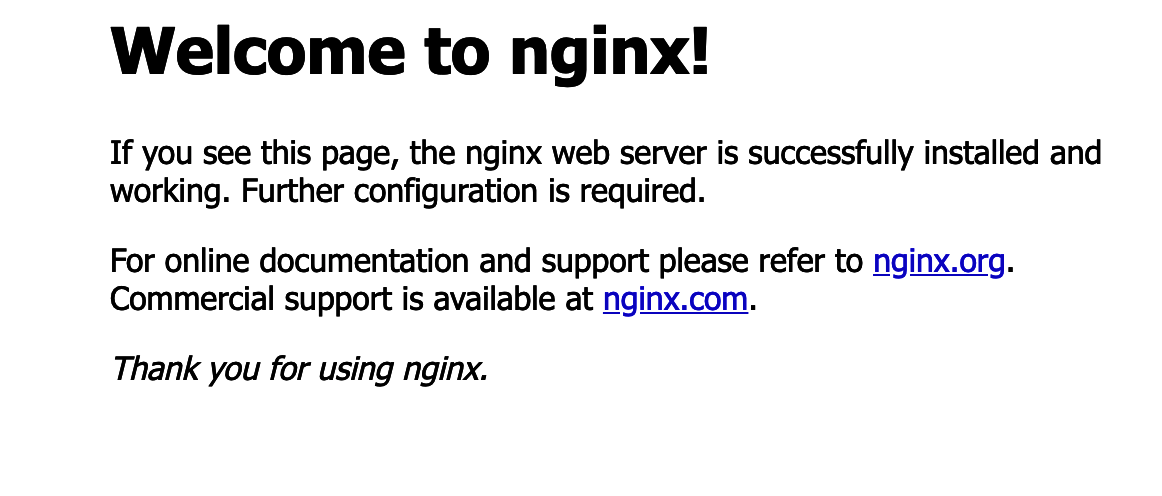
*** I was able to run the nginx container as hypothesized! !! *** ***
Summary
--Containers cannot be made with the same name.
--Since the command is slightly different between container deletion and image deletion (rmi or rm), it calms down even if deletion fails.
-- i in rmi is an image, which means to remove i.
--Get in the habit of checking if the behavior is correct after typing the command.
References
This article was written with reference to the following information.
-How to delete Docker image and container -What to do when "400 Bad Request Header Or Cookie Too Large" appears in Chrome
Recommended Posts