Let's install Docker on Windows 10 and create a verification environment for CentOS 8!
Why did you decide to use Docker?
I wanted to create a verification environment for CentOS8 on my home server ... As expected, "Suddenly execute in production! ] Is a little ... (´ ・ ω ・ `)
I had a lot of trouble installing Redmine, and I really thought, "I want a verification machine ...".
First install
Download the installer from the Docker Desktop page! (Stable = stable version)
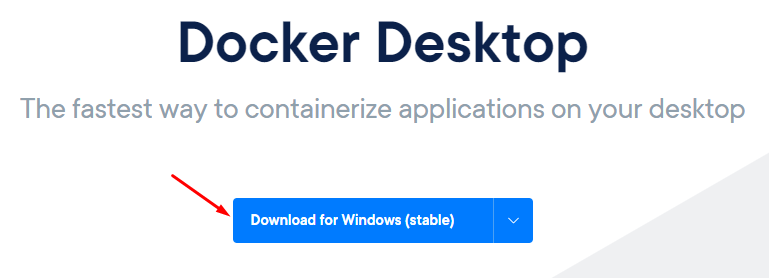 Start the installer!
If I didn't understand it well, Baccha said that I should put everything in for the time being.
Start the installer!
If I didn't understand it well, Baccha said that I should put everything in for the time being.
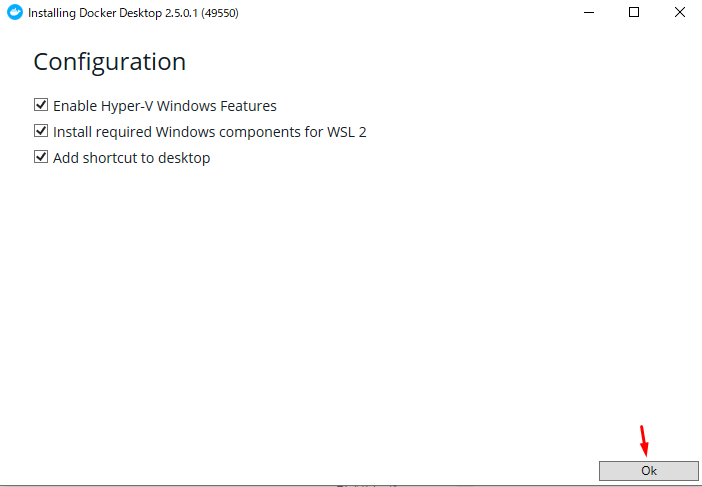 The version of Docker Desktop to be installed this time is 2.5.0.1 (49550).
All you have to do is drink tea and wait!
Please note that restart in the figure below is a restart of the OS!
The version of Docker Desktop to be installed this time is 2.5.0.1 (49550).
All you have to do is drink tea and wait!
Please note that restart in the figure below is a restart of the OS!
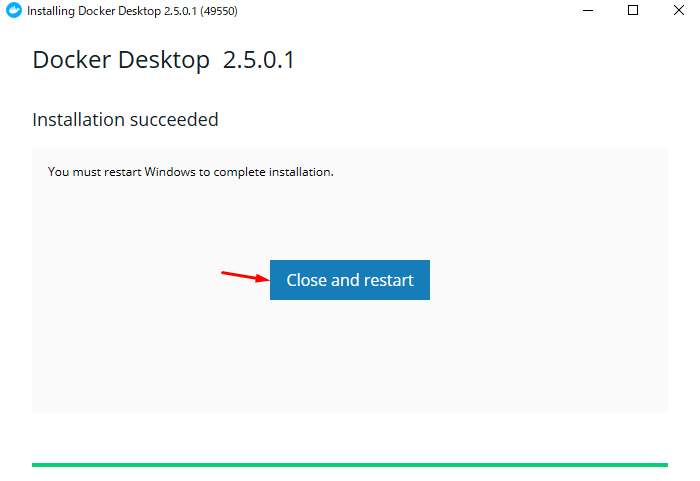 I'm missing something necessary to run Docker, so install it and restart! I will say.
I'm missing something necessary to run Docker, so install it and restart! I will say.
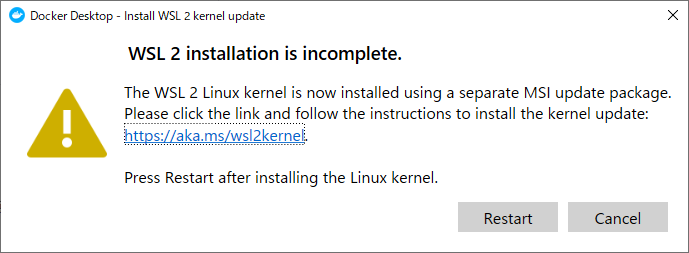 Download the kernel update package from the linked Windows page.
Download the kernel update package from the linked Windows page.
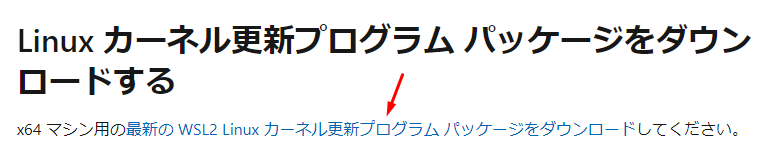 Launch the kernel update package!
Launch the kernel update package!
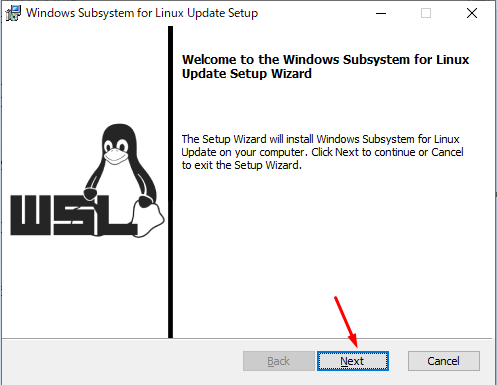 Installation is complete without any problems!
Installation is complete without any problems!
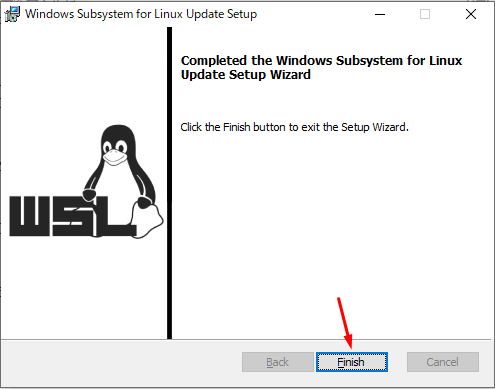 Then restart Docker
Then restart Docker
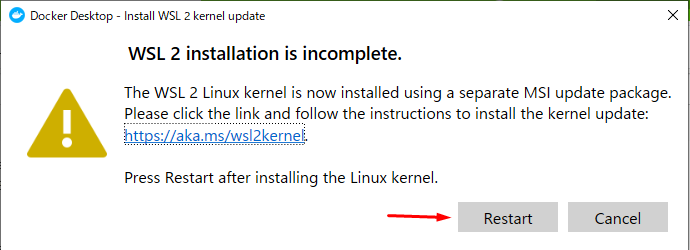 Installation is complete when the tutorial screen appears!
Installation is complete when the tutorial screen appears!
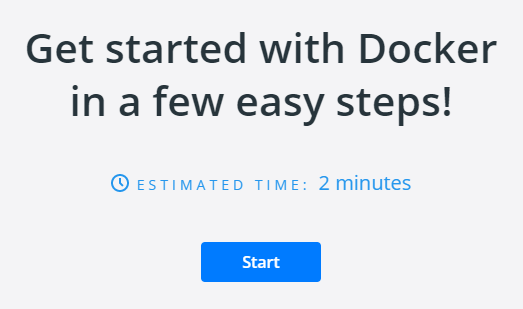
Skip the tutorial
I tried the tutorial for the time being, but for those who are new to Docker, it was just a push of a button.
Get Docker ID
I will get a Docker ID so that I can get a Docker image (≒ environment that other people have already created).
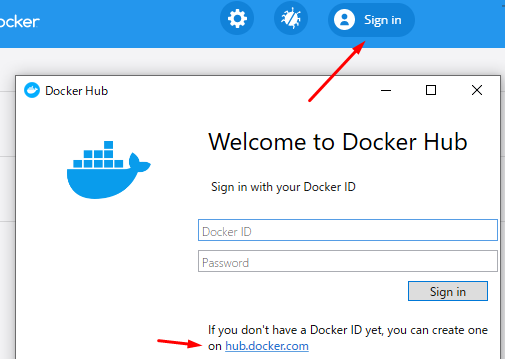 Acquire an account according to the flow of the linked site.
Acquire an account according to the flow of the linked site.
Let's put CentOS 8 in Docker and check the version
Get the CentOS 8 image from Docker Hub. The following command in PowerShell.
docker pull centos:centos8
docker imagesIf you type the command, you can see the list of acquired images.
You have CentOS8.
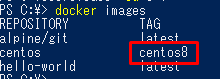
Create a container with the following command, start it, and connect the bash shell at once. (This time I tried to make a container named "centos8_desu")
docker run -it --name="centos8_desu" centos:centos8 /bin/bash
Then, type CentOS version check command to check the version!
Yeah, I got it!
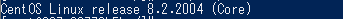 It was just right because it was the same version as my home server.
It was just right because it was the same version as my home server.
Man who does not want to remember the command!
There seems to be a Docker command. (Commands such as "start or stop container" and "login to container")
('A`) ... GUI is fine ...
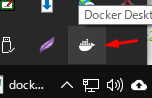
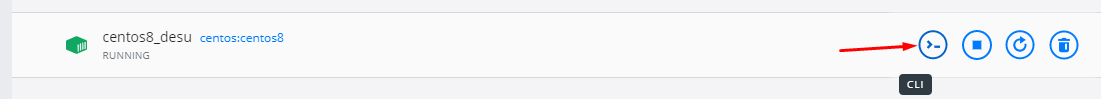 You can go as far as opening the terminal with a mouse click.
You can go as far as opening the terminal with a mouse click.
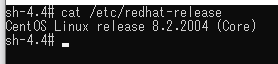 I have to set up the verification environment as soon as possible, so I decided to remember the Docker command each time I needed it.
I have to set up the verification environment as soon as possible, so I decided to remember the Docker command each time I needed it.
Reference site
https://qiita.com/gahoh/items/7b21377b5c9e3ffddf4a
Serpentine
- Mirror the image like "Cut back image" and "Trial image".
- If you stumble on the "trial image", delete the image, duplicate the "revert image" and try again.
I wonder if I can do something like that?
It would be convenient if you could take a snapshot of the environment quickly. Can you do that?
version
Windows10 Pro version 1909 OS build 18363.1198
Recommended Posts