Install Docker on Windows 10 PRO
Install Docker on Windows 10 PRO
0. Prerequisites
--Windows 10 PRO [for using Hyper-V]
1. Enable Hyper-V
-[Start]> [Windows System Tool]> [Control Panel] -[Programs and Features] --[Turn Windows features on or off] -Check [Hyper-V] and [ON].
2. Download Docker
Download from the Docker official website. The file size is about 388MB as of September 21, 2020. Docker : Install Docker Desktop on Windows Docker: Difference between Stable and Edge
3. Install Docker
Follow the wizard to install the downloaded
- (Question) If there is "Enable WSL 2 Windows Features", do you need Hyper-V? This time, Hyper-V + will proceed with this check. ↑ Problems will come up later, so it might be better to read all the articles first and then let this checkbox decide what to do. .. ..
restart. The following message is displayed after restarting.
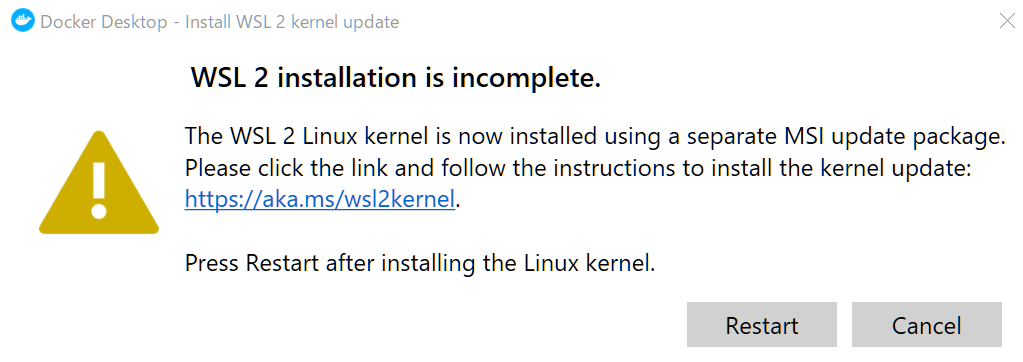
Access the URL in the message. ms: Windows Subsystem for Linux Installation Guide for Windows 10
It seems that you have to install a specific Linux distribution, so avoid this setting.
I decided to uncheck "Use the WSL 2 based engine" in Docker Settings. ↓ Docker Desktop is running.
4. Operation check
Windows PowerShell
docker --version
docker-compose --version
Docker, Docker-Compose version confirmation OK.
that's all
Recommended Posts