[JAVA] Install openjdk11 on mac
Introduction
openJDK11 has been released. I hurriedly installed it on my mac, so I will summarize the procedure.
environment
- MacOS X Yosemite 10.10.5
1. Download openJDK
Download openJDK for MacOS from the following URL. http://jdk.java.net/11/
I downloaded it from the link in the red frame below.
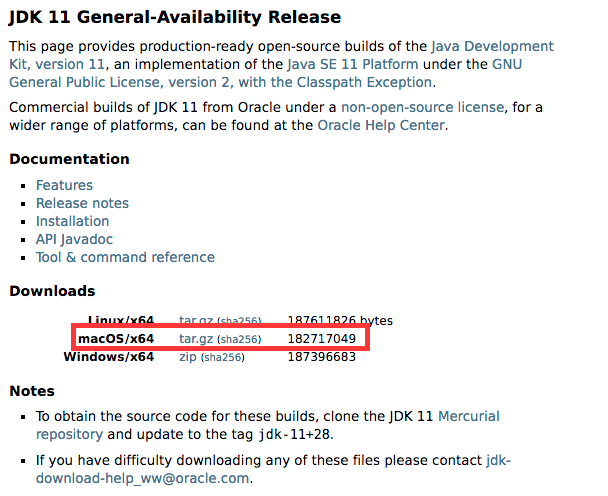
2. Extract the download file
Extract the downloaded tar.gz.
$ tar xvzf openjdk-11+28_osx-x64_bin.tar.gz
3. Move the extraction folder
Move the extracted and created folder under "/ Library / Java / JavaVirtualMachines /".
$ sudo mv jdk-11.jdk /Library/Java/JavaVirtualMachines/
4. Confirm with Java_home command
Check if it is recognized by the Java_home command.
$ /usr/libexec/java_home -V
Matching Java Virtual Machines (3):
11, x86_64: "OpenJDK 11" /Library/Java/JavaVirtualMachines/jdk-11.jdk/Contents/Home
1.6.0_65-b14-468, x86_64: "Java SE 6" /Library/Java/JavaVirtualMachines/1.6.0.jdk/Contents/Home
︙
Confirm that "OpenJDK 11" is displayed.
5. Register in environment variable
Register in the environment variable.
export JAVA_HOME=`/usr/libexec/java_home -v 11`
6. Version check
Check the version, and if openJDK is specified, you're done.
$ java -version
openjdk version "11" 2018-09-25
OpenJDK Runtime Environment 18.9 (build 11+28)
OpenJDK 64-Bit Server VM 18.9 (build 11+28, mixed mode)
Recommended Posts