CI/CD pipeline and Docker
This is a memo when I learned the CI/CD pipeline using Docker.
What is CI/CD?
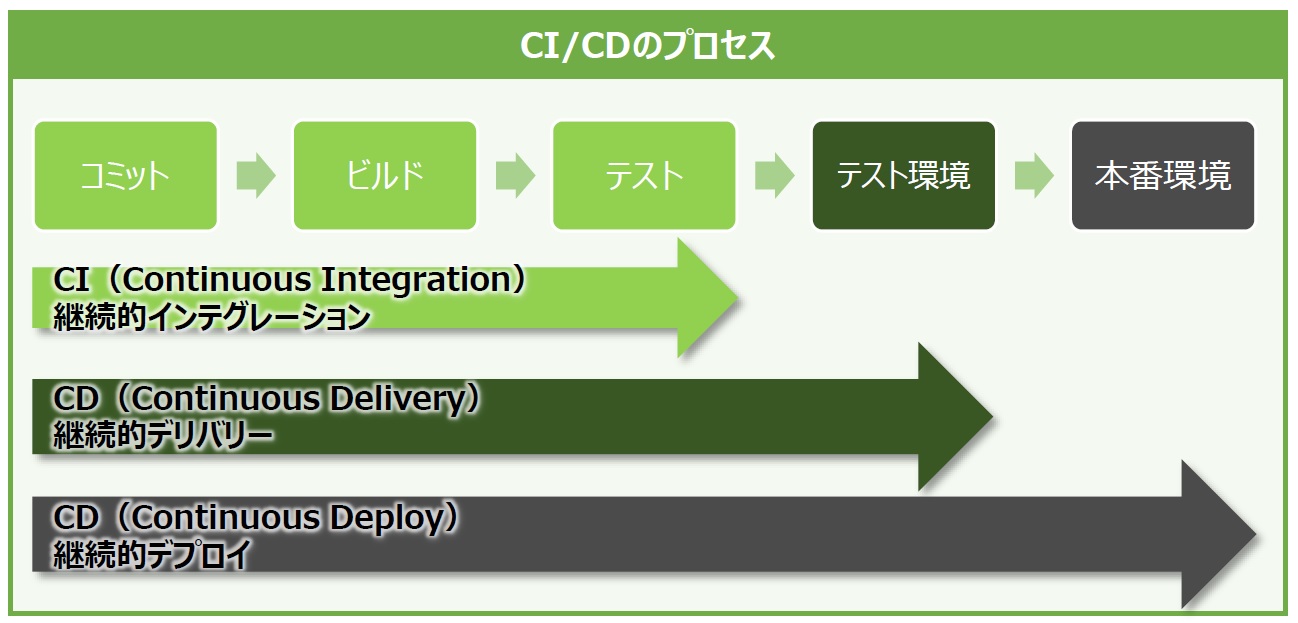
Image quote: ThikIT "DevOps, containers are a big success in CI/CD pipelines!"
Systematize the process for continuous integration and continuous delivery (deployment). The following are typical CI tools.
- Jenkins
- Travis CI
- circleci
- Git Hub Actions
CI/CD and Git commands
An example using Travis CI + Docker + Heroku + Rails. Only Travis CI flow and Git command are described.
Store the following YAML file in the work directory.
sudo: required
services: docker
before_install:
- docker-compose up --build -d
- docker login -u "$HEROKU_USERNAME" -p "$HEROKU_API_KEY" registry.heroku.com
script:
- docker-compose exec --env 'RAILS_ENV=test' web rails db:create
- docker-compose exec --env 'RAILS_ENV=test' web rails db:migrate
- docker-compose exec --env 'RAILS_ENV=test' web rails test
deploy:
provider: script
script:
docker build -t registry.heroku.com/$HEROKU_APP_NAME/web -f Dockerfile.prod .;
docker push registry.heroku.com/$HEROKU_APP_NAME/web;
heroku run --app $HEROKU_APP_NAME rails db:migrate;
on:
branch: master
Permission setting, using Docker, container startup, DB preparation, test execution, deployment execution (only when the git branch is master) are described in order.
Create a feature branch
$ git checkout -b feature
Bring modified files to Git staging
$ git add .
Commit your changes
$ git commit -m '<commit message>'
push to feature branch
$ git push origin feature
The Travis CI build runs and the test code runs.
Create a pull request on GitHub ・ Merge
By being reflected in the Master branch in Git, Travis CI build will run and the application will be deployed.
Recommended Posts