Docker installation and initialization
environment
Mac OS Mojave
Docker installation
First, create a Docker account Here
Enter the information in Sign Up Today and press the Sign Up button.
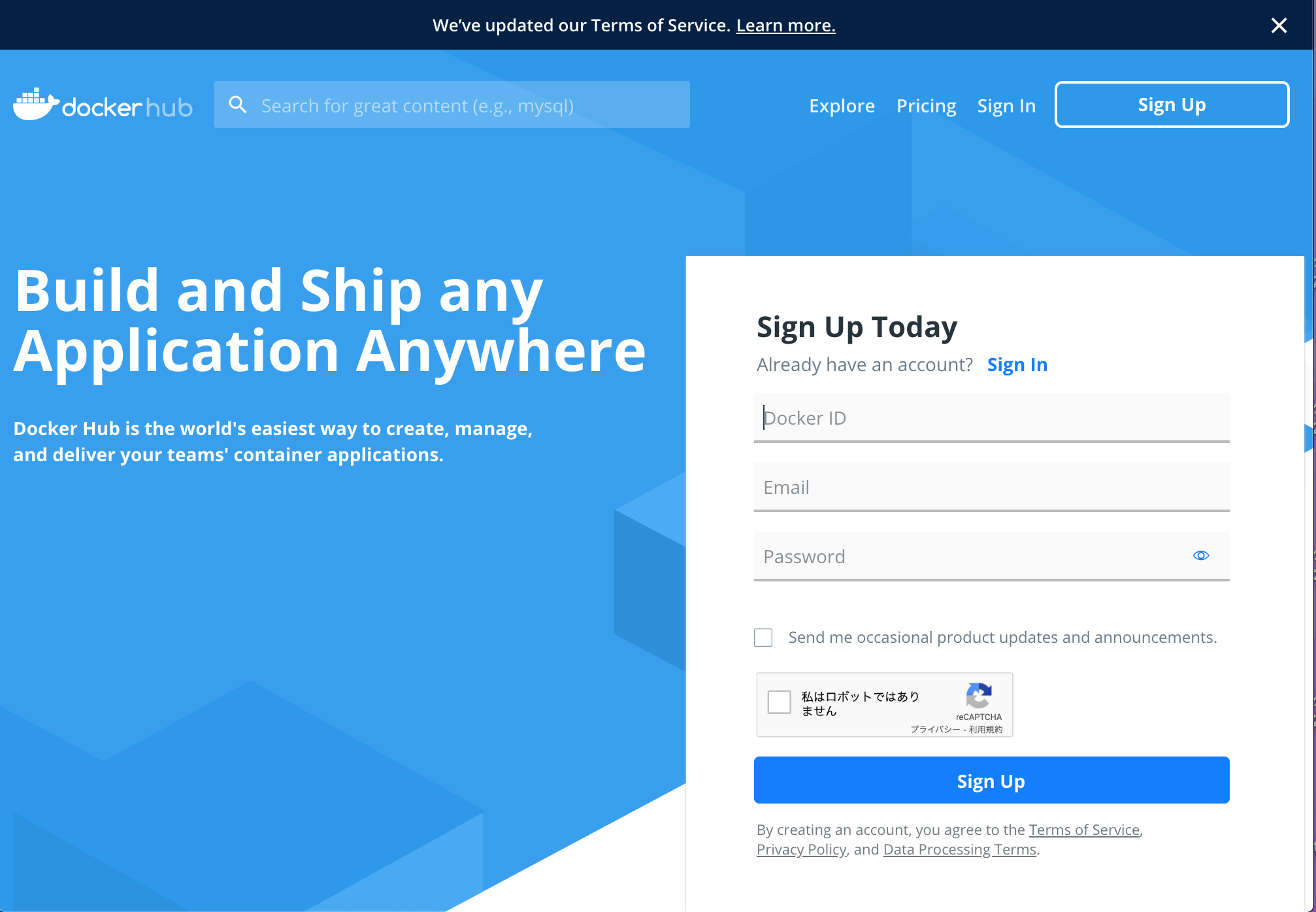
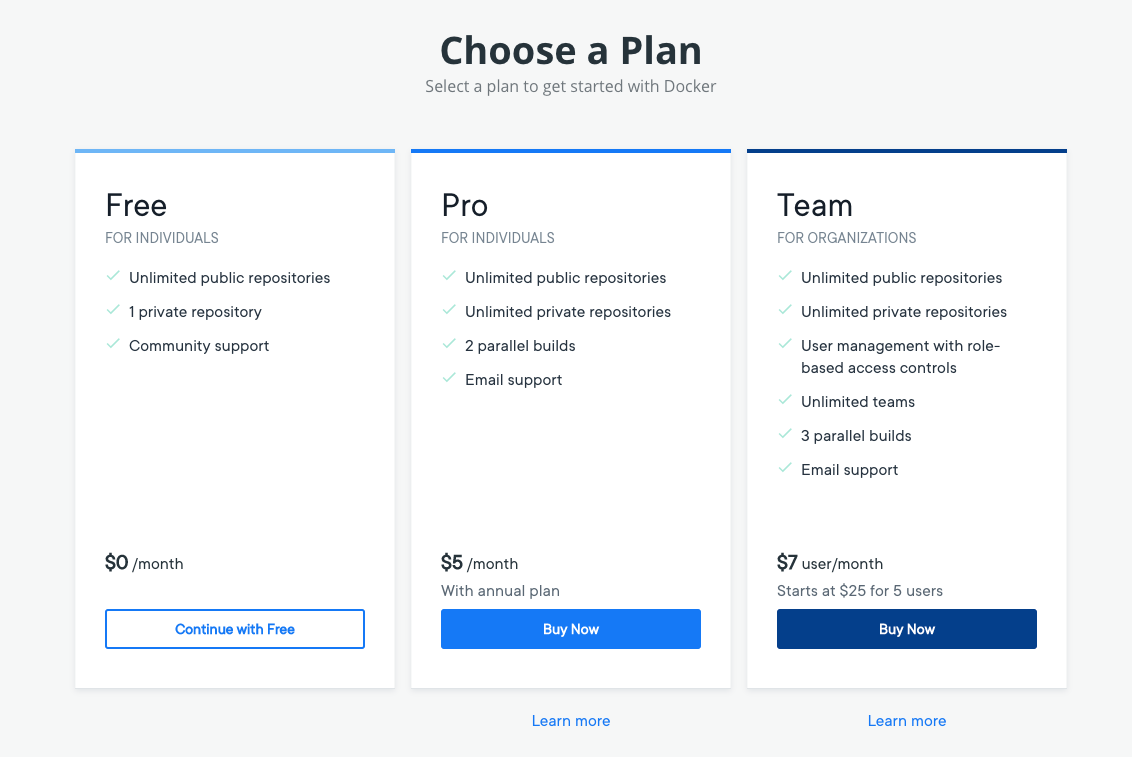
Click Continue with Free at the bottom left
Then an email will be sent to your email address
Press the Verify email address button.
Then the following screen will appear
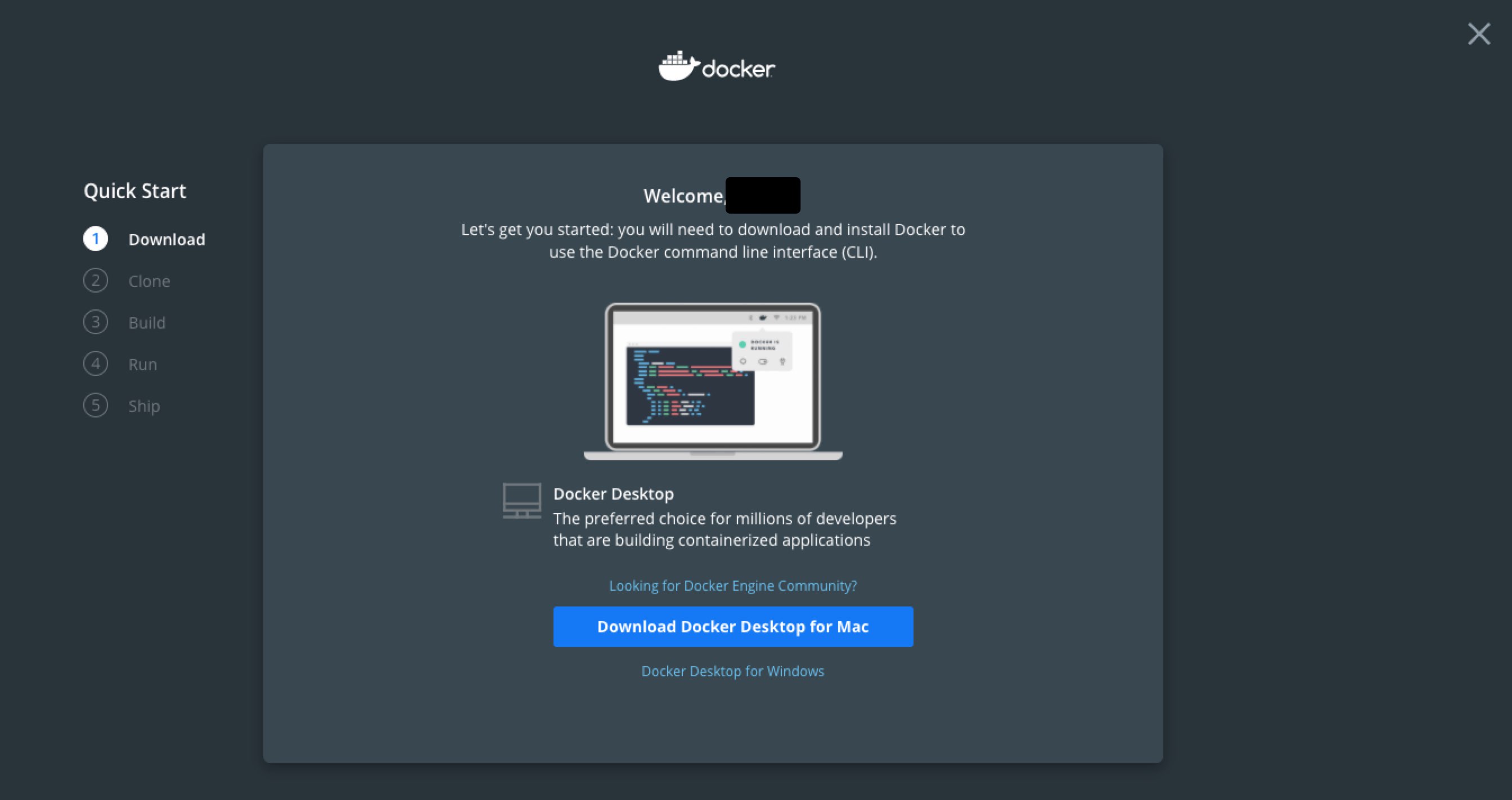 Press "Download Docker Desktop for Mac".
Press "Download Docker Desktop for Mac".
Alternatively, download dmg to install Docker from here.
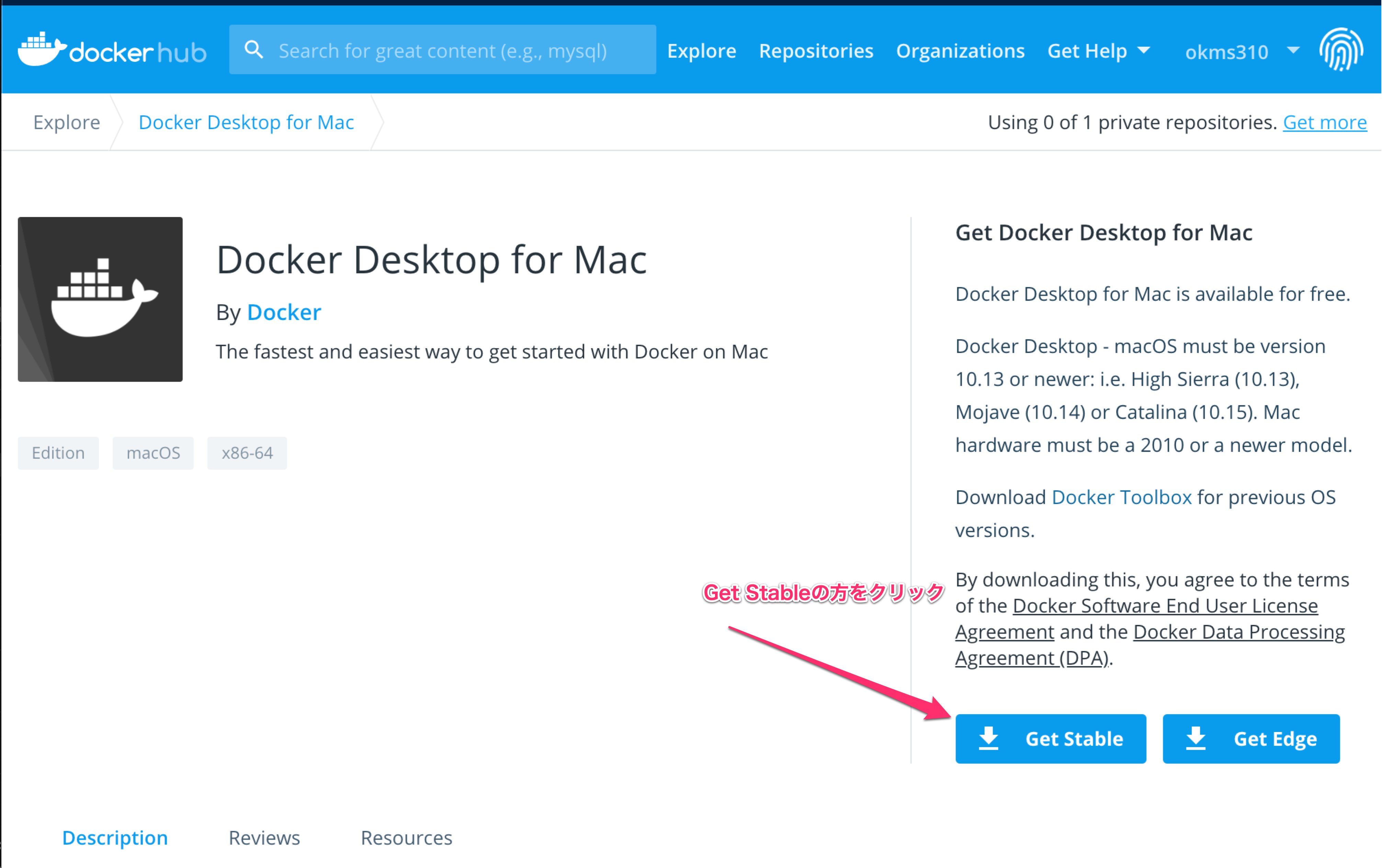
Then install according to the installation instructions
When you start the Docker application, a whale icon appears in the upper right.
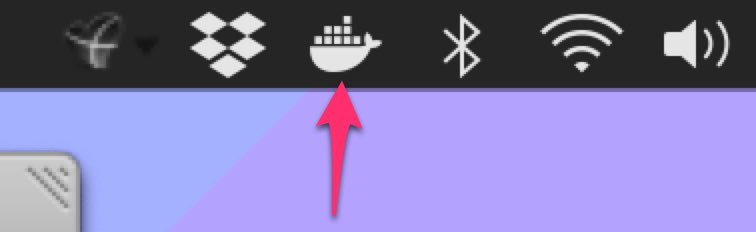
Enter the following on the command line, and if the version is displayed, you have installed.
docker version
Initial setting
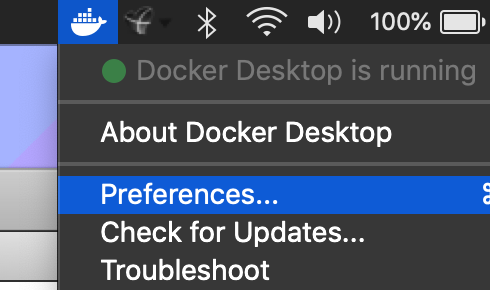
Open the Preferences screen with Whale Mark> Preferences.
Sign in with the sign in button on the upper right.
General Turn off Start Docker Desktop when you log in You don't have to start Docker when you log in to your Mac.
Resources CPUs 2 Memory: 2GB Swap 1GB Disk image size 16GB
If you do not reduce the Disk image size, the capacity will be messed up. Other than that, it is appropriate. It looks good to reduce it.
Is it okay to press the Apply & Restart button? A dialog like this will appear, so OK.
reference
https://qiita.com/k5n/items/2212b87feac5ebc33ecb
Recommended Posts